1、思路:
新建一个view,添加shape,给予一个动画实现。
2、效果图:
效果1:
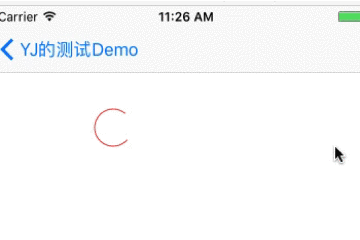
效果2:

gif有点卡,代码运行不会这样。
3、源码(整个类放进来的)
效果1源码:


// // YJDownloadingCircle.swift // k12_sl_iOS // // Created by liyajun on 2017/7/13. // // import UIKit class YJDownloadingCircle: UIView { var loadingLayer:CAShapeLayer! = nil override init(frame: CGRect) { super.init(frame: frame) initViews() } required init?(coder aDecoder: NSCoder) { super.init(coder: aDecoder) initViews() } override func awakeFromNib() { initViews() } func initViews() { backgroundColor = UIColor.white } func drawHalfCircle() { loadingLayer = self.drawCircle() loadingLayer.strokeStart = 0.0 loadingLayer.strokeEnd = 0.75 let basicAni = CABasicAnimation(keyPath: "transform.rotation.z") basicAni.fromValue = 0.0 basicAni.toValue = M_PI*2 basicAni.duration = 0.5 basicAni.repeatCount = MAXFLOAT basicAni.autoreverses = false basicAni.fillMode = kCAFillModeForwards self.layer.add(basicAni, forKey: nil) } private func drawCircle() -> CAShapeLayer { let circleLayer = CAShapeLayer() let rect = CGRect(x: 0, y: 0, width: self.frame.size.width, height: self.frame.size.height) circleLayer.frame = rect circleLayer.position = CGPoint(x: self.frame.size.width/2, y: self.frame.size.height/2) circleLayer.fillColor = UIColor.clear.cgColor circleLayer.lineWidth = 1 circleLayer.strokeColor = UIColor.colorWithHex(hex: "FF3B30").cgColor let bezier = UIBezierPath(ovalIn: rect) circleLayer.path = bezier.cgPath self.layer.addSublayer(circleLayer) return circleLayer } }
使用方法
//定义属性 var circle:YJDownloadingCircle! = nil
override func viewDidLoad() {
super.viewDidLoad()
view.backgroundColor = UIColor.white
circle = YJDownloadingCircle(frame: CGRect(x: 100, y: 100, width: 36, height: 36))
circle.drawHalfCircle()
self.view.addSubview(circle)
}
效果2源码:


// // LoginLoadingView.swift // k12_sl_iOS // // Created by liyajun on 2018/5/30. // import UIKit class LoginLoadingView: UIView { var bgShape:CAShapeLayer! = nil var runShape:CAShapeLayer! = nil var lblShape:CAShapeLayer! = nil let startAngle:CGFloat = 0; let endAngle:CGFloat = CGFloat(0.67 * M_PI); let lineWidth:CGFloat = 5; override init(frame: CGRect) { super.init(frame: frame) setup() } required init?(coder aDecoder: NSCoder) { super.init(coder: aDecoder) setup() } func setup() { bgShape = CAShapeLayer() let bgPath = CGMutablePath() bgPath.addEllipse(in: CGRect(x: 0, y: 0, width: self.width, height: self.height)) bgShape.fillColor = UIColor.clear.cgColor bgShape.strokeColor = UIColor.colorWithHex("4CD964").withAlphaComponent(0.5).cgColor bgShape.lineWidth = lineWidth bgShape.lineJoin = kCALineJoinRound bgShape.lineDashPattern = [NSNumber(value: 4),NSNumber(value:4)] bgShape.path = bgPath self.layer.addSublayer(bgShape) runShape = CAShapeLayer() let runPath = UIBezierPath(arcCenter: CGPoint(x: 0, y: 0), radius: self.width/2, startAngle: startAngle, endAngle: endAngle, clockwise: false) runShape.fillColor = UIColor.clear.cgColor runShape.strokeColor = UIColor.colorWithHex("4CD964").cgColor runShape.lineWidth = lineWidth runShape.lineJoin = kCALineJoinRound runShape.path = runPath.cgPath runShape.position = CGPoint(x: self.width/2, y: self.width/2) self.layer.addSublayer(runShape) let anima = CABasicAnimation(keyPath: "transform.rotation.z") anima.fromValue = 0 anima.toValue = M_PI*2 anima.repeatCount = MAXFLOAT anima.duration = 2.0 anima.isRemovedOnCompletion = false runShape.add(anima, forKey: "rotationAnnimation") lblShape = CAShapeLayer() let gouPath = UIBezierPath() gouPath.move(to: CGPoint(x: self.width/2-10, y: self.width/2-1)) gouPath.addLine(to: CGPoint(x: self.width/2, y: self.width/2+10)) gouPath.addLine(to: CGPoint(x: self.width/2+15, y: self.width/2-10)) lblShape.fillColor = UIColor.clear.cgColor lblShape.strokeColor = UIColor.colorWithHex("4CD964").cgColor lblShape.lineWidth = lineWidth lblShape.lineJoin = kCALineJoinRound lblShape.path = gouPath.cgPath self.layer.addSublayer(lblShape) } }
使用时,直接init出来就是了
以上的效果都是只有一个类文件(UIView),使用时直接拷贝即可。
其中,关于转圈的前景色、背景色等参数,我没抽出来,大家如果有这需求,可以改一下。
代码是Swift实现加载转圈效果。
如果是OC,参考代码思路即可。
enjoy~





















 1112
1112











 被折叠的 条评论
为什么被折叠?
被折叠的 条评论
为什么被折叠?








