1.情景展示
eclipse中,spring配置文件报错信息如下:
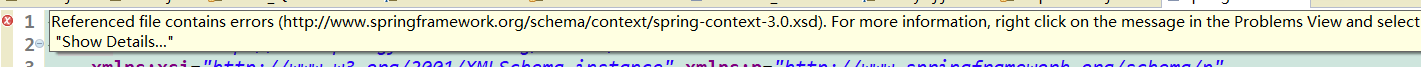
配置文件头部引用信息为:
<?xml version="1.0" encoding="UTF-8"?>
<beans xmlns="http://www.springframework.org/schema/beans"
xmlns:xsi="http://www.w3.org/2001/XMLSchema-instance" xmlns:p="http://www.springframework.org/schema/p"
xmlns:context="http://www.springframework.org/schema/context"
xmlns:mvc="http://www.springframework.org/schema/mvc" xmlns:task="http://www.springframework.org/schema/task"
xsi:schemaLocation="http://www.springframework.org/schema/beans
http://www.springframework.org/schema/beans/spring-beans-3.0.xsd
http://www.springframework.org/schema/context
http://www.springframework.org/schema/context/spring-context-3.0.xsd
http://www.springframework.org/schema/task http://www.springframework.org/schema/task/spring-task-3.0.xsd">
2.解决方案
将配置文件中的xsd文件的版本号去掉即可。
<?xml version="1.0" encoding="UTF-8"?>
<beans xmlns="http://www.springframework.org/schema/beans"
xmlns:xsi="http://www.w3.org/2001/XMLSchema-instance" xmlns:p="http://www.springframework.org/schema/p"
xmlns:context="http://www.springframework.org/schema/context"
xmlns:mvc="http://www.springframework.org/schema/mvc" xmlns:task="http://www.springframework.org/schema/task"
xsi:schemaLocation="http://www.springframework.org/schema/beans
http://www.springframework.org/schema/beans/spring-beans-xsd
http://www.springframework.org/schema/context
http://www.springframework.org/schema/context/spring-context-xsd
http://www.springframework.org/schema/task http://www.springframework.org/schema/task/spring-task-xsd">
去掉之后,已经不报错了!
3.可能会出现的情况
虽然eclipse不再报错,但是,在运行该项目时报错,即找不到对应的xsd,

如果你的也是这种情况,那只能让eclipse提示报错了,就是看着难受点。





















 5433
5433











 被折叠的 条评论
为什么被折叠?
被折叠的 条评论
为什么被折叠?








