转载自:https://wiki.segger.com/Using_J-Link_Script_Files
Using J-Link Script Files
In some IDEs, the J-Link script file can be configured directly (e.g. in the project file). If the IDE does not offer a native J-Link script file configuration option, there are some alternative options which can be used to use J-Link script files anyhow. For further information regarding this, please refer to Using J-Link Script Files#Generic.
Please note that there are two different kind of script files:
- Plaintext script files (*.JLinkScriptFile)
- Pre-compiled script files (*.pex)
Both script file types are accepted by the DLL.
Embedded Studio
To use a .JLinkScript file in Embedded Studio simply go to the project settings Project->Edit Options... and set the J-Link script file path under Debug->J-Link->Script File
The absolute path on the drive must be used. Note that macros can be used (e.g. "$(ProjectDir)/MyScript.JLinkScript").
Ozone
To use a .JLinkScript file in Ozone first a Ozone project needs to be created. Next the .jdebug file needs to be edited. To set the J-Link script file function Project.SetJLinkScript(); needs to be used.
e.g. Project.SetJLinkScript("./Example.JLinkScript");
Either the absolute path on the drive or the relative path in regards to the .jdebug file can be used.
This function can be called in any of the Ozone project functions. More information can be found in the Ozone user manual.
IAR EWARM
https://wiki.segger.com/IAR_EWARM#Using_J-Link_script_files
Keil MDK
https://wiki.segger.com/Keil_MDK#Using_J-Link_Script_Files
Eclipse
https://wiki.segger.com/Eclipse#Using_J-Link_script_files
Generic
If no J-Link settings file is present, "Default.JLinkScript" is loaded if present in the same directory as the J-Link DLL.
If a J-Link J-Link settings file is present, but no script file is specified inside of the script file, "<Name of the J-Link settings file>.JLinkScript" is loaded if present in the same directory as the J-Link settings file.
Alternatively, a J-Link script file can be specified by using one of the following ways:
- Via J-Link settings file:
- Add or edit the line
-
"ScriptFile="<path to script file""
- (e.g. ScriptFile="C:\Work\Test.jlinkscript") to the [CPU] section of the J-Link settings file
- Via J-Link command strings
- Execute the command string
-
"ScriptFile = <path>"
- e.g. ScriptFile = C:\Work\Test.jlinkscript
- Via the J-Link control panel







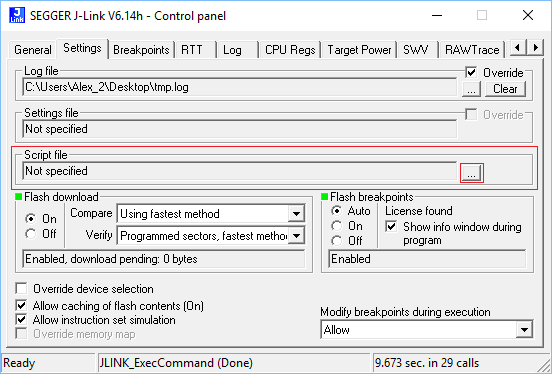













 409
409











 被折叠的 条评论
为什么被折叠?
被折叠的 条评论
为什么被折叠?








