1.前言
一般对外暴露的系统,在促销或者黑客攻击时会涌来大量的请求,为了保护系统不被瞬间到来的高并发流量给打垮, 就需要限流 .
本文主要阐述如何用nginx 来实现限流. 听说 Hystrix 也可以, 各位有兴趣可以去研究哈 .
2. 首先部署一个对外暴露接口的程序
我这里部署的是一个spring boot 项目 里面暴露了如下接口, 很简单
package com.anuo.app.controller; import org.slf4j.Logger; import org.slf4j.LoggerFactory; import org.springframework.web.bind.annotation.RequestMapping; import org.springframework.web.bind.annotation.RequestMethod; import org.springframework.web.bind.annotation.RestController; @RestController @RequestMapping("/test") public class TestController { Logger logger = LoggerFactory.getLogger(TestController.class); @RequestMapping(value = "/show/message", method = RequestMethod.GET) public String test() { return "hello world "; } }
暴露了一个 get 请求返回 hello world 的restful 接口.
将此程序部署到 linux 服务器上. 部署步奏不再赘述, 自行百度 spring boot 部署 即可.
3.创建一个名称为 nginx.conf 的 nginx 配置文件
创建一个 名叫 nginx.conf 的配置文件, 完整内容如下
user nginx;
worker_processes 1;
error_log /var/log/nginx/error.log warn;
pid /var/run/nginx.pid;
events {
worker_connections 1024;
}
http {
include /etc/nginx/mime.types;
default_type application/octet-stream;
log_format main '$remote_addr - $remote_user [$time_local] "$request" '
'$status $body_bytes_sent "$http_referer" '
'"$http_user_agent" "$http_x_forwarded_for"';
access_log /var/log/nginx/access.log main;
sendfile on;
#tcp_nopush on;
keepalive_timeout 65;
#gzip on;
#限流配置
limit_req_zone $binary_remote_addr zone=perip:10m rate=1r/s;
#负载均衡配置
upstream myserver {
server 192.168.10.253:8090;
}
server {
listen 80;
location / {
limit_req zone=perip;
proxy_pass http://myserver;
}
}
}
配置文件中限流部分解释:
如上, nginx 的限流配置 , 只有两行代码.
第一行:
#限流配置
limit_req_zone $binary_remote_addr zone=perip:10m rate=1r/s;
limit_req_zone : 是限流声明.
$binary_remote_addr: 表示根据客户端 ip 来 限流, 比如 上面的限流配置 限制每个客户端ip的请求频率为一秒一次, 你如果耍流氓一秒两次, 就会被限流 会返回一个http 503 错误给你.
zone=perip: 表示 用 perip 这个 名称 来标识 这行限流配置, 待会 会通过 perip 这个名称来引用这行限流配置(也就是说限流配置是可以定义为多个的)
10m: 表示存储客户端ip的空间为10MB, 1MB 大概存储1万多ip , 10 MB 大概 10多万Ip , 参考解释: http://www.ttlsa.com/nginx/nginx-limiting-the-number-of-requests-ngx_http_limit_req_module-module/ 在这篇文章中搜索 binary_remote_addr 即可定位相关解释.
rate=1r/s: 表示频率是 一秒一个请求.
第二行:
location / { limit_req zone=perip; proxy_pass http://myserver; }
即这行:
limit_req zone=perip;
表示在 myserver 这个集群上, 使用 名称为 perip 的限流配置
4.用docker 部署 nginx
将上一步创建的 nginx.conf 配置文件, 拷贝到linux 目录 , /root/nginx/ 下 (目录可以任意), 然后 一个docker 命令部署好 nginx 环境
docker run --name nginx -v /root/nginx/nginx.conf:/etc/nginx/nginx.conf:ro -p 8080:80 -d nginx
这里暴露的是 8080 端口, 通过 8080 端口可以访问到 nginx 配置中的负载均衡节点, 即 192.168.10.253:8090 ip端口, 这个 ip端口对应的就是 , 第一步创建部署的 hello world 程序.
5. 用代码访问 第一步定义的 helloworld 接口
package com.anuo.study.studydistributed;
import com.anuo.app.common.util.HttpUtil;
public class StudyNginx {
public static void main(String[] args) throws InterruptedException {
while (true) {
Thread.sleep(100);
String s= HttpUtil.sendGet("http://192.168.10.253:8080/test/show/message");
System.out.println(s);
}
}
}
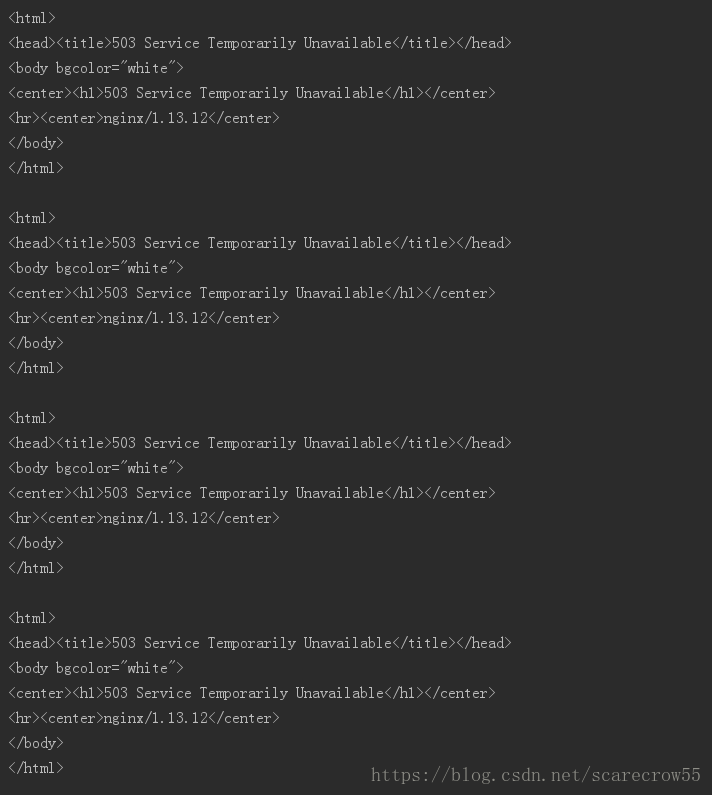
如果改哈代码, 改为一秒执行一次get 请求, 就不会报错, 各位可以去试一下
至此 nginx 的限流 已实现.
参考的优质文章:
http://www.ttlsa.com/nginx/nginx-limiting-the-number-of-requests-ngx_http_limit_req_module-module/
http://www.ttlsa.com/nginx/nginx-limited-connection-number-ngx_http_limit_conn_module-module/#comments
官方文档:
http://nginx.org/en/docs/http/ngx_http_limit_req_module.html#limit_req_log_level
https://www.nginx.com/blog/rate-limiting-nginx/




















 284
284











 被折叠的 条评论
为什么被折叠?
被折叠的 条评论
为什么被折叠?








