请求头
在http请求头中有一项重要的参数就是contentype,用来告诉浏览器,我服务器传送过来的数据是什么格式,这样浏览器才知道怎么去解析服务器传过来的数据
urlencoded
通常我们form表单提交的数据都是urlencoded格式的数据,这个格式的数据,django会自动解析并放在request.POST中。
看下面实例:
有login.html:
<!DOCTYPE html>
<html lang="en">
<head>
<meta charset="UTF-8">
<title>Title</title>
</head>
<body>
<script src="https://cdn.bootcss.com/jquery/3.3.1/core.js"></script>
<script src="https://cdn.bootcss.com/jquery/3.3.1/jquery.js"></script>
<form action="" method="post" enctype="application/x-www-form-urlencoded">
<label for="inp-user">用户名</label>
<input type="text" name="user" id="inp-user">
<label for="inp-pwd">密码</label>
<input type="text" id="inp-pwd" name="pwd">
<button type="submit">提交</button>
</form>
<button id="aj">ajax</button>
<script>
$('#aj').on('click',function () {
$.ajax(
{
url:'',
data:JSON.stringify({'user':'kingfan','pwd':'123'}),
type:'post',
contentType:'json',
success:function (ret) {
console.log(ret)
}
}
)
})
</script>
</body>
</html>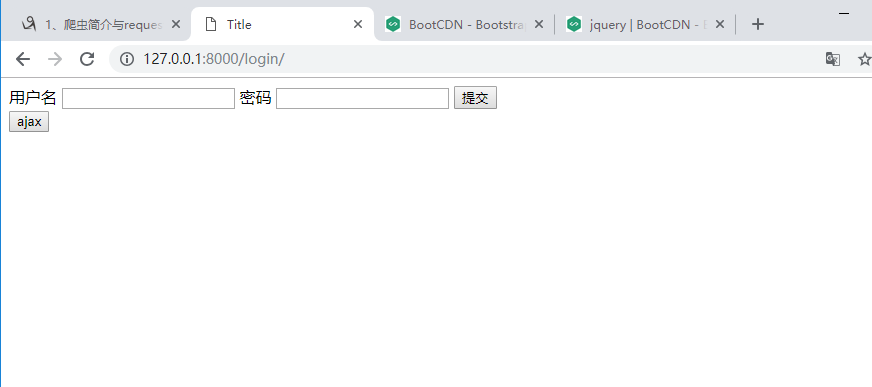
后端代码:
from django.shortcuts import render,HttpResponse
# Create your views here.
def login(request):
if request.method=='GET':
return render(request,'login.html')
else:
print(request.POST)
print(request.body)
return HttpResponse('ok')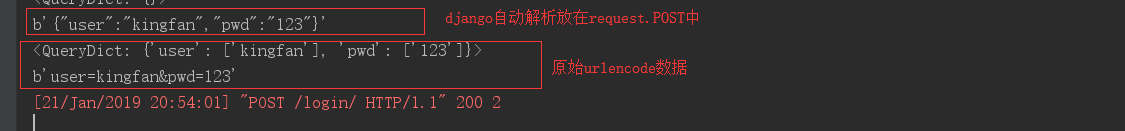
在看看请求头: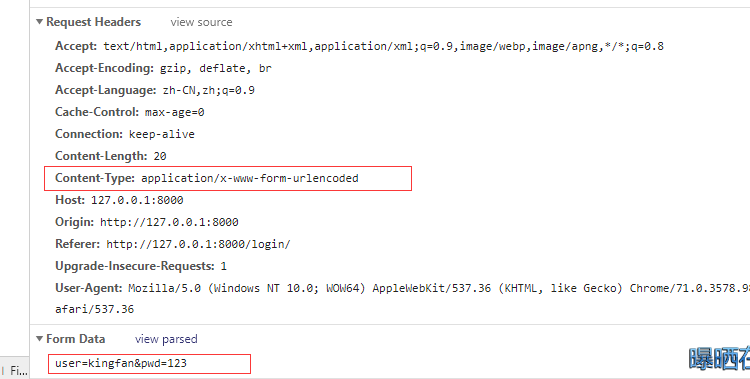
ajax的json请求
ajax在没指定contentype的情况下默认也是urlencode数据,指定为json后就是json数据,记得对应的data也要是json数据
点击页面的ajax按钮发送数据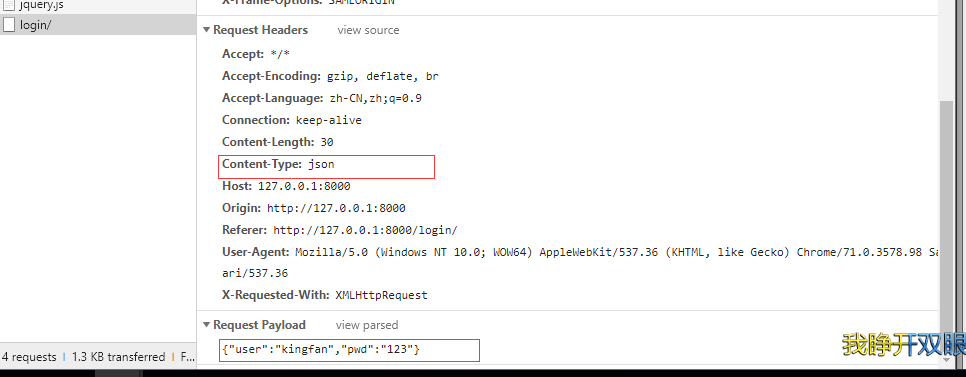
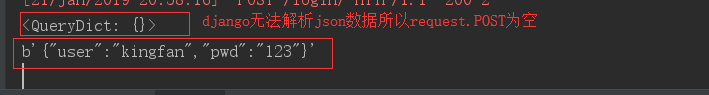
可以看出django无法解析json数据,原始数据在request.body中,我们可以手动利用json数据解析





















 85
85











 被折叠的 条评论
为什么被折叠?
被折叠的 条评论
为什么被折叠?








