Have you ever got an error or info message in Axapta saying "Cannot post...." and wanted to know where that error is coming from?
转载于:https://www.cnblogs.com/JackyXu1981/articles/1287920.html
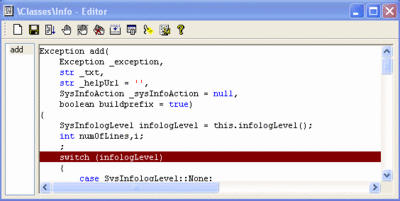
 At the lower part of the screenshot, you can see the call stack (if not, go to menu "View" and activate menu item "Call stack").
At the lower part of the screenshot, you can see the call stack (if not, go to menu "View" and activate menu item "Call stack").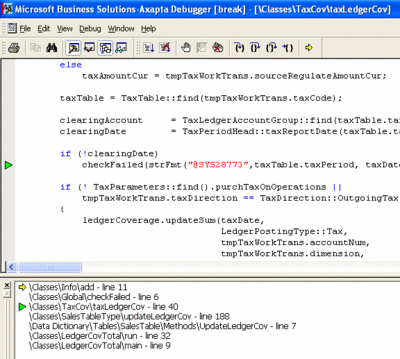 You can see that the debugger put us exactly to the place where the error was thrown.
You can see that the debugger put us exactly to the place where the error was thrown.转载于:https://www.cnblogs.com/JackyXu1981/articles/1287920.html
 131
131

 被折叠的 条评论
为什么被折叠?
被折叠的 条评论
为什么被折叠?


