渲染结果


第一种情况:后台处理了数据,前台只需要展示(后台返还的结果就是一个数组树)

<!DOCTYPE html> <html lang="en"> <head> <meta charset="UTF-8"> <title>组织架构</title> <link rel="stylesheet" href="./lib/jquery.jOrgChart.css"> <script src="./lib/jquery.js"></script> <script src="./lib/jquery.jOrgChart.js"></script> <script src="./lib/jquery-ui.min.js"></script> <style> a { text-decoration: none; color: #fff; font-size: 12px; } .jOrgChart .node { width: 120px; height: 50px; line-height: 50px; border-radius: 4px; margin: 0 8px; } </style> </head> <body> <!--显示组织架构图--> <div id='jOrgChart'></div> <script type='text/javascript'> $(function () { /** * 数据返回 * 测试数据源 * json-server .\data02.json --port 3003 */ $.ajax({ url: "http://localhost:3003/data", type: 'GET', dataType: 'JSON', data: { action: 'org_select' }, success: function (result) { console.log(result) var showlist = $("<ul id='org' style='display:none'></ul>"); showall(result, showlist); $("#jOrgChart").append(showlist); $("#org").jOrgChart({ chartElement: '#jOrgChart', //指定在某个dom生成jorgchart dragAndDrop: false //设置是否可拖动 }); function showall(result, parent) { $.each(result, function (index, val) { if (val.childrens.length > 0) { var li = $("<li></li>"); li.append("<a href='javascript:void(0)' οnclick=getOrgId(" + val.id + ");>" + val.name + "</a>").append( "<ul></ul>").appendTo(parent); //递归显示 showall(val.childrens, $(li).children().eq(1)); } else { $("<li></li>").append("<a href='javascript:void(0)' οnclick=getOrgId(" + val.id + ");>" + val.name + "</a>").appendTo(parent); } }); } function getOrgId(val) { console.log(val); } } }); }); </script> </body> </html>
第二种情况:后台以单个对象的形式返还全部的数据,需要前端根据关系进行处理
后台返还的数据

经过前台处理后的数据
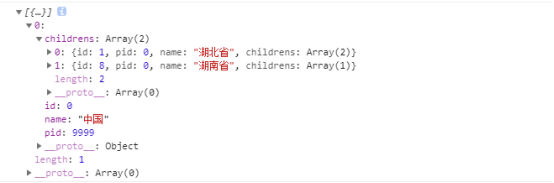
代码如下
<!DOCTYPE html> <html lang="en"> <head> <meta charset="UTF-8"> <meta name="viewport" content="width=device-width, initial-scale=1.0"> <meta http-equiv="X-UA-Compatible" content="ie=edge"> <title>Document</title> <link rel="stylesheet" href="./lib/jquery.jOrgChart.css"> <script src="./lib/jquery.js"></script> <script src="./lib/jquery.jOrgChart.js"></script> <script src="./lib/jquery-ui.min.js"></script> <style> a { text-decoration: none; color: #fff; font-size: 12px; } .jOrgChart .node { width: 100px; height: 50px; line-height: 50px; border-radius: 4px; margin: 0 8px; } #jOrgChart { width: 600px; height: 600px; overflow-x: scroll; } /* 浏览器滚动条样式 */ ::-webkit-scrollbar { width: 4px; height: 4px; } ::-webkit-scrollbar-track { background: rgb(255, 255, 255); border-radius: 8px; } ::-webkit-scrollbar-thumb { background: rgb(201, 201, 202); border-radius: 8px; } ::-webkit-scrollbar-thumb:hover { background: rgb(162, 162, 163); } </style> </head> <body> <!--显示组织架构图--> <div id='jOrgChart'></div> <script> $(function () { /** * 数据返回 * 默认端口3000 * 端口被我修改成了3002 * json-server .\data01.json --port 3002 * **/ $.ajax({ url: "http://localhost:3002/children", type: 'GET', dataType: 'JSON', data: { action: 'org_select' }, success: function (_data) { console.log(_data) var node = { id: _data[0].fatherId, pid: _data[0].sonId, name: _data[0].name, childrens: [] }; getAreaTree(_data, node); function getAreaTree(data, pnode) { var _Name = []; var temp = { id: "", pid: "", name: "", childrens: [] }; for (var i = 0; i < data.length; i++) { if (data[i].sonId == 0 && pnode.id == 0) { temp = {}; if (_Name.indexOf(data[i].name) >= 0) { continue; } _Name.push(data[i].name); temp = { id: data[i].fatherId, pid: data[i].sonId, name: data[i].name, childrens: [] }; pnode.childrens.push(temp); getAreaTree(data, pnode.childrens[pnode.childrens.length - 1]); } else if (data[i].sonId == pnode.id) { temp = { id: data[i].fatherId, pid: data[i].sonId, name: data[i].name, childrens: [] }; pnode.childrens.push(temp); getAreaTree(data, pnode.childrens[pnode.childrens.length - 1]); } } } console.log(node) // 把对象转成数组(为了length) function objToArr(node) { var nodeArr = [] nodeArr.push(node) return nodeArr } var dd = objToArr(node) console.log(objToArr(node)) // 渲染组织结构 var showlist = $("<ul id='org' style='display:none'></ul>"); showall(dd, showlist); $("#jOrgChart").append(showlist); $("#org").jOrgChart({ //指定在某个dom生成jorgchart chartElement: '#jOrgChart', //设置是否可拖动 dragAndDrop: false }); function showall(dd, parent) { $.each(dd, function (index, val) { console.log(val) if (val.childrens.length > 0) { var li = $("<li></li>"); li.append("<a href='javascript:void(0)' οnclick=getOrgId(" + val.id + ");>" + val.name + "</a>").append( "<ul></ul>").appendTo(parent); //递归显示 showall(val.childrens, $(li).children().eq(1)); } else { $("<li></li>").append("<a href='javascript:void(0)' οnclick=getOrgId(" + val.id + ");>" + val.name + "</a>").appendTo(parent); } }); } } }); }) </script> </body> </html>
后端处理结果的逻辑
第一种方式:
[WebMethod] public string getTree() { string msg = ""; try { string sql = "select * from tb_customer"; DataTable dt = SqlHelper.ExecuteDataTable(sql); IList<Area> list = null; if (dt.Rows.Count > 0) { list = Table2List(dt); } Tree tree = new Tree() { id = list[0].fatherId, pid = list[0].sonId, text = list[0].name, children=new List<Tree>() }; string name = ""; tree= GetTree(list, tree, name); msg = JsonConvert.SerializeObject(tree); } catch (Exception ex) { msg = ex.Message; } return msg; } public Tree GetTree(IList<Area> list ,Tree pnode,string _name) { Tree temp = new Tree(); foreach (Area model in list) { if (model.sonId == 0 && pnode.id == 0) { if (_name==model.name) { continue; } temp = new Tree() { id = model.fatherId, pid = model.sonId, text = model.name, children = new List<Tree>() }; _name =model.name; pnode.children.Add(temp); GetTree(list, pnode.children[pnode.children.Count - 1], _name); } else if (model.sonId == pnode.id) { temp = new Tree() { id = model.fatherId, pid = model.sonId, text = model.name, children = new List<Tree>() }; pnode.children.Add(temp); GetTree(list, pnode.children[pnode.children.Count - 1], _name); } } return pnode; } public static IList<Area> Table2List(DataTable dt) { IList<Area> ts = new List<Area>();// 定义集合 Type type = typeof(Area); // 获得此模型的类型 string tempName = ""; foreach (DataRow dr in dt.Rows) { Area t = new Area(); PropertyInfo[] propertys = t.GetType().GetProperties();// 获得此模型的公共属性 foreach (PropertyInfo pi in propertys) { tempName = pi.Name; if (dt.Columns.Contains(tempName)) { if (!pi.CanWrite) continue; object value = dr[tempName]; if (value != DBNull.Value) pi.SetValue(t, value, null); } } ts.Add(t); } return ts; }
<pre name="code" class="csharp"> public class Tree { public int id { get;set;} public int pid { get;set;} public string text { get;set;} public List<Tree> children { get;set;} }
第二种方式:利用了公司内部封装的一些方法
using SmartA8.Common.Attributes; using SmartA8.Entities.A8SystemEntities; using System; using System.Linq; using System.Web.Script.Serialization; using System.Collections.Generic; using SmartA8.Models.Builders; namespace SmartA8.Models { [ModelCast(ClassName = "customer")] public class CustomerFirstModel { private IDAL.IA8SystemDAO A8SystemDAO = DALFactory.DataAccess.CreateA8SystemDAO(); [ModelCast(PropertyName = "CustomerId")] public int CustomerId { get; set; } [ModelCast(PropertyName = "CompanyName")] public string CompanyName { get; set; } [ModelCast(PropertyName = "ParentCustomerId")] public int ParentCustomerId { get; set; } [ModelCast(PropertyName = "IsUsing")] public bool IsUsing { get; set; } public List<CustomerFirstModel> Childrens { get { List<Customer > ccCustomer = A8SystemDAO.FindAll<Customer>(g => g.ParentCustomerId == CustomerId).ToList(); return BaseBuilder.Cast<CustomerFirstModel, Customer>(ccCustomer); } } } }
#region //组织架构 public OperateResult GetGeneratorSetOrganList(string username, SearchGeneratorSetOrganModel model = null) { UserProfile user = A8SystemDAO.FindAll<UserProfile>(u => u.UserName == username).FirstOrDefault(); int customerId = user.CustomerNo; if (model != null && model.CustomerId != 0) customerId = model.CustomerId; Customer FirstCustomer = A8SystemDAO.FindAll<Customer>(g => g.CustomerId == customerId).FirstOrDefault(); CustomerFirstModel CustomerModel = BaseBuilder.Cast<CustomerFirstModel, Customer>(FirstCustomer); return OperateResult.Success("", CustomerModel); } #endregion




















 447
447











 被折叠的 条评论
为什么被折叠?
被折叠的 条评论
为什么被折叠?








