【背景】
在:
之后,
由于Windows中对于MySQL数据库的字段区分大小写。
而之前别人代码中已经都使用了小写的数据库表项,导致OpenFire默认的驼峰发命名的数据库字段,都无法使用了。
从而直接都删除掉了。
现在需要:
确保Openfire可以重新安装。
然后重新使用小写的字母的MySQL数据库表项。
【折腾过程】
1.搜:
reinstall openfire
参考:
去打开对应的sudo vi /opt/openfire/conf/openfire.xml
把:true
改为:false
然后重启Openfire:root@bogon:~# service openfire restart
Shutting down openfire: [ OK ]
Starting openfire:
2.先去确认一下数据库:root@bogon:~# mysql -u root -p
Enter password:
Welcome to the MySQL monitor. Commands end with ; or \g.
Your MySQL connection id is 21377
Server version: 5.5.44-cll-lve MySQL Community Server (GPL) by Atomicorp
Copyright (c) 2000, 2015, Oracle and/or its affiliates. All rights reserved.
Oracle is a registered trademark of Oracle Corporation and/or its
affiliates. Other names may be trademarks of their respective
owners.
Type 'help;' or '\h' for help. Type '\c' to clear the current input statement.
mysql> show databases;
+--------------------+
| Database |
+--------------------+
| information_schema |
| mysql |
| performance_schema |
| xxxxxxxxx |
| test |
+--------------------+
5 rows in set (0.00 sec)
mysql> exit
Bye
root@bogon:~#
果然没了之前的
openfire_xxx
3.然后再去创建:root@bogon:~# mysql -u root -p
Enter password:
Welcome to the MySQL monitor. Commands end with ; or \g.
Your MySQL connection id is 21391
Server version: 5.5.44-cll-lve MySQL Community Server (GPL) by Atomicorp
Copyright (c) 2000, 2015, Oracle and/or its affiliates. All rights reserved.
Oracle is a registered trademark of Oracle Corporation and/or its
affiliates. Other names may be trademarks of their respective
owners.
Type 'help;' or '\h' for help. Type '\c' to clear the current input statement.
mysql> create database openfire_xxx;
Query OK, 1 row affected (0.00 sec)
mysql> show databases;
+--------------------+
| Database |
+--------------------+
| information_schema |
| mysql |
| openfire_xxx |
| performance_schema |
| xxxxxxxxx |
| test |
+--------------------+
6 rows in set (0.00 sec)
mysql> exit
Bye
root@bogon:~#
注意到,此时数据库openfire_xxx中没有表的:root@bogon:~# mysql -u root -p
Enter password:
Welcome to the MySQL monitor. Commands end with ; or \g.
Your MySQL connection id is 21427
Server version: 5.5.44-cll-lve MySQL Community Server (GPL) by Atomicorp
Copyright (c) 2000, 2015, Oracle and/or its affiliates. All rights reserved.
Oracle is a registered trademark of Oracle Corporation and/or its
affiliates. Other names may be trademarks of their respective
owners.
Type 'help;' or '\h' for help. Type '\c' to clear the current input statement.
mysql> use openfire_xxx;
Database changed
mysql> show tables;
Empty set (0.00 sec)
mysql> exit
Bye
root@bogon:~#
4.登陆Openfire主页:
果然进去安装界面了:
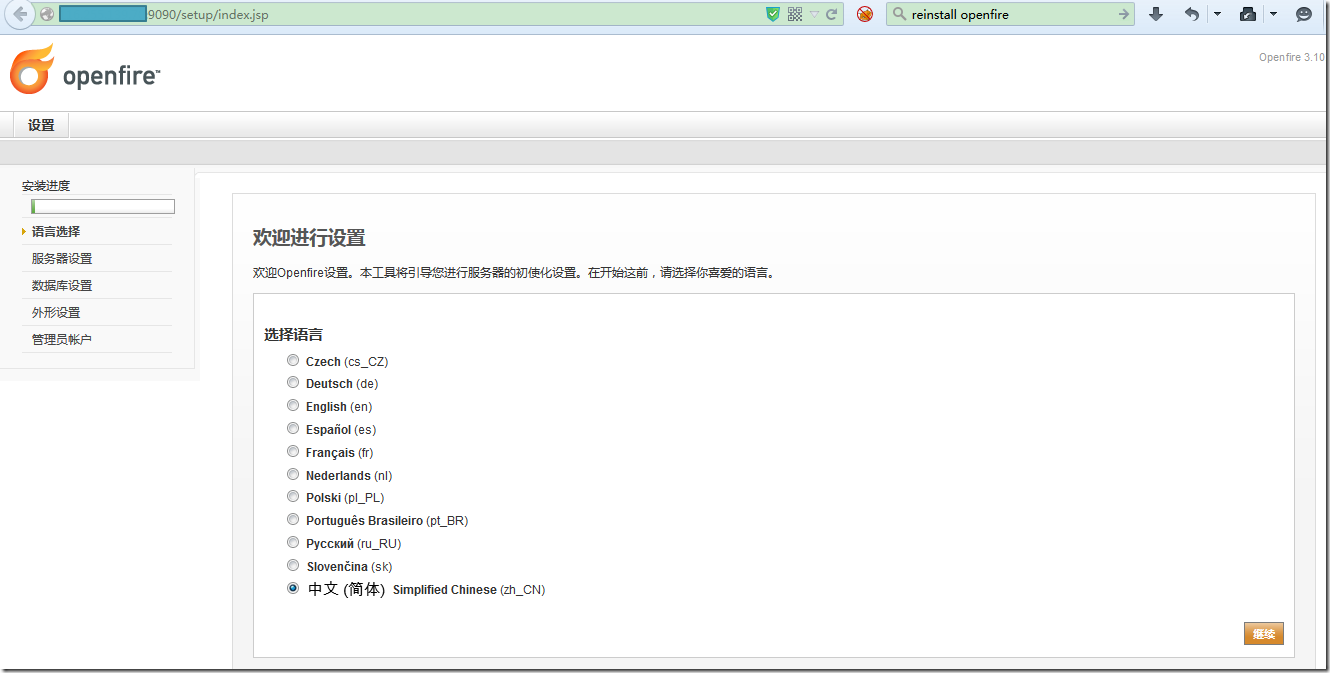
然后如正常的操作步骤,去继续安装,直到安装完成。
再去登陆控制台:
登陆:
用户名:root
密码:root
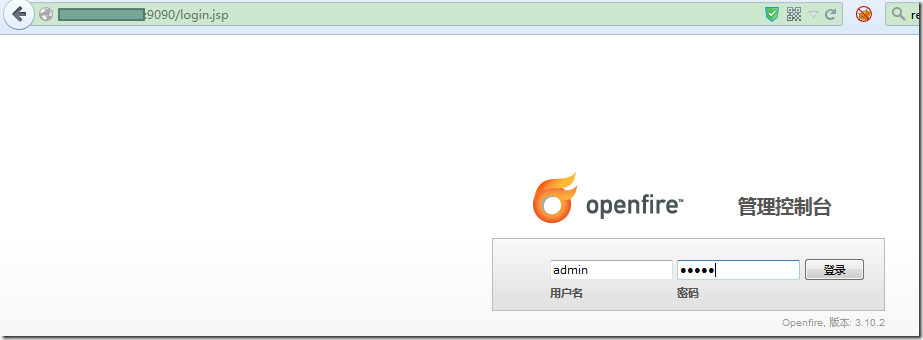
不过登陆失败,对于用admin无法登陆的问题,详见:
5.注意:
此处,实际上,内部已经有各个表项了,且达到了所要的效果,都已经是小写的了:root@bogon:~# mysql -u root -p
Enter password:
Welcome to the MySQL monitor. Commands end with ; or \g.
Your MySQL connection id is 21555
Server version: 5.5.44-cll-lve MySQL Community Server (GPL) by Atomicorp
Copyright (c) 2000, 2015, Oracle and/or its affiliates. All rights reserved.
Oracle is a registered trademark of Oracle Corporation and/or its
affiliates. Other names may be trademarks of their respective
owners.
Type 'help;' or '\h' for help. Type '\c' to clear the current input statement.
mysql> use openfire_xxx;
Reading table information for completion of table and column names
You can turn off this feature to get a quicker startup with -A
Database changed
mysql> show tables;
+------------------------------+
| Tables_in_openfire_xxx |
+------------------------------+
| ofextcomponentconf |
| ofgroup |
| ofgroupprop |
| ofgroupuser |
| ofid |
| ofmucaffiliation |
| ofmucconversationlog |
| ofmucmember |
| ofmucroom |
| ofmucroomprop |
| ofmucservice |
| ofmucserviceprop |
| ofoffline |
| ofpresence |
| ofprivacylist |
| ofprivate |
| ofproperty |
| ofpubsubaffiliation |
| ofpubsubdefaultconf |
| ofpubsubitem |
| ofpubsubnode |
| ofpubsubnodegroups |
| ofpubsubnodejids |
| ofpubsubsubscription |
| ofremoteserverconf |
| ofroster |
| ofrostergroups |
| ofsaslauthorized |
| ofsecurityauditlog |
| ofuser |
| ofuserflag |
| ofuserprop |
| ofvcard |
| ofversion |
+------------------------------+
34 rows in set (0.00 sec)
mysql> exit
Bye
【总结】
此处,就是通过将Openfire的配置文件:
/opt/openfire/conf/openfire.xml
中的setup字段,从true改为false。
然后进入主界面,就可以重新安装,然后自动就生成mysql数据库的相关表项。
并且自动已经把所有字段都变成小写了。





















 698
698











 被折叠的 条评论
为什么被折叠?
被折叠的 条评论
为什么被折叠?








