1.代码结构的划分:
目前的目录结构:/站点根目录/application/应用程序目录
Model/模型目录
View/视图目录
Back/后台
front/test/测试平台
Controller/控制器目录
Back/后台
front/前台
test/测试平台/framework/框架目录
MySQLDB.class.php 数据库操作类DAO
Model.class.php 基础模型类/index.php入口文件
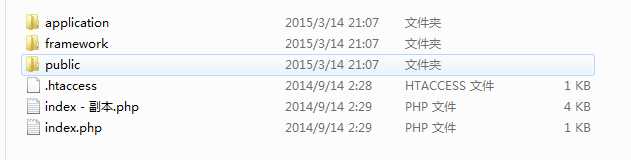
2.请求首页
2.1请求首页参数实例(请求localhost/index.php?p=front&c=shop&a=index)
P=front //后台还是前台 参数有back和front
C=index //控制器,此处请求首页控制器
A=shop //动作,此处为首页shop动作
2.2 首页统一请求代码
require ‘./framework/Framework.class.php‘;//运行项目
Framework::run();
2.3框架类代码
/**
* 框架类 初始化基础功能*/
classFramework {/**
* 项目框架类的运行入口*/
public staticfunction run() {
self::_initPathConst();//初始化路径常量
self::_initConfig();//加载配置
self::_initDispatchParam();//初始化分发参数
self::_initPlatformPathConst();//初始化平台相关的路径常量
self::_initAutoload();//注册自动加载方法
self::_dispatch();//请求分发
}
}
2.3.1初始化路径常量
/**
* 初始化路径常量*/
private staticfunction _initPathConst() {//确定项目中使用的路径常量
define(‘ROOT_PATH‘, getCWD() . ‘/‘);//项目的根目录
define(‘APP_PATH‘, ROOT_PATH . ‘application/‘);//应用程序目录
define(‘CON_PATH‘, APP_PATH . ‘controller/‘);//控制器目录
define(‘MOD_PATH‘, APP_PATH . ‘model/‘);//模型目录
define(‘VIE_PATH‘, APP_PATH . ‘view/‘);//视图层目录
define(‘CFG_PATH‘, APP_PATH . ‘config/‘);//配置文件目录
define(‘FRW_PATH‘, ROOT_PATH . ‘framework/‘);//框架目录
define(‘TOL_PATH‘, FRW_PATH . ‘tool/‘);//工具目录
define(‘PUB_PATH‘, ROOT_PATH . ‘public/‘);//公共资源目录
define(‘UPD_PATH‘, PUB_PATH . ‘upload_image/‘);//上传图片目录
}
2.3.2加载配置文件
private staticfunction _initConfig() {//载入加载配置文件,并将配置项的值保存与 $config,全局变量中。
$GLOBALS[‘config‘] = require CFG_PATH . ‘application.config.php‘;
}
2.3.3初始化分发参数
/**
* 确定p,c,a参数,分发参数,(路由参数)*/
private staticfunction _initDispatchParam() {//获得平台参数
$GLOBALS[‘p‘] = $p = isset($_GET[‘p‘]) ? $_GET[‘p‘] : $GLOBALS[‘config‘][‘app‘][‘default_platform‘];//p,platform//获得控制器类参数
$GLOBALS[‘c‘] = isset($_GET[‘c‘]) ? $_GET[‘c‘] : $GLOBALS[‘config‘][$p][‘default_controller‘];//c,controller//获得动作参数
$GLOBALS[‘a‘] = isset($_GET[‘a‘]) ? $_GET[‘a‘] : $GLOBALS[‘config‘][$p][‘default_action‘];//a,action
}
以上代码中用到了初始加载配置文件,初始化默认请求,当你直接请求:localhost/index.php,没有参数的时候,加载系统默认参数
2.3.4初始化平台相关的路径常量
/**
* 初始化当前平台相关的路径常量
* 这个是用来判断P的,找到究竟是哪个控制下*/
private staticfunction _initPlatformPathConst() {//与当前平台相关的路径常量
define(‘CUR_CON_PATH‘, CON_PATH . $GLOBALS[‘p‘] . ‘/‘);//当前平台的控制器目录
define(‘CUR_VIE_PATH‘, VIE_PATH . $GLOBALS[‘p‘] . ‘/‘);//当前平台的视图层目录
}
2.3.4注册自动加载方法
private staticfunction _initAutoload() {//注册自动加载
spl_autoload_register(array(__CLASS__, ‘selfAutoload‘));
}‘selfAutoload‘方法如下public staticfunction selfAutoload($class_name) {//先判断是否为框架核心类,框架中可以被确定的类
$class_file =array(‘Model‘ => FRW_PATH . ‘Model.class.php‘,‘MySQLDB‘ => FRW_PATH . ‘MySQLDB.class.php‘,‘Controller‘ => FRW_PATH . ‘Controller.class.php‘,‘SessionDB‘ => TOL_PATH . ‘SessionDB.class.php‘,‘Captcha‘ => TOL_PATH . ‘Captcha.class.php‘,‘Upload‘ => TOL_PATH . ‘Upload.class.php‘,‘Image‘ => TOL_PATH . ‘Image.class.php‘,‘Page‘ => TOL_PATH . ‘Page.class.php‘,
);if(isset($class_file[$class_name])) {//是核心类
require $class_file[$class_name];
}//是否为模型类
elseif (substr($class_name, -5) == ‘Model‘) {//模型类
require MOD_PATH . $class_name . ‘.class.php‘;
}//是否为控制器类
elseif (substr($class_name, -10) == ‘Controller‘) {//控制器类
require CUR_CON_PATH . $class_name . ‘.class.php‘;
}
}
2.3.4 请求分发
/**
* 请求分发
* 将请求交由 某个控制器的某个动作完成*/
private staticfunction _dispatch() {//实例化控制器类,与 调用相应的动作方法//ucfirst() 函数把字符串中的首字符转换为大写。
$controller_name = ucfirst($GLOBALS[‘c‘]) . ‘Controller‘;//match Match . Controller//载入控制器类
$controller = new $controller_name;//可变类名//调用动作方法
$action_name = $GLOBALS[‘a‘] . ‘Action‘;
$controller->$action_name();//可变方法
}
2.3.5当我们请求localhost/index.php的时候,相当于请求localhost/index.php?p=front&c=shop&a=index于是将初始化
application\controller\front下的ShopController控制器,请求动作为indexAction
indexAction代码如下:
publicfunction indexAction() {//得到分类数据
$model_cat = newCatModel;
$cat_list= $model_cat->getNestedList();//载入前台首页模板
require CUR_VIE_PATH . ‘index.html‘;
}
需要说明的是:
1、ShopController继承与平台控制器PlatformController,平台控制器继承于基础控制器类:controller
关系如下:

2、在确定好MVC中的,Control动作后,接下来就是实现Model
$model_cat = newCatModel; ——》 便是实例化catModel类
$cat_list= $model_cat->getNestedList(); ——》取得所有前台分类
3、在基础模型中,封装好所有基础操作数据库方法,其中getNestedLIst方法如下
/**
* 得到嵌套的分类列表数据*/
public function getNestedList($p_id=0) {//获得所有分类
$list = $this->getList();//制作嵌套的数据,递归查找
return $this->getNested($list, $p_id);
}
4、getList方法如下
/**
* 获得列表数据*/
publicfunction getList() {
$sql= "select * from `php_category`";return $this->_db->fetchAll($sql);
}
5、Model实现好之后,就是载入View
//载入前台首页模板
require CUR_VIE_PATH . ‘index.html‘;
2.3.6 总结:实现一个功能,首先确定Control,然后实现Model,最后载入View
2.3.7效果图 前台页面不加以阐述

原文:http://www.cnblogs.com/zhenghongxin/p/4339051.html




















 18万+
18万+











 被折叠的 条评论
为什么被折叠?
被折叠的 条评论
为什么被折叠?








