◇大家都知道,ios开发里很多数据文件都是保存在一个plist文件中的,这个plist文件我们就称作字典文件,我们先来看一看字典文件里面是怎样的吧(需要把.plist文件导入到我们项目文件下的Supporting File文件夹下,在xcode中双击打开即可查看):
:
◇字典文件我们是不能直接拿来用的,需要通过代码,建立模型,模型就是对应字典的每一子项(item)。模型中的每一个属性,对应的就是就是每个子项中的小元素(icon、intro、name)。接下来,我们就来来实现这个图形列表功能,来详细说明字典转文件是如何实现的。
◇首先来看看我们所要做的图形列表界面:
◇说明:游戏人物头像、名字、详细说明,分别对应字典文件中的icon、name、intro。
◇主要实现步骤:(字典——》模型——》数组——》输出到界面),利用的是MVC的思想
◇1、依据字典文件,建立所对应的模型
◇2、初始化一个数组,把每一个实例化的模型都存入到对应的数组中
◇3、把数组元素放到相应的UITableView的每一行每一列中(根据数组长度,数组下标来确定每一行所要放的元素是什么)
◇具体实现代码
◇1、建立模型
◇①、首先是新建一个Hero类,并且在Hero.h文件中,声明属性并且声明类方法和对象方法:
1 @property (nonatomic,copy) NSString *name; 2 @property (nonatomic,copy) NSString *intro; 3 @property (nonatomic,copy) NSString *icon; 4 5 +(instancetype)heroWithDict:(NSDictionary *)dict; 6 -(instancetype)initWithDict:(NSDictionary *)dict;
◇②、然后再Hero.m文件中,实现类方法和对象方法(其中类方法的实现写法固定)
1 //类方法和对象方法的命名格式固定,其中类方法的实现格式也是固定的 2 + (instancetype)heroWithDict:(NSDictionary *)dict 3 { 4 return [[self alloc] initWithDict:dict]; 5 } 6 7 - (instancetype)initWithDict:(NSDictionary *)dict 8 { 9 //先将父类实例化,才能实例化子类 10 if (self = [super init]) { 11 [self setValuesForKeysWithDictionary:dict]; //KVC赋值 12 } 13 return self; 14 }
◇在控制器中声明一个数组,并初始化它,将模型文件的数据存入数组中去:
◇①、在控制器中声明数组元素
1 //在声明里声明一个heros数组 2 @property (nonatomic,strong) NSArray *heros;
◇②、初始化这个数组(模型存入数组中)
1 //字典通过Hero模型存入数组 2 -(NSArray *)heros{ 3 if(_heros == nil) 4 { 5 // 初始化 6 // 1.获得plist的全路径 7 NSString *path = [[NSBundle mainBundle] pathForResource:@"heros.plist" ofType:nil]; 8 // 2.加载数组 9 NSArray *dictArray = [NSArray arrayWithContentsOfFile:path]; 10 // 3.将dictArray里面的所有字典数据放到新的dictArray数组中,dictArray里面存的是都是NSDictionary数据 11 NSMutableArray *heroArray = [NSMutableArray array]; 12 //循环遍历 dictArray 取出每一个字典项,然后通过我们已经写好的 13 for (NSDictionary *dict in dictArray) { 14 // 3.1.创建模型对象 15 Hero *hero = [Hero heroWithDict:dict]; 16 // 3.2.添加模型对象到数组中 17 [heroArray addObject:hero]; 18 } 19 // 4.赋值,(可变数组赋值给不可变数组) 20 _heros = heroArray; 21 } 22 return _heros; 23 }
◇3、在UITableView界面中,输出数据
1 //从模型中获取具体的信息来分配给每一组的每一行数据 2 - (UITableViewCell *)tableView:(UITableView *)tableView cellForRowAtIndexPath:(NSIndexPath *)indexPath{ 3 //下面的1、2两步,是UITableViewCell的内存优化(利用标识符) static修饰局部变量:可以保证局部变量只分配一次存储空间(只初始化一次) 4 static NSString *ID = @"hero"; 5 6 // 1.通过一个标识去缓存池中寻找可循环利用的cell 7 // dequeue : 出列 (查找) 8 UITableViewCell *cell = [tableView dequeueReusableCellWithIdentifier:ID]; 9 10 // 2.如果没有可循环利用的cell 11 if (cell == nil){ 12 cell = [[UITableViewCell alloc] initWithStyle:UITableViewCellStyleSubtitle reuseIdentifier:ID]; 13 // NSLog(@"------缓存池找不到cell--%d", indexPath.row); 14 } 15 // 取出模型 16 Hero *hero = self.heros[indexPath.row]; 17 18 // 设置cell的数据 19 cell.textLabel.text = hero.name; 20 cell.detailTextLabel.text = hero.intro; 21 cell.imageView.image = [UIImage imageNamed:hero.icon]; 22 23 return cell; 24 }
◇以上就依据这个小功能,详细讲解了字典转模型,今后将会经常用到该方法,所以必须牢牢掌握。
◇扩展一下,如何将嵌套的字典文件转成模型,先看看嵌套的字典文件是怎样的:
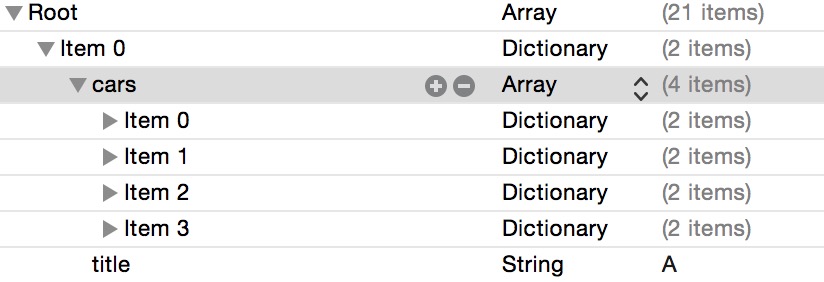
◇其实原理很简单,在模型内部再做一个中间层,用来获取另一个模型的数据即可,有一点类似递归的思想.
◇1、Car.h的代码(字典文件的内层item)
1 @property (nonatomic,copy) NSString *name; 2 @property (nonatomic,copy) NSString *icon; 3 4 + (instancetype)carWithDict:(NSDictionary *)dict; 5 - (instancetype)initWithDict:(NSDictionary *)dict;
◇2、Car.m的代码
1 + (instancetype)carWithDict:(NSDictionary *)dict{ 2 return [[self alloc] initWithDict:dict]; 3 } 4 - (instancetype)initWithDict:(NSDictionary *)dict{ 5 if (self = [super init]) { 6 [self setValuesForKeysWithDictionary:dict]; 7 } 8 return self; 9 }
◇3、CarGroup.h的代码(字典文件的外层item)
1 @property (nonatomic,copy) NSString *title; 2 @property (nonatomic,strong) NSArray *cars; 3 4 + (instancetype)groupWithDict:(NSDictionary *)dict; 5 - (instancetype)initWithDict:(NSDictionary *)dict;
◇4、CarGroup.的代码
1 + (instancetype)groupWithDict:(NSDictionary *)dict{ 2 return [[self alloc] initWithDict:dict]; 3 } 4 - (instancetype)initWithDict:(NSDictionary *)dict{ 5 6 if (self = [super init]) { 7 // 赋值标题 8 self.title = dict[@"title"]; 9 10 // 取出原来的字典数组 11 NSArray *dictArray = dict[@"cars"]; 12 NSMutableArray *arrCars = [NSMutableArray array]; 13 for (NSDictionary *dict in dictArray) { 14 Car *car = [Car carWithDict:dict]; 15 16 [arrCars addObject:car]; 17 } 18 self.cars = arrCars; 19 20 } 21 return self; 22 }
◇5、在控制器中的初始化数组也是一样的
1 - (NSArray *)groups 2 { 3 if (_groups == nil) { 4 // 初始化 5 // 1.获得plist的全路径 6 NSString *path = [[NSBundle mainBundle] pathForResource:@"cars_total.plist" ofType:nil]; 7 8 // 2.加载数组 9 NSArray *dictArray = [NSArray arrayWithContentsOfFile:path]; 10 11 // 3.将dictArray里面的所有字典转成模型对象,放到新的数组中 12 NSMutableArray *groupArray = [NSMutableArray array]; 13 for (NSDictionary *dict in dictArray) { 14 // 3.1.创建模型对象 15 CarGroup *group = [CarGroup groupWithDict:dict]; 16 17 // 3.2.添加模型对象到数组中 18 [groupArray addObject:group]; 19 } 20 21 // 4.赋值 22 _groups = groupArray; 23 } 24 return _groups; 25 }
◇这样就完了,其实原理和简单的字典转模型是一样的。(*^__^*) ……




















 211
211











 被折叠的 条评论
为什么被折叠?
被折叠的 条评论
为什么被折叠?








