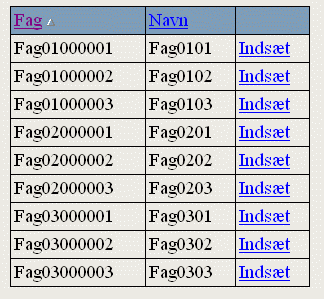
DataGrid设置如下:
 <
asp:DataGrid
id
="faggruppeGrid"
runat
="server"
BorderColor
="Black"
BorderWidth
="1px"
CellPadding
="3"
<
asp:DataGrid
id
="faggruppeGrid"
runat
="server"
BorderColor
="Black"
BorderWidth
="1px"
CellPadding
="3"
 Width
="300px"
HeaderStyle-BackColor
="#7f9db9"
HorizontalAlign
="Center"
AutoGenerateColumns
="False"
Width
="300px"
HeaderStyle-BackColor
="#7f9db9"
HorizontalAlign
="Center"
AutoGenerateColumns
="False"
 AllowSorting
="True"
>
AllowSorting
="True"
>
 <
HeaderStyle
BackColor
="#7F9DB9"
></
HeaderStyle
>
<
HeaderStyle
BackColor
="#7F9DB9"
></
HeaderStyle
>
 <
Columns
>
<
Columns
>
 <!--
第一列
-->
<!--
第一列
-->
 <
asp:TemplateColumn
>
<
asp:TemplateColumn
>
 <
HeaderTemplate
>
<
HeaderTemplate
>
 <
asp:LinkButton
id
="lbFag"
runat
="server"
CommandName
="sort"
CommandArgument
="Fag"
CausesValidation
="False"
>
Fag
</
asp:LinkButton
>
<
asp:LinkButton
id
="lbFag"
runat
="server"
CommandName
="sort"
CommandArgument
="Fag"
CausesValidation
="False"
>
Fag
</
asp:LinkButton
>
 <
asp:Image
Runat
="server"
ID
="ImgFag"
ImageUrl
="../images/Up.gif"
Visible
="False"
/>
<!--
箭头图标
-->
<
asp:Image
Runat
="server"
ID
="ImgFag"
ImageUrl
="../images/Up.gif"
Visible
="False"
/>
<!--
箭头图标
-->
 </
HeaderTemplate
>
</
HeaderTemplate
>
 <
ItemTemplate
>
<
ItemTemplate
>
 <
asp:Label
runat
="server"
Text
='<%#
DataBinder.Eval(Container, "DataItem.Fag") %
>
' ID="Label1"/>
<
asp:Label
runat
="server"
Text
='<%#
DataBinder.Eval(Container, "DataItem.Fag") %
>
' ID="Label1"/> </
ItemTemplate
>
</
ItemTemplate
>
 </
asp:TemplateColumn
>
</
asp:TemplateColumn
>
 <!--
第二列
-->
<!--
第二列
-->
 <
asp:TemplateColumn
>
<
asp:TemplateColumn
>
 <
HeaderTemplate
>
<
HeaderTemplate
>
 <
asp:LinkButton
id
="lbNavn"
runat
="server"
CommandName
="sort"
CommandArgument
="Navn"
CausesValidation
="False"
>
Navn
</
asp:LinkButton
>
<
asp:LinkButton
id
="lbNavn"
runat
="server"
CommandName
="sort"
CommandArgument
="Navn"
CausesValidation
="False"
>
Navn
</
asp:LinkButton
>
 <
asp:Image
Runat
="server"
ID
="ImgNavn"
ImageUrl
="../images/Up.gif"
Visible
="False"
/>
<
asp:Image
Runat
="server"
ID
="ImgNavn"
ImageUrl
="../images/Up.gif"
Visible
="False"
/>
 </
HeaderTemplate
>
</
HeaderTemplate
>
 <
ItemTemplate
>
<
ItemTemplate
>
 <
asp:Label
runat
="server"
Text
='<%#
DataBinder.Eval(Container, "DataItem.Navn") %
>
' ID="Label2"/>
<
asp:Label
runat
="server"
Text
='<%#
DataBinder.Eval(Container, "DataItem.Navn") %
>
' ID="Label2"/> </
ItemTemplate
>
</
ItemTemplate
>
 </
asp:TemplateColumn
>
</
asp:TemplateColumn
>
 <!--
第三列
-->
<!--
第三列
-->
 <
asp:HyperLinkColumn
DataNavigateUrlField
="Fag"
DataNavigateUrlFormatString
="JavaScript:ReturnFagnummer('{0}');"
Text
="Indsæt"
/>
<
asp:HyperLinkColumn
DataNavigateUrlField
="Fag"
DataNavigateUrlFormatString
="JavaScript:ReturnFagnummer('{0}');"
Text
="Indsæt"
/>
 </
Columns
>
</
Columns
>
 </
asp:DataGrid
>
</
asp:DataGrid
>

后台处理代码:
 using
System;
using
System; using
System.Collections;
using
System.Collections; using
System.ComponentModel;
using
System.ComponentModel; using
System.Data;
using
System.Data; using
System.Drawing;
using
System.Drawing; using
System.Web;
using
System.Web; using
System.Web.SessionState;
using
System.Web.SessionState; using
System.Web.UI;
using
System.Web.UI; using
System.Web.UI.WebControls;
using
System.Web.UI.WebControls; using
System.Web.UI.HtmlControls;
using
System.Web.UI.HtmlControls; using
Pensam.Praesentation.BMSWIService;
using
Pensam.Praesentation.BMSWIService; using
Pensam.GenNS;
using
Pensam.GenNS; using
Microsoft.ApplicationBlocks.ExceptionManagement;
using
Microsoft.ApplicationBlocks.ExceptionManagement;
 namespace
Pensam.Praesentation.Medarbejder
namespace
Pensam.Praesentation.Medarbejder

 {
{
 /**//// <summary>
/**//// <summary> /// Summary description for FaggruppeListe.
/// Summary description for FaggruppeListe. /// </summary>
/// </summary> public class FaggruppeListe : BaseWebPage
public class FaggruppeListe : BaseWebPage

 {
{
 member variables#region member variables
member variables#region member variables protected System.Web.UI.WebControls.DataGrid faggruppeGrid;
protected System.Web.UI.WebControls.DataGrid faggruppeGrid; protected System.Web.UI.WebControls.Image ImgArrow = null;
protected System.Web.UI.WebControls.Image ImgArrow = null; private DataTable dt = null;
private DataTable dt = null; #endregion
#endregion
 private void Page_Load(object sender, System.EventArgs e)
private void Page_Load(object sender, System.EventArgs e)

 {
{ VisFagGrps();
VisFagGrps(); if(!this.IsPostBack) BindGrid();
if(!this.IsPostBack) BindGrid(); //if(this.IsPostBack) Response.Write("post back");
//if(this.IsPostBack) Response.Write("post back"); }
}

 Web Form Designer generated code#region Web Form Designer generated code
Web Form Designer generated code#region Web Form Designer generated code override protected void OnInit(EventArgs e)
override protected void OnInit(EventArgs e)

 {
{ //
// // CODEGEN: This call is required by the ASP.NET Web Form Designer.
// CODEGEN: This call is required by the ASP.NET Web Form Designer. //
// InitializeComponent();
InitializeComponent(); base.OnInit(e);
base.OnInit(e); }
}

 /**//// <summary>
/**//// <summary> /// Required method for Designer support - do not modify
/// Required method for Designer support - do not modify /// the contents of this method with the code editor.
/// the contents of this method with the code editor. /// </summary>
/// </summary> private void InitializeComponent()
private void InitializeComponent()

 {
{  this.faggruppeGrid.SortCommand += new System.Web.UI.WebControls.DataGridSortCommandEventHandler(this.faggruppeGrid_SortCommand);
this.faggruppeGrid.SortCommand += new System.Web.UI.WebControls.DataGridSortCommandEventHandler(this.faggruppeGrid_SortCommand); this.faggruppeGrid.ItemDataBound += new System.Web.UI.WebControls.DataGridItemEventHandler(this.faggruppeGrid_ItemDataBound);
this.faggruppeGrid.ItemDataBound += new System.Web.UI.WebControls.DataGridItemEventHandler(this.faggruppeGrid_ItemDataBound); this.Load += new System.EventHandler(this.Page_Load);
this.Load += new System.EventHandler(this.Page_Load);
 }
} #endregion
#endregion

 private functions#region private functions
private functions#region private functions //生成绑定数据
//生成绑定数据 private void VisFagGrps()
private void VisFagGrps()

 {
{
 /**//*
/**//* using(PSLog logger = new PSLog())
using(PSLog logger = new PSLog()) {
{ try
try {
{ if(this.ServiceDelegate == null) return;
if(this.ServiceDelegate == null) return; ArrayList list1 = new ArrayList(this.ServiceDelegate.GetFaggruppeListe());
ArrayList list1 = new ArrayList(this.ServiceDelegate.GetFaggruppeListe()); if(list1 == null)
if(list1 == null) {
{ this.VisErrorMessage("Get professional category list failed.");
this.VisErrorMessage("Get professional category list failed."); }
} }
} catch(Exception ex)
catch(Exception ex) {
{ VisErrorMessage(ex.Message);
VisErrorMessage(ex.Message); ExceptionManager.Publish(ex);
ExceptionManager.Publish(ex); }
} }
} */
*/

 dt = new DataTable();
dt = new DataTable(); DataRow dr;
DataRow dr;
 dt.Columns.Add(new DataColumn("Fag", typeof(string)));
dt.Columns.Add(new DataColumn("Fag", typeof(string))); dt.Columns.Add(new DataColumn("Navn", typeof(string)));
dt.Columns.Add(new DataColumn("Navn", typeof(string)));
 dr = dt.NewRow();
dr = dt.NewRow(); dr["Fag"] = "Fag01000001";
dr["Fag"] = "Fag01000001"; dr["Navn"] = "Fag0101";
dr["Navn"] = "Fag0101"; dt.Rows.Add(dr);
dt.Rows.Add(dr);
 dr = dt.NewRow();
dr = dt.NewRow(); dr["Fag"] = "Fag01000002";
dr["Fag"] = "Fag01000002"; dr["Navn"] = "Fag0102";
dr["Navn"] = "Fag0102"; dt.Rows.Add(dr);
dt.Rows.Add(dr);
 dr = dt.NewRow();
dr = dt.NewRow(); dr["Fag"] = "Fag01000003";
dr["Fag"] = "Fag01000003"; dr["Navn"] = "Fag0103";
dr["Navn"] = "Fag0103"; dt.Rows.Add(dr);
dt.Rows.Add(dr);
 dr = dt.NewRow();
dr = dt.NewRow(); dr["Fag"] = "Fag02000001";
dr["Fag"] = "Fag02000001"; dr["Navn"] = "Fag0201";
dr["Navn"] = "Fag0201"; dt.Rows.Add(dr);
dt.Rows.Add(dr);
 dr = dt.NewRow();
dr = dt.NewRow(); dr["Fag"] = "Fag02000002";
dr["Fag"] = "Fag02000002"; dr["Navn"] = "Fag0202";
dr["Navn"] = "Fag0202"; dt.Rows.Add(dr);
dt.Rows.Add(dr);
 dr = dt.NewRow();
dr = dt.NewRow(); dr["Fag"] = "Fag02000003";
dr["Fag"] = "Fag02000003"; dr["Navn"] = "Fag0203";
dr["Navn"] = "Fag0203"; dt.Rows.Add(dr);
dt.Rows.Add(dr);
 dr = dt.NewRow();
dr = dt.NewRow(); dr["Fag"] = "Fag03000001";
dr["Fag"] = "Fag03000001"; dr["Navn"] = "Fag0301";
dr["Navn"] = "Fag0301"; dt.Rows.Add(dr);
dt.Rows.Add(dr);
 dr = dt.NewRow();
dr = dt.NewRow(); dr["Fag"] = "Fag03000002";
dr["Fag"] = "Fag03000002"; dr["Navn"] = "Fag0302";
dr["Navn"] = "Fag0302"; dt.Rows.Add(dr);
dt.Rows.Add(dr);
 dr = dt.NewRow();
dr = dt.NewRow(); dr["Fag"] = "Fag03000003";
dr["Fag"] = "Fag03000003"; dr["Navn"] = "Fag0303";
dr["Navn"] = "Fag0303"; dt.Rows.Add(dr);
dt.Rows.Add(dr); }
}
 private void faggruppeGrid_SortCommand(Object sender, DataGridSortCommandEventArgs e)
private void faggruppeGrid_SortCommand(Object sender, DataGridSortCommandEventArgs e) 

 {
{ System.Web.UI.Control control = ((DataGridItem)e.CommandSource).FindControl("ImgArrow");
System.Web.UI.Control control = ((DataGridItem)e.CommandSource).FindControl("ImgArrow"); //Response.Write(control.ToString());
//Response.Write(control.ToString()); ImgArrow = (System.Web.UI.WebControls.Image)control;
ImgArrow = (System.Web.UI.WebControls.Image)control; string SortField = (string)e.SortExpression;
string SortField = (string)e.SortExpression; string oldSortParam = faggruppeGrid.Attributes["SortExpression"];
string oldSortParam = faggruppeGrid.Attributes["SortExpression"]; if(oldSortParam.StartsWith(SortField))
if(oldSortParam.StartsWith(SortField))

 {
{ //order by the same column.
//order by the same column. if(oldSortParam.EndsWith("ASC"))
if(oldSortParam.EndsWith("ASC")) 

 {
{ oldSortParam = oldSortParam.Replace("ASC","DESC");
oldSortParam = oldSortParam.Replace("ASC","DESC"); //ImgArrow.ImageUrl = "../Images/Up.gif"; //实践证明在此设置图像行不通,需在ItemDataBound事件中实现。
//ImgArrow.ImageUrl = "../Images/Up.gif"; //实践证明在此设置图像行不通,需在ItemDataBound事件中实现。 }
} else
else

 {
{ oldSortParam = oldSortParam.Replace("DESC","ASC");
oldSortParam = oldSortParam.Replace("DESC","ASC"); //ImgArrow.ImageUrl = "../Images/Up.gif"; //实践证明在此设置图像行不通,需在ItemDataBound事件中实现。
//ImgArrow.ImageUrl = "../Images/Up.gif"; //实践证明在此设置图像行不通,需在ItemDataBound事件中实现。 }
}
 }
} else
else

 {
{ oldSortParam = SortField + " ASC";
oldSortParam = SortField + " ASC"; }
} faggruppeGrid.Attributes["SortExpression"] = oldSortParam;
faggruppeGrid.Attributes["SortExpression"] = oldSortParam; BindGrid();
BindGrid(); }
}
 //绑定数据
//绑定数据 private void BindGrid()
private void BindGrid()

 {
{ //设置初始排序字段
//设置初始排序字段 if(faggruppeGrid.Attributes["SortExpression"] == null)
if(faggruppeGrid.Attributes["SortExpression"] == null) faggruppeGrid.Attributes["SortExpression"] = "Fag ASC";
faggruppeGrid.Attributes["SortExpression"] = "Fag ASC"; DataView dv = dt.DefaultView;
DataView dv = dt.DefaultView; //按指定的排序字段排序
//按指定的排序字段排序 dv.Sort = faggruppeGrid.Attributes["SortExpression"];
dv.Sort = faggruppeGrid.Attributes["SortExpression"]; faggruppeGrid.DataSource = dt;
faggruppeGrid.DataSource = dt; faggruppeGrid.DataBind();
faggruppeGrid.DataBind(); }
}
 private void faggruppeGrid_ItemDataBound(object sender, System.Web.UI.WebControls.DataGridItemEventArgs e)
private void faggruppeGrid_ItemDataBound(object sender, System.Web.UI.WebControls.DataGridItemEventArgs e)

 {
{ if(e.Item.ItemType != ListItemType.Header) return;
if(e.Item.ItemType != ListItemType.Header) return; //以下获取排序表达式
//以下获取排序表达式 if(faggruppeGrid.Attributes["SortExpression"]==null) return;
if(faggruppeGrid.Attributes["SortExpression"]==null) return; string sortExpression = faggruppeGrid.Attributes["SortExpression"];
string sortExpression = faggruppeGrid.Attributes["SortExpression"]; string[] orderParams = sortExpression.Split(' ');
string[] orderParams = sortExpression.Split(' '); //获取Image对象
//获取Image对象 System.Web.UI.Control control = (e.Item).FindControl("Img" + orderParams[0]);
System.Web.UI.Control control = (e.Item).FindControl("Img" + orderParams[0]);
 if(control == null) return;
if(control == null) return; ImgArrow = (System.Web.UI.WebControls.Image)control;
ImgArrow = (System.Web.UI.WebControls.Image)control; ImgArrow.Visible = true;
ImgArrow.Visible = true;
 //设置图像Url
//设置图像Url if(sortExpression.EndsWith("ASC"))
if(sortExpression.EndsWith("ASC"))  ImgArrow.ImageUrl = "../Images/Up.gif";
ImgArrow.ImageUrl = "../Images/Up.gif"; else
else ImgArrow.ImageUrl = "../Images/Down.gif";
ImgArrow.ImageUrl = "../Images/Down.gif"; }
}
 #endregion
#endregion }
} }
}




















 3103
3103











 被折叠的 条评论
为什么被折叠?
被折叠的 条评论
为什么被折叠?








