利用nginx cache缓存网站数据
nginx本身就有缓存功能,能够缓存静态对象,比如图片、CSS、JS等内容直接缓存到本地,下次访问相同对象时,直接从缓存即可,无需访问后端静态服务器以及存储存储服务器,可以替代squid功能。
1环境准备
我们这里只测试nginx的proxy_cache的缓存功能,所以结构越简单越好,这里我们只需要准备一台nginx的虚拟机即可,如果没有nginx,那么我们可以使用epel源,yum安装一个即可:
#添加epel源
root@~>> wget -O /etc/yum.repos.d/epel.repo http://mirrors.aliyun.com/repo/epel-6.repo
#yum安装nginx
root@~>> yum install nginx -y
#rpm -ql查看主要配置文件位置
root@~>> rpm -ql nginx
这里为了简单,只使用简单的nginx.conf配置文件:
root@nginx>> cat nginx.conf
user nginx;
worker_processes 1;
error_log /var/log/nginx/error.log;
pid /var/run/nginx.pid;
events {
worker_connections 1024;
}
http {
include /etc/nginx/mime.types;
default_type application/octet-stream;
log_formatmain '$remote_addr - $remote_user [$time_local] "$request" '
'$status $body_bytes_sent "$http_referer" '
'"$http_user_agent" "$http_x_forwarded_for"';
sendfile on;
keepalive_timeout 65;
server {
listen 80;
location / {
root /usr/share/nginx/html;
index index.html index.htm;
}
}
}
启动查看初始界面是否正常:
root@nginx>> nginx
root@nginx>> netstat -tupln|grep nginx
tcp 00 0.0.0.0:800.0.0.0:* LISTEN 1043/nginx
root@nginx>> curl -I 192.168.16.199
HTTP/1.1 200 OK
Server: nginx/1.0.15
Date: Mon, 14 Sep 2015 09:40:53 GMT
Content-Type: text/html
Content-Length: 3698
Last-Modified: Tue, 16 Jun 2015 21:34:15 GMT
Connection: keep-alive
Accept-Ranges: bytes
一切正常,首页有2张图片,正好用于实验:
root@html>> tree /usr/share/nginx/html/
/usr/share/nginx/html/
|-- 404.html
|-- 50x.html
|-- index.html
|-- nginx-logo.png
`-- poweredby.png
至此环境准备完毕。
2cache原理
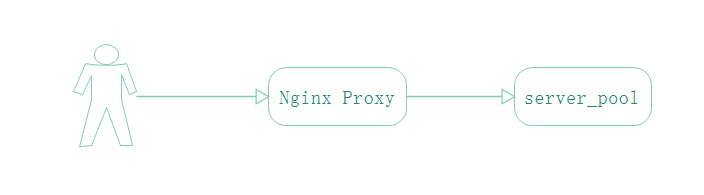
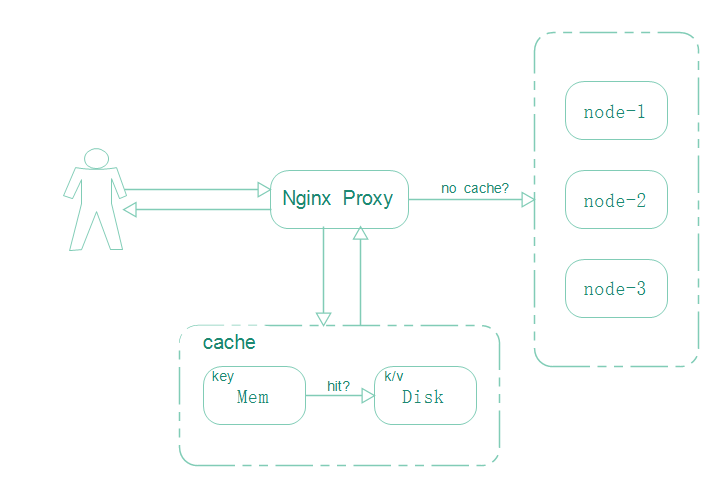
3配置cache
3.1创建目录并挂载tmpfs
nginx的proxy_cache是基于内存和磁盘的缓存,需要指定缓存目录:
root@nginx>> mkdir /tmp/ngx_cache -p
缓存存放于磁盘,磁盘IO会影响缓存的速度,所以我们在将tmpfs挂载于ngx_cache目录上来加速缓存的读取和写入:
root@nginx>> mount -t tmpfs -o size=100M tmpfs /tmp/ngx_cache
root@nginx>> mount|grep tmpfs
tmpfs on /dev/shm type tmpfs (rw)
tmpfs on /tmp/ngx_cache type tmpfs (rw,size=100M)
3.2配置缓存目录大小以及key空间名
将下面配置放至http标签中:
root@nginx>> grep proxy_cache_path nginx.conf
proxy_cache_path /tmp/ngx_cache levels=1:2 keys_zone=cache_one:100m inactive=1d max_size=5g;
#指定缓存目录,缓存等级,键空间名,键空间shm大小,失效时间,以及磁盘最大缓存大小
3.3配置反向代理
首先配置upstream节点池:
upstream server_pool {
server 127.0.0.1:8080;
}
在server标签的location段中配置代理:
proxy_pass http://server_pool;
配置8080端口的标签:
server {
listen 8080;
location / {
root /usr/share/nginx/html;
index index.html index.htm;
}
access_log/var/log/nginx/access.log main;
}
配置proxy_cache相关参数启用缓存:
proxy_pass http://server_pool;
proxy_next_upstream http_502 http_504 error timeout invalid_header; #出错尝试下一个节点
proxy_cache cache_one; #缓存键空间名
proxy_cache_valid 200 304 12h; #指定对应状态码的缓存时间
proxy_cache_valid 301 302 1m;
proxy_cache_valid any 1m;
proxy_cache_key $host$uri$is_args$args; #指定键key的格式
proxy_set_header Host $host; #传递主机名给后端节点
proxy_set_header X-Forwarded-For $remote_addr; #传递客户端IP给后端节点
expires 1d; #超期时间
最终的nginx.conf配置文件如下:
root@nginx>> cat nginx.conf
user nginx;
worker_processes 1;
error_log /var/log/nginx/error.log;
pid /var/run/nginx.pid;
events {
worker_connections 1024;
}
http {
include /etc/nginx/mime.types;
default_type application/octet-stream;
log_formatmain '$remote_addr - $remote_user [$time_local] "$request" '
'$status $body_bytes_sent "$http_referer" '
'"$http_user_agent" "$http_x_forwarded_for"'
'"addr:$upstream_addr-status:$upstream_status- cachestatus:$upstream_cache_status"';
sendfile on;
keepalive_timeout 65;
proxy_cache_path /tmp/ngx_cache levels=1:2 keys_zone=cache_one:100m inactive=1d max_size=5g;
upstream server_pool {
server 127.0.0.1:8080;
}
server {
listen 80;
location / {
proxy_pass http://server_pool;
proxy_next_upstream http_502 http_504 error timeout invalid_header;
proxy_cache cache_one;
proxy_cache_valid 200 304 12h;
proxy_cache_valid 301 302 1m;
proxy_cache_valid any 1m;
proxy_cache_key $host$uri$is_args$args;
proxy_set_header Host $host;
proxy_set_header X-Forwarded-For $remote_addr;
expires 1d;
}
access_log /var/log/nginx/cache_access.log main;
}
server {
listen 8080;
location / {
root /usr/share/nginx/html;
index index.html index.htm;
}
}
}
3.4配置日志
为了观察缓存的命中状态,我们可以将缓存相关的变量记录在日志中。
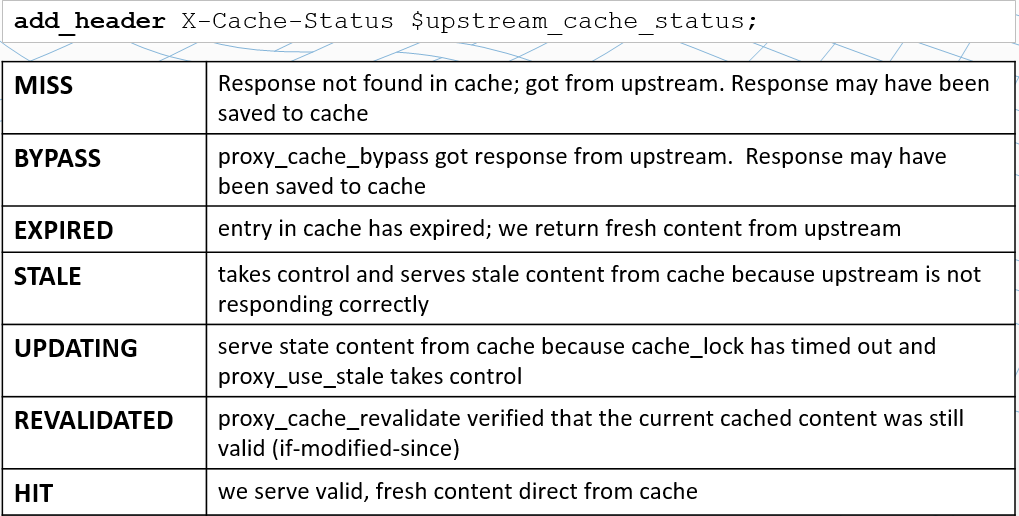
定义日志格式:
log_format main'$remote_addr - $remote_user [$time_local] "$request" '
'$status $body_bytes_sent "$http_referer" '
'"$http_user_agent" "$http_x_forwarded_for"'
'"addr:$upstream_addr-status:$upstream_status- cachestatus:$upstream_cache_status"';
#其中upstream_addr记录分发的后端节点IP;upstream_status记录后端节点返回的状态码;upstream_cache_status记录缓存的命中情况。
在反向代理标签中引用日志:
access_log/var/log/nginx/cache_access.logmain;
nginx重新加载配置:
root@nginx>> nginx -s reload
3.5添加头信息查看
添加响应报头信息:
add_header X-Cache-Status $upstream_cache_status;
查看头信息:
root@~>> curl -I 192.168.16.199
HTTP/1.1 200 OK
Server: nginx/1.0.15
Date: Tue, 15 Sep 2015 02:55:25 GMT
Content-Type: text/html
Connection: keep-alive
Content-Length: 3698
Last-Modified: Tue, 16 Jun 2015 21:34:15 GMT
Expires: Wed, 16 Sep 2015 02:55:25 GMT
Cache-Control: max-age=86400
X-Cache-Status: HIT
Accept-Ranges: bytes
3.6监测缓存
为了监测缓存文件的事件,我们首先安装inotify-tools:
root@/>> yum install inotify-tools
打开一个ssh使用intofiy-tools检测ngx_cache目录:
root@~>> inotifywait -mrq /tmp/ngx_cache/
浏览网站:
root@ngx_cache>> inotifywait -mrq /tmp/ngx_cache/
/tmp/ngx_cache/ CREATE,ISDIR 6
/tmp/ngx_cache/ OPEN,ISDIR 6
/tmp/ngx_cache/ CLOSE_NOWRITE,CLOSE,ISDIR 6
/tmp/ngx_cache/ CREATE,ISDIR 1
/tmp/ngx_cache/ OPEN,ISDIR 1
/tmp/ngx_cache/ CLOSE_NOWRITE,CLOSE,ISDIR 1
/tmp/ngx_cache/ CREATE,ISDIR 3
/tmp/ngx_cache/ OPEN,ISDIR 3
/tmp/ngx_cache/ CLOSE_NOWRITE,CLOSE,ISDIR 3
/tmp/ngx_cache/3/ CREATE,ISDIR fd
/tmp/ngx_cache/3/ OPEN,ISDIR fd
/tmp/ngx_cache/3/ CLOSE_NOWRITE,CLOSE,ISDIR fd
/tmp/ngx_cache/3/fd/ CREATE dd404cd351f6b9efb072e5806dc2efd3.0000000026
/tmp/ngx_cache/3/fd/ OPEN dd404cd351f6b9efb072e5806dc2efd3.0000000026
/tmp/ngx_cache/3/fd/ MODIFY dd404cd351f6b9efb072e5806dc2efd3.0000000026
/tmp/ngx_cache/3/fd/ CLOSE_WRITE,CLOSE dd404cd351f6b9efb072e5806dc2efd3.0000000026
/tmp/ngx_cache/3/fd/ MOVED_FROM dd404cd351f6b9efb072e5806dc2efd3.0000000026
/tmp/ngx_cache/3/fd/ MOVED_TO dd404cd351f6b9efb072e5806dc2efd3
说明:有最后几行可知,图片缓存到目录中。
3.7查看hash对比
添加日志项:
'"KEY:$host$uri$is_args$args"'
重启查看日志项:
192.168.16.1 - - [15/Sep/2015:10:41:23 +0800] "GET /nginx-logo.png HTTP/1.1" 200 368 "http://192.168.16.199/" "Mozilla/5.0 (Windows NT 10.0; WOW64; rv:40.0) Gecko/20100101 Firefox/40.0" "-""addr:--status:-- cachestatus:HIT""KEY:192.168.16.199/nginx-logo.png-"
计算MD5:
root@~>> echo -n "192.168.16.199/nginx-logo.png"|md5sum
6a6e2e4e3251b1aae0488859ed38e7b1 -
缓存文件:
/tmp/ngx_cache/1/7b/ ACCESS 6a6e2e4e3251b1aae0488859ed38e7b1
同时观察三个标红的,之前我们设置了levels=1:2,相当于小抽屉,和memcached的slab以及trunk类似。




















 569
569











 被折叠的 条评论
为什么被折叠?
被折叠的 条评论
为什么被折叠?








