在Flex3时代可以设置borderSides属性达到圆角效果,如:borderSides="top left right" ,在Flex4中borderSides属性貌似已经没有了(其实flex3中很多的属性,在flex4中都没有了,已经换了其他实现方式)
那么,在flex4中要如何做才能达到上面说的效果呢? 当然是SKIN,在flex4中更推荐用SKIN来控制组件的样式。
我们写一个用 flashbuilder 来创建一个BoderContainer的圆角皮肤。
1.点击创建MXML外观,填好响应的参数,点击完成。
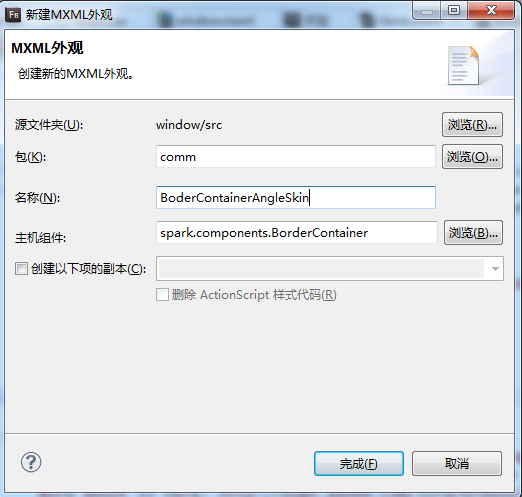
2.工具帮我们自动生成一个原有的skin,我们只需需要修改它的填充方式就达到了圆角的效果,看代码。
<?xml version="1.0" encoding="utf-8"?> <!-- ADOBE SYSTEMS INCORPORATED Copyright 2008 Adobe Systems Incorporated All Rights Reserved. NOTICE: Adobe permits you to use, modify, and distribute this file in accordance with the terms of the license agreement accompanying it. --> <!--- The default skin class for a Spark SkinnableContainer container. @see spark.components.SkinnableContainer @langversion 3.0 @playerversion Flash 10 @playerversion AIR 1.5 @productversion Flex 4 --> <s:Skin xmlns:fx="http://ns.adobe.com/mxml/2009" xmlns:s="library://ns.adobe.com/flex/spark" xmlns:fb="http://ns.adobe.com/flashbuilder/2009" alpha.disabled="0.5"> <fx:Metadata> <![CDATA[ /** * @copy spark.skins.spark.ApplicationSkin#hostComponent */ [HostComponent("spark.components.SkinnableContainer")] ]]> </fx:Metadata> <fx:Script fb:purpose="styling"> <![CDATA[ /** * @private */ override protected function updateDisplayList(unscaledWidth:Number, unscaledHeight:Number) : void { // Push backgroundColor and backgroundAlpha directly. // Handle undefined backgroundColor by hiding the background object. if (isNaN(getStyle("backgroundColor"))) { background.visible = false; } else { background.visible = true; bgFill.color = getStyle("backgroundColor"); bgFill.alpha = getStyle("backgroundAlpha"); } super.updateDisplayList(unscaledWidth, unscaledHeight); } ]]> </fx:Script> <s:states> <s:State name="normal" /> <s:State name="disabled" /> </s:states> <!--- Defines the appearance of the SkinnableContainer class's background.
我们在默认的Rect里添加 radius属性,它的值来自于 样式属性 conrnerRadius,我们只需在使用的组件上设置这个属性的值,就可以达到圆角的效果。
--> <s:Rect id="background" left="0" right="0" top="0" bottom="0" radiusX="{getStyle('cornerRadius')}" radiusY="{getStyle('cornerRadius')}" >
<!---边框的样式,我们也可以给这个颜色设置style,在updatedisplaylist里应用他--> <s:stroke> <!---@private --> <s:SolidColorStroke id="borderStroke" color="0x5380D0"/> </s:stroke> <s:fill> <!--- @private --> <s:SolidColor id="bgFill" color="#FFFFFF"/> </s:fill> </s:Rect> <!-- Note: setting the minimum size to 0 here so that changes to the host component's size will not be thwarted by this skin part's minimum size. This is a compromise, more about it here: http://bugs.adobe.com/jira/browse/SDK-21143 --> <!--- @copy spark.components.SkinnableContainer#contentGroup --> <s:Group id="contentGroup" left="0" right="0" top="0" bottom="0" minWidth="0" minHeight="0"> <s:layout> <s:BasicLayout/> </s:layout> </s:Group> </s:Skin>
3.skin的使用,看代码。
<?xml version="1.0"?> <!-- * Created with IntelliJ IDEA. * @author DongYang * Date: 13-7-10 * Time: 上午11:47 * Progress every day a little more --> <s:Application xmlns:fx="http://ns.adobe.com/mxml/2009" xmlns:s="library://ns.adobe.com/flex/spark"> <s:BorderContainer skinClass="component.skin.BorderContainerAngleSkin" width="200" height="400" backgroundColor="0xFF0000" cornerRadius="10" /> </s:Application>





















 153
153











 被折叠的 条评论
为什么被折叠?
被折叠的 条评论
为什么被折叠?








