1、案例介绍:
如图01,02,点击openByView弹出由故事版直接连接的popover视图;点击openByCoding弹出由代码创建的popover视图。
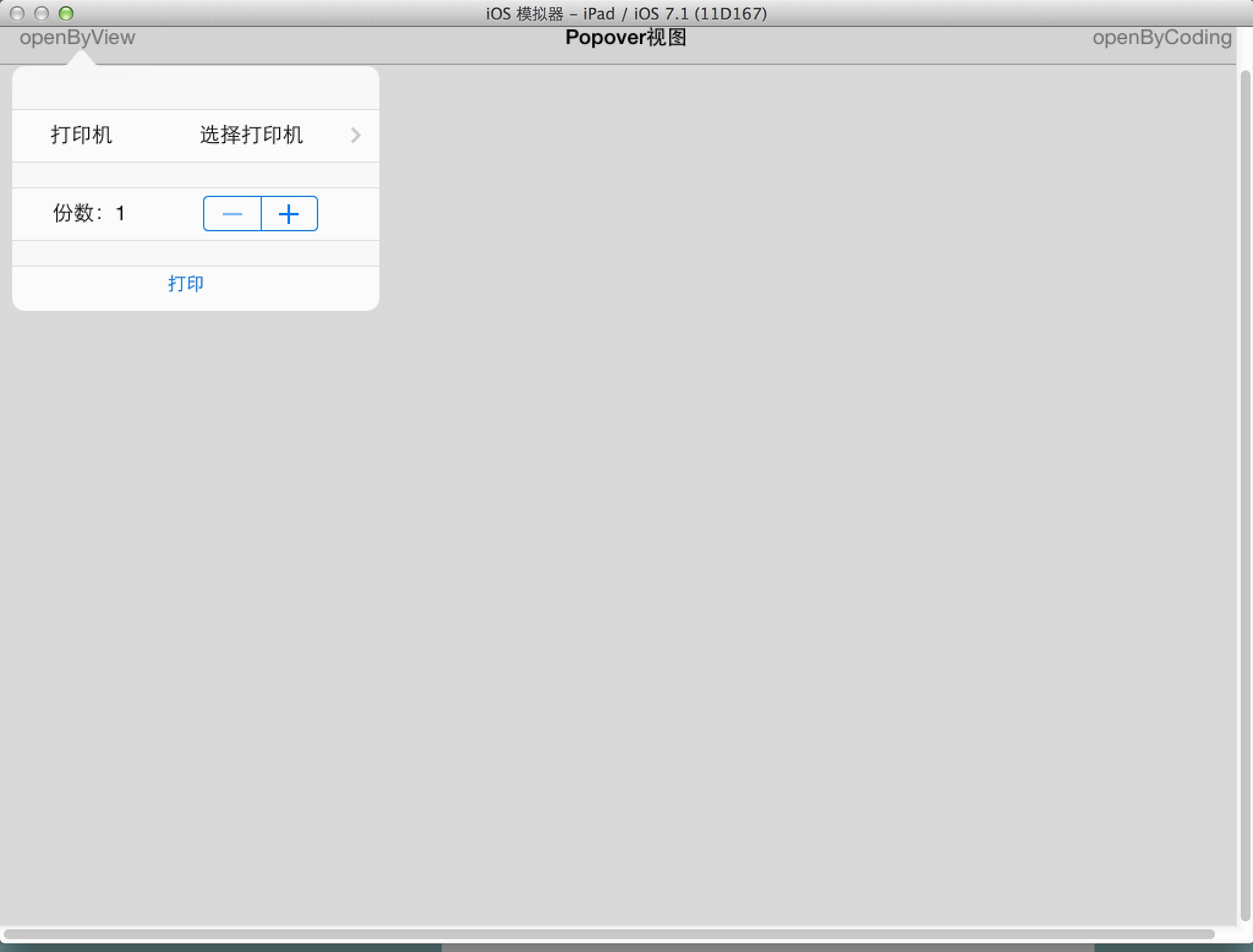 图01
图01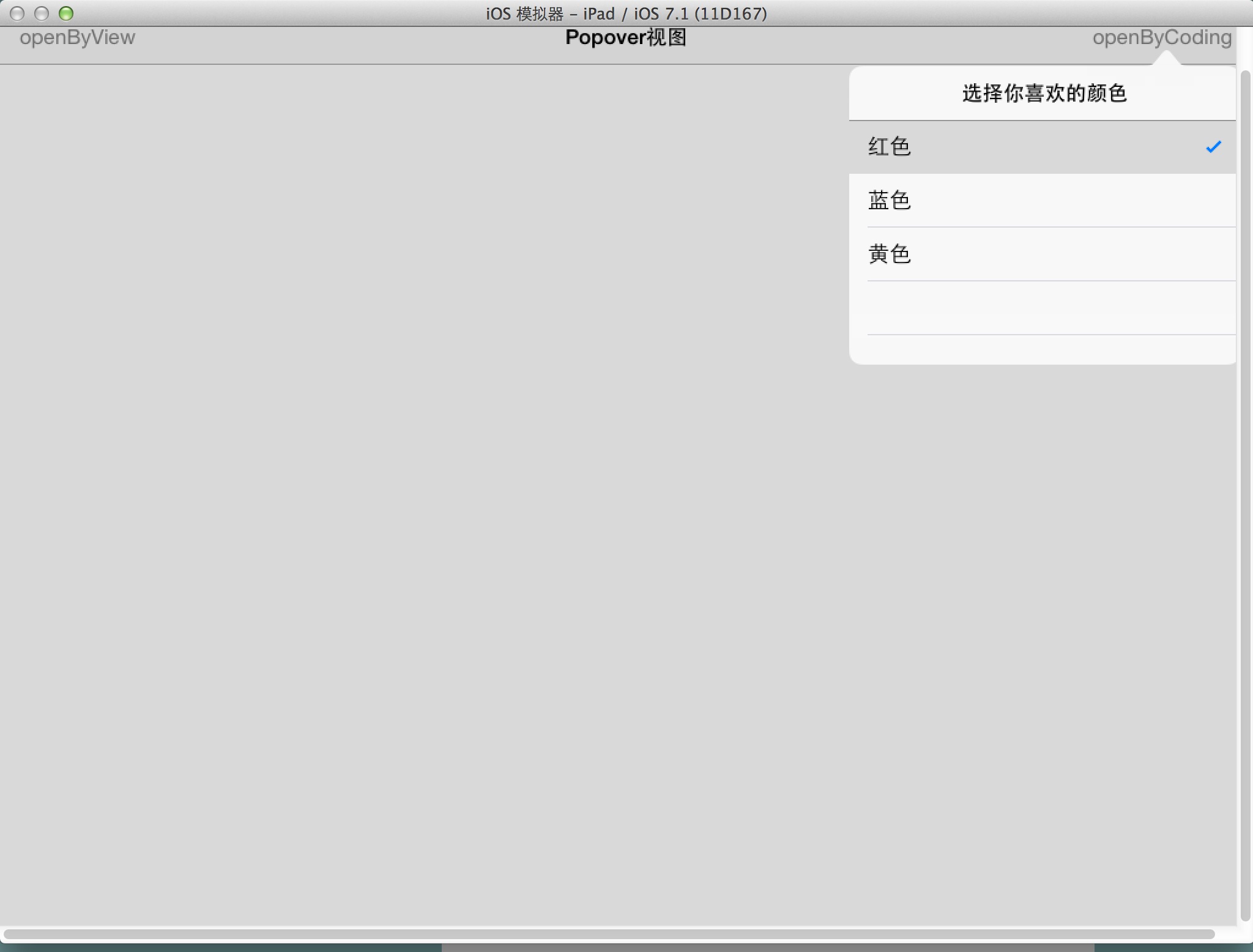 图02
图02
2、案例步骤:
2.1、创建案例工程,新增iPadC02SelectTableViewController类,如图03,04
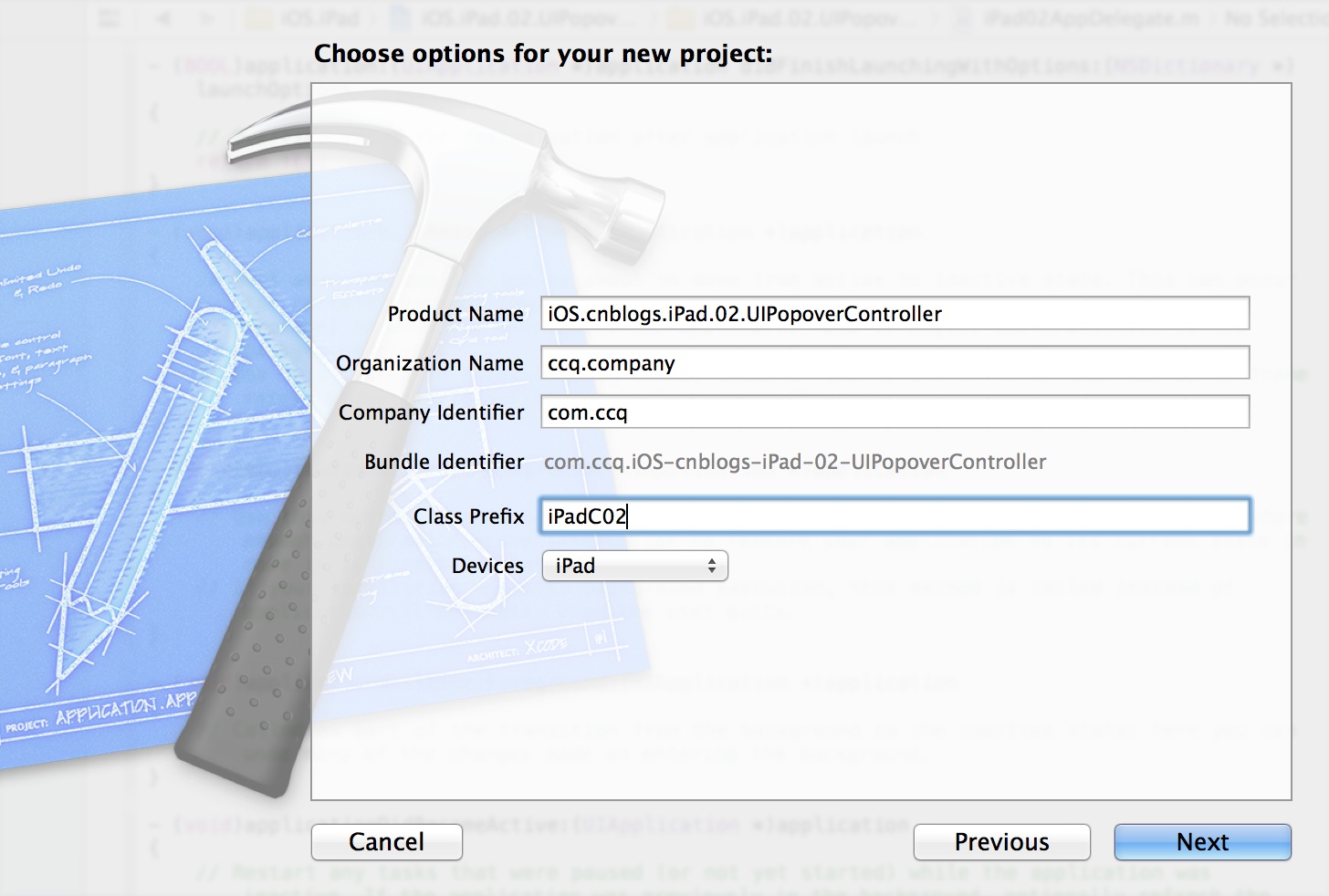 图03
图03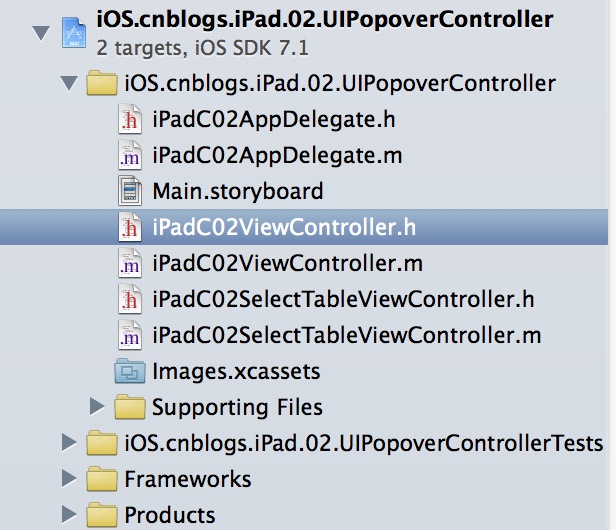 图04
图04
2.2、代码
iPadC02ViewController.h
#import <UIKit/UIKit.h> @interface iPadC02ViewController : UIViewController // 点击openByCoding按钮后弹出的popoverView @property (strong,nonatomic) UIPopoverController *poc; // 点击openByCoding按钮事件 - (IBAction)show:(id)sender; @end
iPadC02ViewController.m
#import "iPadC02ViewController.h" #import "iPadC02SelectTableViewController.h" @interface iPadC02ViewController () @end @implementation iPadC02ViewController - (void)viewDidLoad { [super viewDidLoad]; // Do any additional setup after loading the view, typically from a nib. } - (void)didReceiveMemoryWarning { [super didReceiveMemoryWarning]; // Dispose of any resources that can be recreated. } - (IBAction)show:(id)sender { // 1、根据storyboardId加载表视图 iPad02SelectTableViewController *selectTableViewController = [self.storyboard instantiateViewControllerWithIdentifier:@"selectTableViewController"]; // 2、根据表视图加载popoverView if (self.poc == nil) { // title selectTableViewController.title = @"选择你喜欢的颜色"; // 通过UINavigationController显示title UINavigationController *nav = [[UINavigationController alloc] initWithRootViewController:selectTableViewController]; // 创建UIPopoverController实例,然后赋值 self.poc = [[UIPopoverController alloc] initWithContentViewController:nav]; } // 3、制定openBycoding按钮来呈现popover视图 [self.poc presentPopoverFromBarButtonItem:sender permittedArrowDirections:UIPopoverArrowDirectionUp animated:YES]; } @end
iPadC02SelectTableViewController.h
#import <UIKit/UIKit.h> @interface iPadC02SelectTableViewController : UITableViewController @property (strong,nonatomic) NSArray *listData; @property (nonatomic, strong) NSIndexPath* lastIndexPath; @end
iPadC02SelectTableViewController.m
#import "iPadC02SelectTableViewController.h" @interface iPadC02SelectTableViewController () @end @implementation iPadC02SelectTableViewController - (id)initWithStyle:(UITableViewStyle)style { self = [super initWithStyle:style]; if (self) { // Custom initialization } return self; } - (void)viewDidLoad { [super viewDidLoad]; // 单元格数据 self.listData = [[NSArray alloc] initWithObjects:@"红色",@"蓝色",@"黄色", nil]; } - (void)didReceiveMemoryWarning { [super didReceiveMemoryWarning]; // Dispose of any resources that can be recreated. } #pragma mark - Table view data source - (NSInteger)numberOfSectionsInTableView:(UITableView *)tableView { return 1; } - (NSInteger)tableView:(UITableView *)tableView numberOfRowsInSection:(NSInteger)section { return self.listData.count; } - (UITableViewCell *)tableView:(UITableView *)tableView cellForRowAtIndexPath:(NSIndexPath *)indexPath { UITableViewCell *cell = [tableView dequeueReusableCellWithIdentifier:@"reuseIdentifier"]; if (cell == nil) { cell = [[UITableViewCell alloc] initWithStyle:UITableViewCellStyleDefault reuseIdentifier:@"reuseIdentifier"]; } // Configure the cell... NSUInteger row = [indexPath row]; cell.textLabel.text = [self.listData objectAtIndex:row]; return cell; } #pragma mark - Table view delegate - (void)tableView:(UITableView *)tableView didSelectRowAtIndexPath:(NSIndexPath *)indexPath { int newRow = [indexPath row]; int oldRow = (self.lastIndexPath != nil) ? [self.lastIndexPath row] : -1; if (newRow != oldRow) { UITableViewCell *newCell = [tableView cellForRowAtIndexPath:indexPath]; newCell.accessoryType = UITableViewCellAccessoryCheckmark; UITableViewCell *oldCell = [tableView cellForRowAtIndexPath:self.lastIndexPath]; oldCell.accessoryType = UITableViewCellAccessoryNone; self.lastIndexPath = indexPath; } } @end
2.3、故事版Main.storyboard(细节忽略)
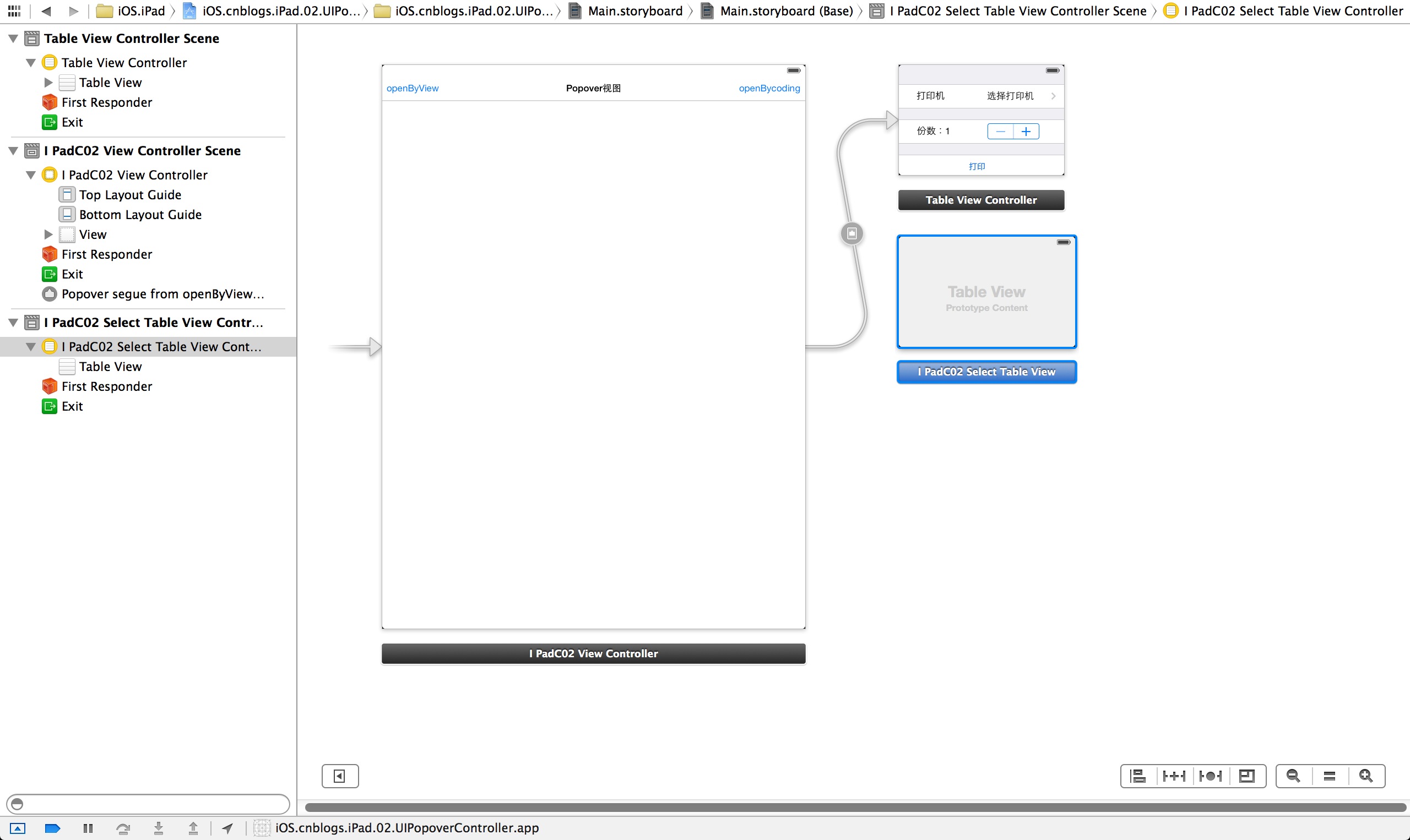




















 2万+
2万+











 被折叠的 条评论
为什么被折叠?
被折叠的 条评论
为什么被折叠?








