整合SpringBoot
- Maven
<!--消息队列连接池-->
<dependency>
<groupId>org.apache.activemq</groupId>
<artifactId>activemq-pool</artifactId>
<version>5.15.9</version>
</dependency>
<dependency>
<groupId>org.springframework.boot</groupId>
<artifactId>spring-boot-starter-activemq</artifactId>
</dependency>- application.yml
spring:
activemq:
broker-url: tcp://192.168.100.155:61616
#true 表示使用内置的MQ,false则连接服务器
in-memory: false
pool:
#true表示使用连接池;false时,每发送一条数据创建一个连接
enabled: true
#连接池最大连接数
max-connections: 10
#空闲的连接过期时间,默认为30秒
idle-timeout: 30000- 启动入口文件
@SpringBootApplication
@EnableJms //启动消息队列
public class ActiveMQApplication {
public static void main(String[] args) {
SpringApplication.run(ActiveMQApplication.class, args);
}
}- 配置文件
@Configuration
public class conf {
@Value("${spring.activemq.broker-url}")
private String brokerUrl;
//点对点
@Bean
public Queue queue() {
ActiveMQQueue springBootQueue = new ActiveMQQueue("springBootQueue");
return springBootQueue;
}
//发布订阅
@Bean
public Topic topic() {
ActiveMQTopic springBootTopic = new ActiveMQTopic("springBootTopic");
return springBootTopic;
}
//连接工厂
@Bean
public ActiveMQConnectionFactory connectionFactory() {
return new ActiveMQConnectionFactory(brokerUrl);
}
//Queue模式
@Bean
public JmsListenerContainerFactory<?> jmsListenerContainerQueue(ActiveMQConnectionFactory connectionFactory) {
DefaultJmsListenerContainerFactory bean = new DefaultJmsListenerContainerFactory();
bean.setConnectionFactory(connectionFactory);
return bean;
}
//Topic模式
@Bean
public JmsListenerContainerFactory<?> jmsListenerContainerTopic(ActiveMQConnectionFactory connectionFactory) {
DefaultJmsListenerContainerFactory factory = new DefaultJmsListenerContainerFactory();
//设置为发布订阅方式, 默认情况下使用的生产消费者方式
factory .setPubSubDomain(true);
factory .setConnectionFactory(connectionFactory);
factory.setSessionTransacted(true);
factory.setAutoStartup(true);
//开启持久化订阅
factory.setSubscriptionDurable(true);
//重连间隔时间
factory.setRecoveryInterval(1000L);
factory.setClientId("springBootTopicId");
return factory ;
}
}- 生产者
@RestController()
public class Producer {
//Queue模式
@Autowired
private Queue queue;
//Topic
@Autowired
private Topic topic;
//注入springboot封装的工具类
@Autowired
private JmsMessagingTemplate jms;
@GetMapping("sendMessage")
public String sendMessage() {
//发送消息至消息中间件代理(Broker)
jms.convertAndSend(queue, "testQueue");
return "success";
}
/**
* 订阅模式(topic)发送消息
*
* @return
*/
@GetMapping("/topicSend")
public String topicSend() {
jms.convertAndSend(topic, "testTopic");
return "topic 发送成功";
}
}- QueueConsumer
@Component
public class QueueConsumer {
@JmsListener(destination = "springBootQueue",containerFactory = "jmsListenerContainerQueue")
public void receiveQueue(String text){
System.out.println("ConsumerQueue接收到的消息为:"+text);
}
}- TopicConsumer
@Component
public class TopicConsumer {
@JmsListener(destination = "springBootTopic",containerFactory = "jmsListenerContainerTopic")
public void receiveTopic(String text){
System.out.println("ConsumerTopic接收到的消息为:"+text);
}
}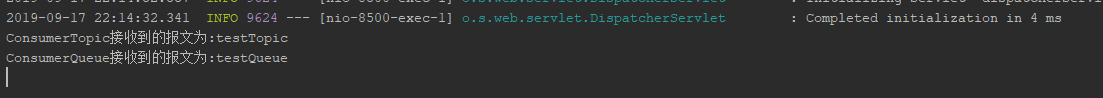
使用java构建一个broker
- 单机创建
BrokerService brokerService = new BrokerService();
//设置属性
brokerService.setUseJmx(true);
//连接地址
brokerService.addConnector("tcp://localhost:61616");
brokerService.start();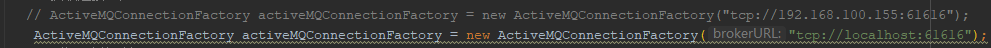
将之前单机版点对点的连接地址修改就可以看到效果了
- BrokerFactory创建
需要在src下创建broker.properties,内容为:
userJmx=true
prrsistent=false
brokerName=test String uri="properties:broker.properties";
BrokerService broker = BrokerFactory.createBroker(new URI(uri));
broker.addConnector("tcp://localhost:61616");
broker.start();



















 2272
2272











 被折叠的 条评论
为什么被折叠?
被折叠的 条评论
为什么被折叠?








