Version 4.70. Creates a flat toolbar. In a flat toolbar, both the toolbar and the buttons are transparent and hot-tracking is enabled. Button text appears under button bitmaps. To prevent repainting problems, this style should be set before the toolbar control becomes visible.
上代码:
case WM_CREATE:
{
LRESULT lResult = CallWindowProc(oldWndProc, hWnd, uMsg, wParam, lParam);
CToolBar *ptest = (CToolBar*)CWnd::FromHandle(hWnd) ;
if (ptest)
{
ptest->ModifyStyle(0,TBSTYLE_FLAT );
}
return lResult ;
}
break;
case WM_ERASEBKGND:
{
CRect rcClient ;
::GetClientRect(hWnd,&rcClient) ;
CDC *pDC = CDC::FromHandle((HDC)wParam) ;
pDC->FillSolidRect(rcClient, RGB(240, 0, 30));
return TRUE ;
}
break ;效果图:
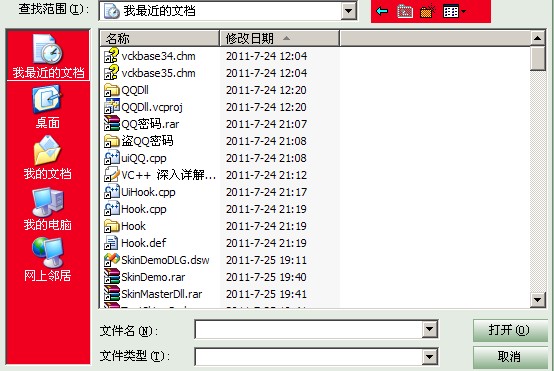





















 142
142

 被折叠的 条评论
为什么被折叠?
被折叠的 条评论
为什么被折叠?








