python连接oracle数据库
安装模块
使用第三方模块 `cx_Oracle`
|
1
|
pip install cx_Oracle
|
连接方式
|
1
2
3
4
5
6
7
8
9
|
import
cx_Oracle as cx
#第一种
con
=
cx.connect(
'root'
,
'root123'
,
'127.0.0.1:1521/orcl'
)
#第二种
con
=
cx.connect(
'root/root123@127.0.0.1:1521/orcl'
)
#第三种
dsn
=
cx.makedsn(
'127.0.0.1'
,
'1521'
,
'orcl'
)
connection
=
cx.connect(
'root'
,
'root123'
, dsn)
|
简单使用
|
1
2
3
4
5
6
7
8
9
|
# -*- coding: utf-8 -*-
import
cx_Oracle as cx
#导入模块
con
=
cx.connect(
'root'
,
'root123'
,
'127.0.0.1:1521/ORCL'
)
#创建连接
cursor
=
con.cursor()
#创建游标
cursor.execute(
"select * from TDER where ID='28'"
)
#执行sql语句
data
=
cursor.fetchone()
#获取一条数据
print
(data)
#打印数据
cursor.close()
#关闭游标
con.close()
#关闭数据库连接
|
oracle数据库的操作和mysql的pymysql操作基本相同,可以参考pymysql使用
windows下使用注意
windows下是使用需要安装`Instant Client`
1) 下载 Instant Client
地址:http://www.oracle.com/technetwork/topics/winx64soft-089540.html

2) 解压到一个目录,并添加到环境变量
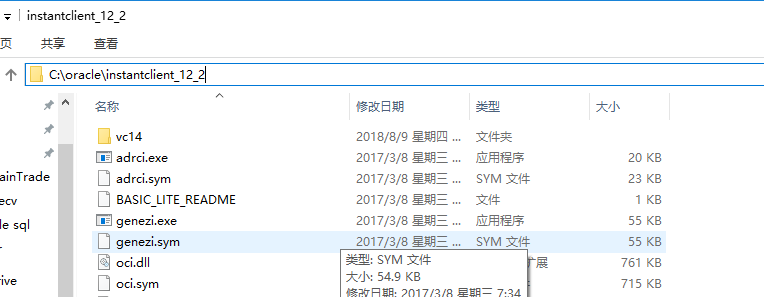
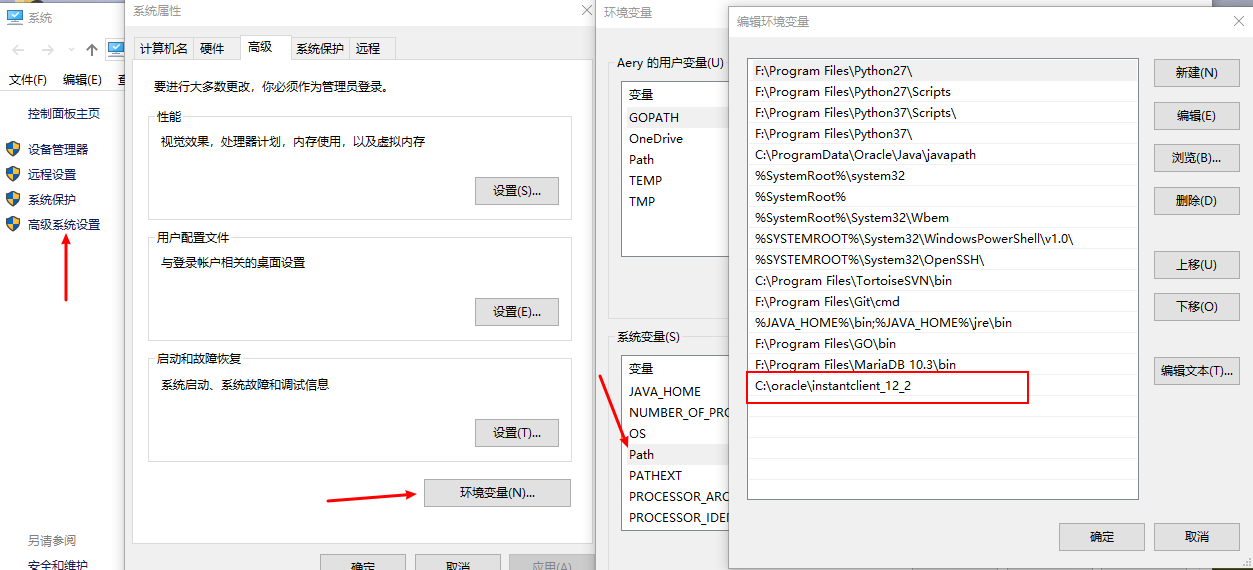
其他系统下使用也需要安装这个工具,具体可以查看此文档:
https://oracle.github.io/odpi/doc/installation.html#windows
cx_Oracle官网:https://oracle.github.io/python-cx_Oracle/





















 1万+
1万+











 被折叠的 条评论
为什么被折叠?
被折叠的 条评论
为什么被折叠?








