我们经常收到用户的反馈,询问是否能在 C1TrueGrid 中实现类似于 Excel 程序中的行索引。行头用于指示当前活跃单元格所在行。目前,C1TrueGrid 并没有内置行头功能。在本篇博客中,我们将自定义实现该功能。
我们需要添加额外列来显示行头,我们需要定制其外观。我们将使用 UnboundColumnFetch 事件去显示当前行索引。代码如下:
private void c1TrueDBGrid1_UnboundColumnFetch(object sender, C1.Win.C1TrueDBGrid.UnboundColumnFetchEventArgs e)
{
if (e.Row == row)
{
e.Value = "";
}
else
{
if (!filter)
{
e.Value = (e.Row + 1).ToString();
}
else
{
if (!filterdone)
{
counter++;
for (int i = filindex; i < filtercol.Length; i++)
{
if (filtercol[ i ] == c1TrueDBGrid1.Columns[c1TrueDBGrid1.Col].FilterText || filtercol[ i ].StartsWith(c1TrueDBGrid1.Columns[c1TrueDBGrid1.Col].FilterText))
{
e.Value = rowindex[ i ];
filindex = i + 1;
filteredindexes[counter - 1] = rowindex<em></em>;
break;
}
}
if (counter == c1TrueDBGrid1.RowCount)
{
counter = 0;
filterdone = true;
}
}
else
{
e.Value = filteredindexes[e.Row];
}
}
}
}
下一步我们需要添加当前行头指示器,这里通过 OwnerDrawCell 事件添加。代码如下:
this.c1TrueDBGrid1.OwnerDrawCell += (ss, ee) =>
{
if (ee.Row == row)
ee.Style.BackgroundImage = Image.FromFile(@"..\..\Images\Rec_Sel.png");
};
通过以上两步,基本实现了行头功能,我们现在要考虑的是,进行过滤操作后,显示正确的行头。代码如下:
private void c1TrueDBGrid1_AfterFilter(object sender, C1.Win.C1TrueDBGrid.FilterEventArgs e)
{
if (e.Condition != "")
{
filter = true;
filindex = 0;
filterdone = false;
filteredindexes = new string[c1TrueDBGrid1.RowCount];
}
else
{
filter = false;
}
}
private void c1TrueDBGrid1_BeforeColEdit(object sender, C1.Win.C1TrueDBGrid.BeforeColEditEventArgs e)
{
if (c1TrueDBGrid1.FilterActive && c1TrueDBGrid1.Columns[e.ColIndex].FilterText == "")
{
filtercol = new string[c1TrueDBGrid1.RowCount];
rowindex = new string[c1TrueDBGrid1.RowCount];
for (int r = 0; r < c1TrueDBGrid1.RowCount; r++)
{
rowindex[r] = c1TrueDBGrid1[r, 0].ToString();
filtercol[r] = c1TrueDBGrid1[r,e.ColIndex].ToString();
}
}
}
效果图:
参考代码如下:







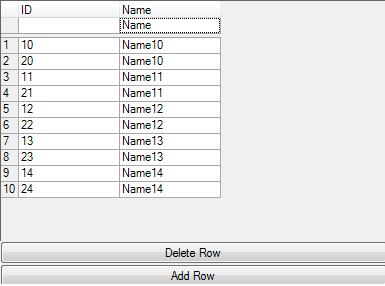













 491
491











 被折叠的 条评论
为什么被折叠?
被折叠的 条评论
为什么被折叠?








