参考:
https://blog.csdn.net/u013764814/article/details/85240752
--------------------------------------------
前提:本地安装git,服务器安装git
这是要放到服务器上的代码,git通过一个接口访问到go方法。从而实现git pull。我开放的接口是 http://XXX.cn/index/index/go
public function go() { // webhook上设置的secret $secret = "asdf123456"; // 校验发送位置,正确的情况下自动拉取代码,实现自动部署 $signature = $_SERVER['HTTP_X_HUB_SIGNATURE']; if($signature) { $hash = "sha1=".hash_hmac('sha1', file_get_contents("php://input"), $secret); if (strcmp($signature, $hash) == 0) { set_time_limit(3 * 60); //最大过期时间3分钟 $shellPath = "/www/wwwroot/testwechat"; $cmd = "cd $shellPath && sudo git pull"; $res = $this -> doShell($cmd); print_r($res); // 主要打印结果给github记录查看,自己测试时查看 } } } /* * 执行shell命令 */ protected function doShell ($cmd, $cwd = null) { $descriptorspec = array( 0 => array("pipe", "r"), // stdin 1 => array("pipe", "w"), // stdout 2 => array("pipe", "w"), // stderr ); $proc = proc_open($cmd, $descriptorspec, $pipes, $cwd, null); // $proc为false,表明命令执行失败 if ($proc == false) { return false; // do sth with HTTP response print_r("命令执行出错!"); } else { $stdout = stream_get_contents($pipes[1]); fclose($pipes[1]); $stderr = stream_get_contents($pipes[2]); fclose($pipes[2]); $status = proc_close($proc); // 释放proc } $data = array( 'stdout' => $stdout, // 标准输出 'stderr' => $stderr, // 错误输出 'retval' => $status, // 返回值 ); return $data; }
调试:
我们可以自己访问一下接口。
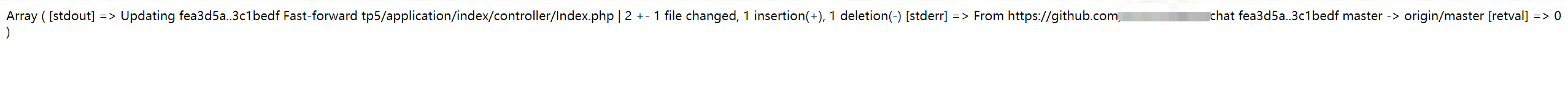
以上是正确的返回
然后去github的项目仓库设置
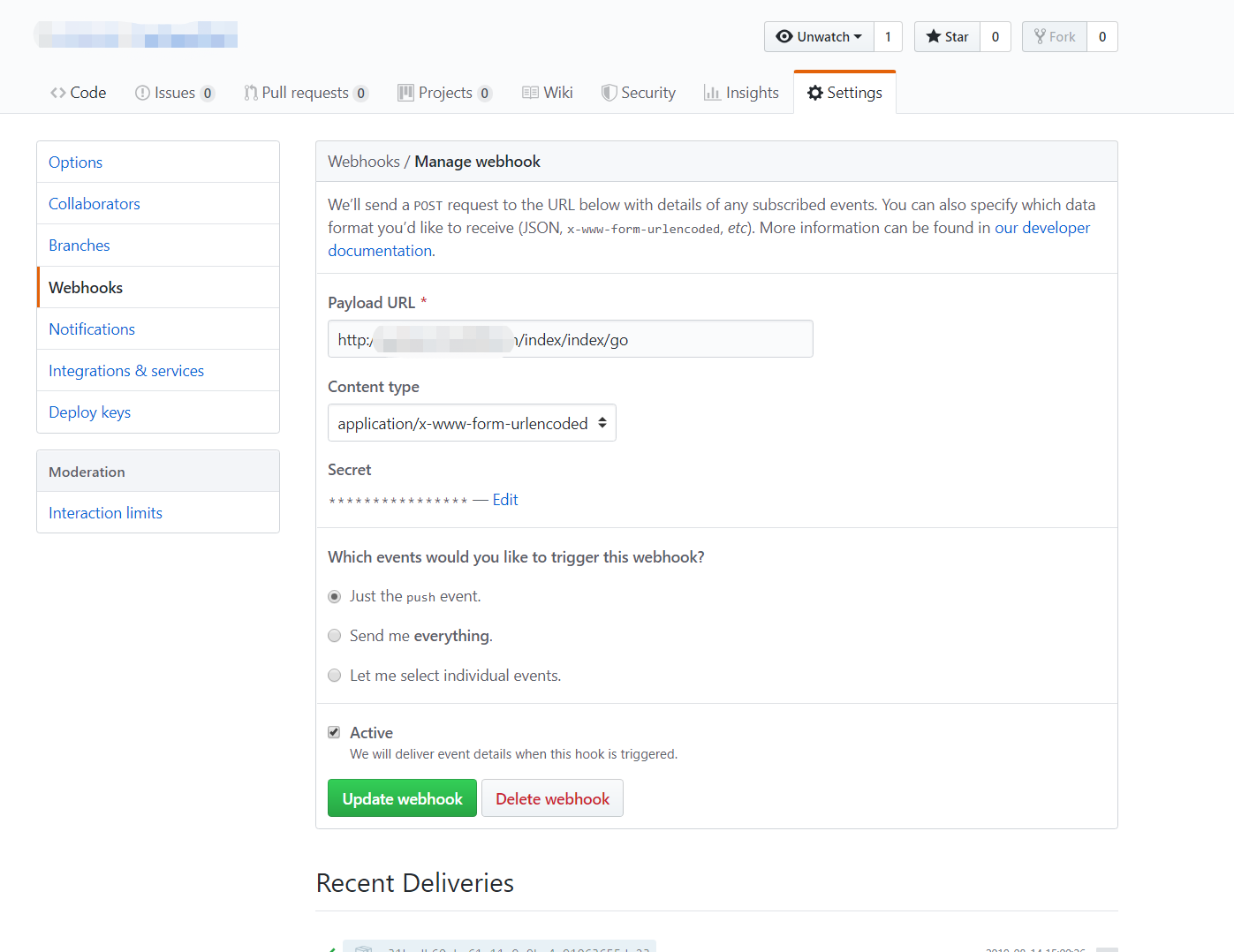
通常以上设置完之后会报错,比如返回的stderr字段
sudo: no tty present and no askpass program specified
这是最常见的报错
登录服务器执行的命令和shell执行的命令权限是不同的
解决:
# vim /etc/sudoers
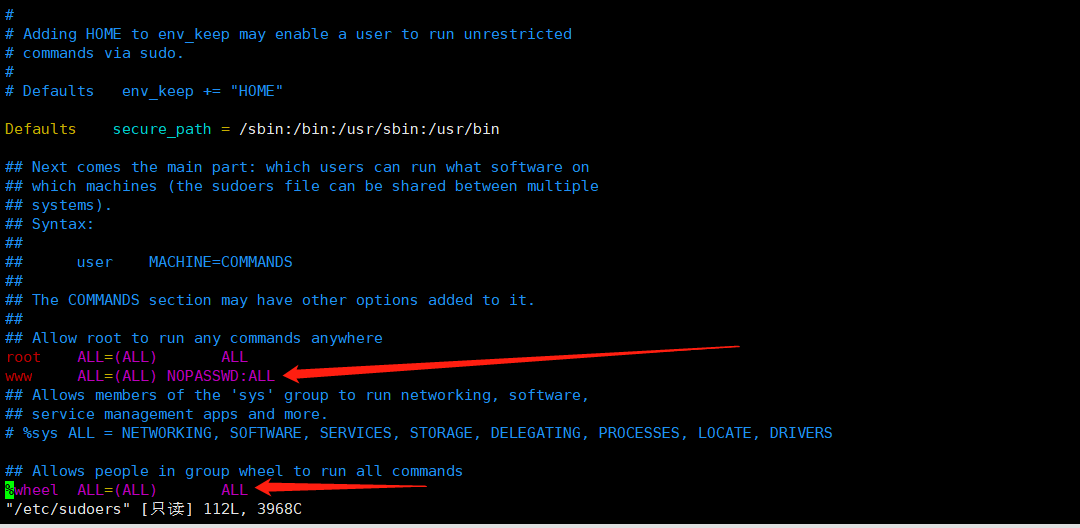




















 1万+
1万+











 被折叠的 条评论
为什么被折叠?
被折叠的 条评论
为什么被折叠?








