摘自:http://www.cnblogs.com/bomo/p/4815963.html
文档注释,可以在调用时显示注释信息,让调用者更好的理解方法的用途。
注释方法:
- /// 注释 和 /** 注释 */ 在调用时,Xcode可以显示注释信息,注意 "/**" 是两个"*", 一颗星注释时,不能显示提示。
- 多行注释,提示时只能显示一行。
- 在行尾注释 需要加"<" 符号,否则不会显示, 如:///< 注释 或 /**< 注释 */
下面几种方式都是可以的
@interface testClass : NSObject /// property A is XXXX @property (nonatomic) NSString *propertyA; @property (nonatomic) NSString *propertyB; ///< property B is XXX; /** property C is XXX */ @property (nonatomic) NSString *propertyC; @property (nonatomic) NSString *propertyD; /**< property D is XXX */ /// this is a function ; -(void) testFunA; /** this is a function */ -(void) testFunB; /** * this is a function * param is a string * @param input a string * @return no return */ -(void) testFunC:(NSString *) input; @end @interface ASNavigationController : UINavigationController @end
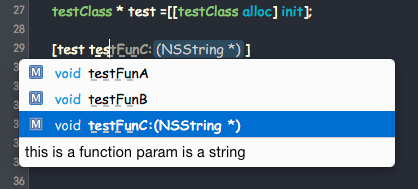





















 2001
2001











 被折叠的 条评论
为什么被折叠?
被折叠的 条评论
为什么被折叠?








