总结一下,canvas 画布 文字描边的2种方法以及其不同的视觉效果:
效果图:
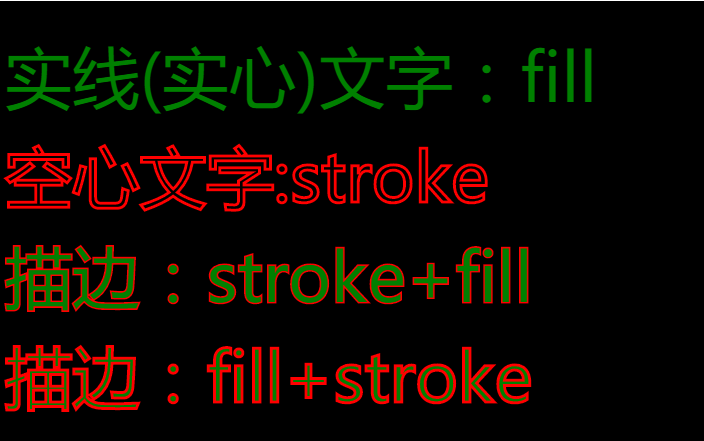
具体代码:
<canvas id="canvas" width="800" height="440" style="background:black;"></canvas> <script> var c = document.getElementById("canvas"), ctx = c.getContext("2d"); //先设置文字字体和大小 ctx.font = "4.2rem Open Sans,Microsoft YaHei";
//设置画笔(绘制线条)操作的线条宽度,非必须;如果不写这句,那就是默认1 ctx.lineWidth = 3;
//实线文字 ctx.fillStyle = "green"; ctx.fillText("实线(实心)文字:fill",10,100); //空心文字 ctx.strokeStyle = "red"; ctx.strokeText("空心文字:stroke",10,200); //描边文字:实线与空心文字合起来就是描边啦!先写空心的和先写实心的视觉效果不同: //1.空心+实心 ctx.strokeStyle = "red"; ctx.strokeText("描边:stroke+fill",10,300); ctx.fillStyle = "green"; ctx.fillText("描边:stroke+fill",10,300); //2.实心+空心 ctx.fillStyle = "green"; ctx.fillText("描边:fill+stroke",10,400); ctx.strokeStyle = "red"; ctx.strokeText("描边:fill+stroke",10,400); //2种描边效果的区分:简要来说就是:实心与空心谁后写,谁的效果更大! </script>





















 2628
2628











 被折叠的 条评论
为什么被折叠?
被折叠的 条评论
为什么被折叠?








