vue中使用setInterval
this.chatTimer = setInterval(() => {
console.log(this.chatTimer);
this.chatMsg();
}, 1000);然后再组件销毁前进行清除
beforeDestroy() {
clearInterval(this.chatTimer);
this.chatTimer = null;
}根据 setInterval 返回的 id 打印来看,请除定时器并没有成功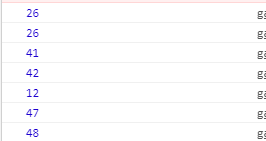
但是这样不行,定时器在局部更新的时候会多次赋值.更改了一种写法,加了一重判断之后依旧无法解决.
if (!this.chatTimer) {
this.chatTimer = setInterval(() => {
console.log(this.chatTimer);
this.chatMsg();
}, 1000);
}解决
使用全局变量
window.chatTimer = setInterval(() => {
console.log(window.chatTimer);
this.chatMsg();
}, 1000);destroyed() {
clearInterval(window.liaotianTimer);
},最终解决
在Vue 清除定时器 setInterval 优化方案找到的一个解决方法
const chatTimer = setInterval(() => {
console.log(chatTimer);
this.chatMsg();
}, 1000);
this.$once('hook:beforeDestroy', () => {
clearInterval(chatTimer);
})



















 858
858











 被折叠的 条评论
为什么被折叠?
被折叠的 条评论
为什么被折叠?








