简介:
Spire.Doc for .NET 是一个专门为开发人员设计的能在任意的 .NET 平台上快速和高质量的创建、读取、写入、转换和打印 word 文档文件的 .NET 组件。作为一个独立的 .NET 组件,Spire.Doc for .NET 不必在电脑上安装微软 Word 。但是,它却可以将微软 Word 文档创建功能并入任何开发人员的 .NET 应用程序中。
主要优点:
1、不需要安装 Microsoft Office
相比较于通过 Microsoft Office 自动转化格式时的不稳定、缓慢和不可扩展,Spire.Doc for .NET 在抛开 Microsoft Office 的束缚后显得相对独立,而且其远胜于 Microsoft Office 的高效性、稳定性和可扩展性也让开发人员不再束手束脚 。
2、能高质量的转化文件
通过 Spire.Doc for .NET,开发人员可以将 Word 保存到文本流、保存为 Web 响应,也可以将 Word 转化为 XML、RTF、EMF、TXT、XPS、EPUB、HTML、SVG,反过来转化也可以 。同时 Spire.Doc for .NET 也支持将 Word 转化为 PDF 、HTML 转化为图片 。
3、丰富的Word文档功能支持
Spire.Doc for .NET 的一个最常用的用法就是动态创建Word文档 。几乎所有的 Word 文档元素都得到了 Spire.Doc for .NET 的支持,包括页面,页眉、页脚、脚注部分,段落,列表,表格,文本字段,超链接,书签,评论,图片,风格,背景设置,打印功能,文档设置和保护 。此外,图形对象包括形状、文本框、图片、OLE对象和控件也得到支持 。
4、可简单的处理现有 Word 文档
Spire.Doc for .NET 可帮助开发人员简单的处理 Word 文档,它支持搜索和替换功能、对准、分页符、填补领域、文件连接、文件拷贝、打印、复杂和深层嵌套的邮件合并等等 。
使用:
通过NuGet获取 Install-Package Spire.Office
里面包含了Doc,XLS,PDF,EMail、、、等
使用场景,根据模板替换模板里面的数据
1:基类
/// <summary> /// 导出基类 /// </summary> public class ExportBase { /// <summary> /// 根据属性获取值 /// </summary> /// <param name="propertyName"></param> /// <returns></returns> public string GetValue(string propertyName) { string value = ""; try { if (!string.IsNullOrEmpty(propertyName)) { var objectValue = this.GetType().GetProperty(propertyName).GetValue(this, null); if (objectValue != null) { value = objectValue.ToString(); } } } catch (Exception) { } return value; } /// <summary> /// 根据属性获取描述值 /// </summary> /// <param name="propertyName"></param> /// <returns></returns> public string GetDescription(string propertyName) { try { PropertyInfo item = this.GetType().GetProperty(propertyName); string des = ((DescriptionAttribute)Attribute.GetCustomAttribute(item, typeof(DescriptionAttribute))).Description;// 属性值 return des; } catch (Exception) { return ""; } } }
2:实体类
public class PurchaseContract : ExportBase { /// <summary> /// 甲方 /// </summary> public string PartyA { get; set; } /// <summary> /// 乙方 /// </summary> public string PartyB { get; set; } /// <summary> /// 合同编号 /// </summary> public string ContractNo { get; set; } /// <summary> /// 签订地点 /// </summary> public string ContractedAddress { get; set; } /// <summary> /// 签订时间 /// </summary> public string ContractedTime { get; set; } /// <summary> /// 甲方地址 /// </summary> public string AddressA { get; set; } /// <summary> /// 乙方地址 /// </summary> public string AddressB { get; set; } /// <summary> /// 甲方联系电话 /// </summary> public string PartyAPhone { get; set; } /// <summary> /// 乙方联系电话 /// </summary> public string PartyBPhone { get; set; } /// <summary> /// 甲方开户行 /// </summary> public string PartyABankName { get; set; } /// <summary> /// 乙方开户行 /// </summary> public string PartyBBankName { get; set; } /// <summary> /// 甲方开户行账户 /// </summary> public string PartyABankAccount { get; set; } /// <summary> /// 乙方开户行账户 /// </summary> public string PartyBBankAccount { get; set; } } public class PurchaseContractDetaile : ExportBase { /// <summary> /// 采购单号 /// </summary> public string 采购单号 { get; set; } /// <summary> /// 产品名称 /// </summary> public string 品名 { get; set; } /// <summary> /// SKU /// </summary> public string SKU { get; set; } /// <summary> /// 产品描述 /// </summary> public string 产品描述 { get; set; } /// <summary> /// 单位 /// </summary> public string 单位 { get; set; } /// <summary> /// 数量 /// </summary> public int 数量 { get; set; } /// <summary> /// 单价 /// </summary> public decimal? 单价 { get; set; } /// <summary> /// 采购成本 /// </summary> public decimal? 采购成本 { get; set; } /// <summary> /// 金额 /// </summary> public decimal? 金额 { get; set; } /// <summary> /// 税额 /// </summary> public decimal? 税金 { get; set; } /// <summary> /// 价税合计 /// </summary> public decimal? 价税合计 { get; set; } public void SetTaxValue(bool IsTax) { try { if (单价.HasValue) { 单价 = Math.Round(单价.Value, 2); } if (金额.HasValue) { 金额 = Math.Round(金额.Value, 2); } } catch (Exception) { } } }
3:替换模板
public static class SpireWord { static Document document = new Document(); /// <summary> /// 获取模板 /// </summary> public static void GetDocument() { try { string wordTemplatePath = AppDomain.CurrentDomain.BaseDirectory + "\\TemplateExport\\ContractTemplate.docx"; document.LoadFromFile(wordTemplatePath); } catch (Exception ex) { string errorMsg = ex.Message; throw; } } public static void CreateNewWord() { document.SaveToFile("Replace.docx", FileFormat.Docx); } /// <summary> /// 替换模板 /// </summary> /// <param name="purchaseContract"></param> public static void ReplaseTemplateWord(PurchaseContract purchaseContract) { try { foreach (System.Reflection.PropertyInfo p in purchaseContract.GetType().GetProperties()) { Console.WriteLine("Name:{0} Value:{1}", p.Name, p.GetValue(purchaseContract)); document.Replace(p.Name, p.GetValue(purchaseContract).ToString(), false, true); } } catch (Exception ex) { string msg = ex.Message; throw; } } public static void AddTable(List<PurchaseContractDetaile> purchaseOrderDetaileList) { try { Table table = document.Sections[0].Tables[0] as Table; int rowNum = purchaseOrderDetaileList.Count; DataTable dataTable = new DataTable(); int i = 1; foreach (var item in purchaseOrderDetaileList) { table.AddRow(10); if (i < table.Rows.Count) { table[i, 0].AddParagraph().AppendText(item.采购单号); table[i, 1].AddParagraph().AppendText(item.品名); table[i, 2].AddParagraph().AppendText(item.SKU); table[i, 3].AddParagraph().AppendText(item.产品描述); table[i, 4].AddParagraph().AppendText(item.单位); table[i, 5].AddParagraph().AppendText(item.数量.ToString()); table[i, 6].AddParagraph().AppendText(item.单价.ToString()); table[i, 7].AddParagraph().AppendText(item.采购成本.ToString()); table[i, 8].AddParagraph().AppendText(item.税金.ToString()); table[i, 9].AddParagraph().AppendText(item.价税合计.ToString()); } i++; } table.AddRow(10); table[i, 0].AddParagraph().AppendText("合计(大写):" + Common.ConvertToChineseRMB(2386.20M)); table.ApplyHorizontalMerge(i, 0, 8); table[i, 9].AddParagraph().AppendText("2386.20"); } catch (Exception ex) { string errorMsg = ex.Message; throw; } } }
4:模板文件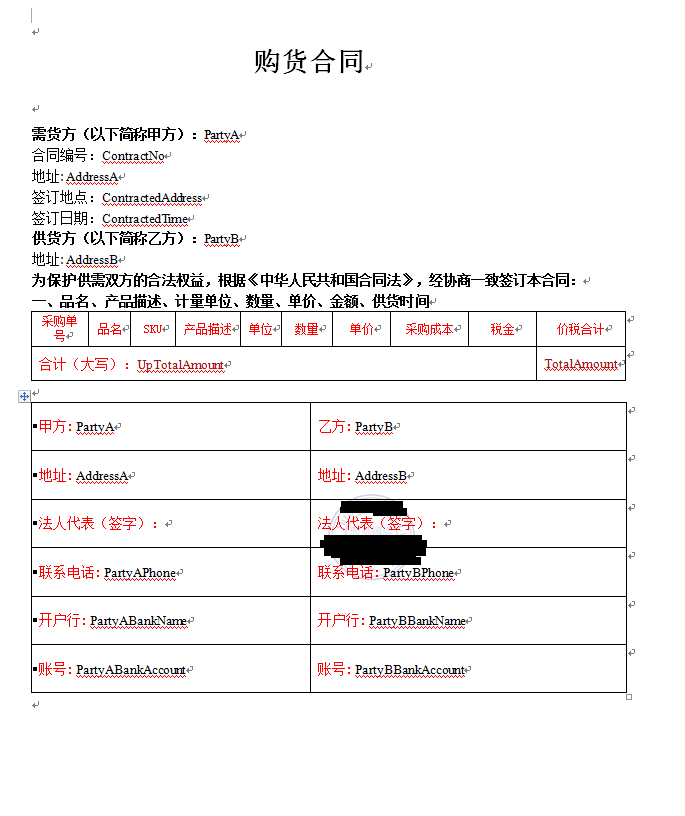




















 572
572











 被折叠的 条评论
为什么被折叠?
被折叠的 条评论
为什么被折叠?








