最近觉得可以自定义moss菜单很有意思,上网一看,相关文档还真是不少。有谈论“网站操作”部分添加的,有“文档库”操作下面添加的,还有对于相关文档的。我呢,在这里引用一下前辈们的成果,也做了一下自定义moss菜单的展示。(我这里主要是介绍对于文档库和列表库的,
参考源文档 <http://hgm654.blog.51cto.com/368545/73600> )
测试效果如下图:
首先定义一个feature.xml,如下:
<?xml version="1.0" encoding="utf-8" ?>
<Feature Id="CFEC088A-A7C9-4de6-961B-964B2AAFBBB4" Title="myaction" Description="my custom action"
Scope="Web" Hidden="False" ImageUrl="menuprofile.gif" DefaultResourceFile="customDocumentLibrary"
xmlns="http://schemas.microsoft.com/sharepoint/">
<ElementManifests>
<ElementManifest Location="elements.xml"></ElementManifest>
</ElementManifests>
</Feature>
然后定义一个elements.xml,如下:
<?xml version="1.0" encoding="utf-8" ?>
<Elements xmlns="http://schemas.microsoft.com/sharepoint/">
<!--文档库新建菜单下-->
<CustomAction Id="NewActionDocLib" GroupId="NewMenu" RegistrationType="List" RegistrationId="101" Rights="ManagePermissions"
Location="Microsoft.SharePoint.StandardMenu" Sequence="1000" Title="我的新建文档"
Description="my Newactions" ImageUrl="/_layouts/images/ACL16.GIF">
<UrlAction Url="/_layouts/litwarefeaturelab.aspx?command=NewDocCommand"></UrlAction>
</CustomAction>
<!--列表库的新建菜单下-->
<CustomAction Id="NewActionList" GroupId="NewMenu" RegistrationType="List" RegistrationId="100" Rights="ManagePermissions"
Location="Microsoft.SharePoint.StandardMenu" Sequence="1000" Title="我的新建列表"
Description="myNewactions" ImageUrl="/_layouts/images/ACL16.GIF">
<UrlAction Url="/_layouts/litwarefeaturelab.aspx?command=DocLibCommand"></UrlAction>
</CustomAction>
</Elements>
其实上面对于文档库和列表库的操作唯一的不同点就是RegistrationId,对于文档库是101,列表库是100,学习中,正好碰到一个老外总结的这个部分,和大家分享一下(http://datacogs.com/datablogs/archive/2008/03/26/913.aspx)
InvalidType = -1
GenericList = 100
DocumentLibrary = 101
Survey = 102
Links = 103
Announcements = 104
Contacts = 105
Events = 106
Tasks = 107
DiscussionBoard = 108
PictureLibrary = 109
DataSources = 110
WebTemplateCatalog = 111
UserInformation = 112
WebPartCatalog = 113
ListTemplateCatalog = 114
XMLForm = 115
MasterPageCatalog = 116
NoCodeWorkflows = 117
WorkflowProcess = 118
WebPageLibrary = 119
CustomGrid = 120
DataConnectionLibrary = 130
WorkflowHistory = 140
GanttTasks = 150
Meetings = 200
Agenda = 201
MeetingUser = 202
Decision = 204
MeetingObjective = 207
TextBox = 210
ThingsToBring = 211
HomePageLibrary = 212
Posts = 301
Comments = 302
Categories = 303
Pages = 850 (thanks to Anders Jacobsen for this one)
IssueTracking = 1100
AdminTasks = 1200








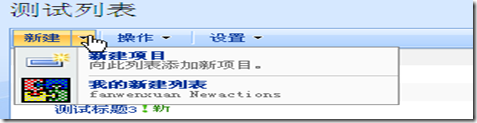













 698
698











 被折叠的 条评论
为什么被折叠?
被折叠的 条评论
为什么被折叠?








