添加一列,FieldName为"FLAG",将ColumnEdit设置为复选框样式。
gridview1 =》optionsbehavior =》 editable设置为true (如果自己定义全选,取消全选此处可以设置false)
将要绑定的DataTable添加列"FLAG",Type为bool。
gridview1 =》columnEdit => new =》checkEdit
此时就会出现复选框 但是 复选框 无法选择 需要继续 给 gridView 添加
点击事件 RowCellClick
private void gv_RowCellClick(object sender, DevExpress.XtraGrid.Views.Grid.RowCellClickEventArgs e)
{
int index = this.gv.FocusedRowHandle;
selStudent = gv.GetRow(index) as StudentDTO;
if (selStudent == null)
{
FrmAlert.ShowMessageBoxErrorDialog(this, "请选中一行!");
return;
}
if (e.Column.Tag.ToSafeString() == "checkbox")
{
int selectIndex = this.gv.FocusedRowHandle;
StudentDTO row = this.gv.GetRow(selectIndex) as StudentDTO;
if (row != null)
{
DevExpress.Data.CustomSummaryEventArgs e1 = new DevExpress.Data.CustomSummaryEventArgs();
row.Flag = !row.Flag;
}
this.gv.RefreshData();
}
}
获取:
string value = gridview.GetDataRow(i)["FLAG"].toString();
value == "true" || "" ("false")
设置为多选
gridView1 .OptionsSelection.MultiSelect = true;
gridView1 .OptionsSelection.MultiSelectMode = DevExpress.XtraGrid.Views.Grid.GridMultiSelectMode.RowSelect;
代码如下 :
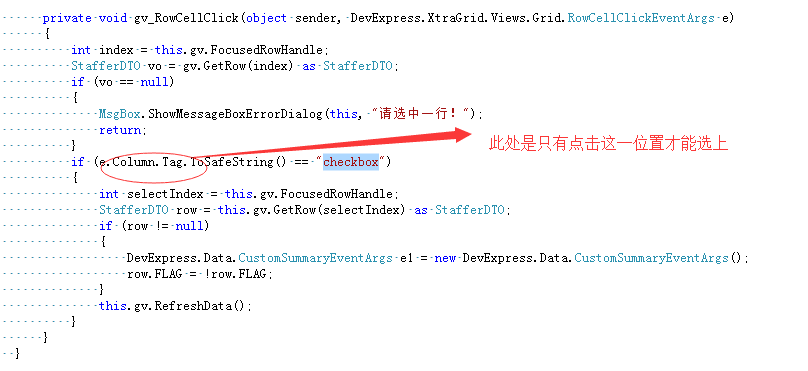
注意:Tag 显示在下图
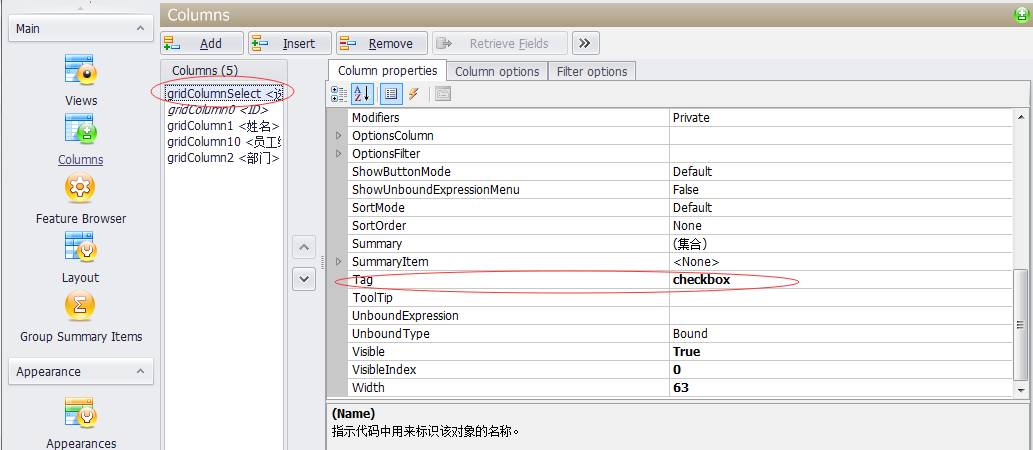





















 7400
7400











 被折叠的 条评论
为什么被折叠?
被折叠的 条评论
为什么被折叠?








