利用c#语言编写简单计算器:
核心知识点:
MessageBox.Show(Convert.ToString(comboBox1.SelectedIndex));//下拉序号
MessageBox.Show(Convert.ToString(comboBox1.SelectedItem));//下拉内容
MessageBox.Show(Convert.ToString(comboBox1.SelectedText));//数据库会用到
MessageBox.Show(Convert.ToString(comboBox1.SelectedValue));//数据库会用到
源码如下:
using System; using System.Collections.Generic; using System.ComponentModel; using System.Data; using System.Drawing; using System.Text; using System.Windows.Forms; namespace 简单计算器 { public partial class Form1 : Form { public Form1() { InitializeComponent(); } private void button1_Click(object sender, EventArgs e)//加法 { string str1 = textBox1.Text;//str1保存第一个文本框输入的内容 string str2 = textBox2.Text;//str2保存第二个文本框输入的内容 int i1, i2; if (!int.TryParse(str1, out i1))//等价于 if (!int.TryParse(str1, out i1)==false),将第一个文本框内容字符串转换成整型数据 { MessageBox.Show("第一个数不是合法的整数");//弹出消息对话框 return;//不要忘了return,仅仅退出所在的函数 } if (int.TryParse(str2, out i2) == false)//将第二个文本框内容字符串转换成整型数据 { MessageBox.Show("第二个数字不是合法的整数");//弹出消息对话框 return; } int i3 = i1 + i2;//进行运算 textBox3.Text = Convert.ToString(i3);// 等价于textBox3 = i3.ToString(); } private void button2_Click(object sender, EventArgs e)//单击隐藏文本框 { textBox1.Hide();//第一个文本框隐藏 textBox2.Hide();//第二个文本框隐藏 textBox3.Hide();//第三个文本框隐藏 textBox4.Hide(); textBox5.Hide(); textBox6.Hide(); textBox7.Hide(); textBox8.Hide(); textBox9.Hide(); textBox10.Hide(); textBox11.Hide(); textBox12.Hide(); } private void button3_Click(object sender, EventArgs e)//单击显示文本框 { textBox1.Show();//第一个文本框显示 textBox2.Show();//第二个文本框显示 textBox3.Show();//第三个文本框显示 textBox4.Show(); textBox5.Show(); textBox6.Show(); textBox7.Show(); textBox8.Show(); textBox9.Show(); textBox10.Show(); textBox11.Show(); textBox12.Show(); } private void button4_Click(object sender, EventArgs e)//减法 { string str3 = textBox4.Text; string str4 = textBox5.Text; int i3, i4; if (!int.TryParse(str3,out i3)) { MessageBox.Show("第一个数不是合法的整数"); return; } if (!int.TryParse(str4,out i4)) { MessageBox.Show("第二个数不是合法的数据"); } int i5 = i3 -i4; textBox6.Text = Convert.ToString(i5); } private void button5_Click(object sender, EventArgs e)//乘法 { string str3 = textBox7.Text; string str4 = textBox8.Text; int i3, i4; if (!int.TryParse(str3, out i3)) { MessageBox.Show("第一个数不是合法的整数"); return; } if (!int.TryParse(str4, out i4)) { MessageBox.Show("第二个数不是合法的数据"); } int i5 = i3 *i4; textBox9.Text = Convert.ToString(i5); } private void button6_Click(object sender, EventArgs e)//除法 { string str3 = textBox10.Text; string str4 = textBox11.Text; int i3, i4; if (!int.TryParse(str3, out i3)) { MessageBox.Show("第一个数不是合法的整数"); return; } if (!int.TryParse(str4, out i4)) { MessageBox.Show("第二个数不是合法的数据"); } int i5 = i3 / i4; textBox12.Text = Convert.ToString(i5); } } }
程序截图:

计算器版本2.0
源码如下:
using System; using System.Collections.Generic; using System.ComponentModel; using System.Data; using System.Drawing; using System.Linq; using System.Text; using System.Windows.Forms; namespace 计算器2._0 { public partial class Form1 : Form { public Form1() { InitializeComponent(); } private void button1_Click(object sender, EventArgs e) { /******************************** MessageBox.Show(Convert.ToString(comboBox1.SelectedIndex));//下拉序号 MessageBox.Show(Convert.ToString(comboBox1.SelectedItem));//下拉内容 MessageBox.Show(Convert.ToString(comboBox1.SelectedText));//数据库会用到 MessageBox.Show(Convert.ToString(comboBox1.SelectedValue));//数据库会用到 **********************************/ string s1 = textBox1.Text; string s2 = textBox2.Text; int i1, i2; i1 = Convert.ToInt32(s1); i2 = Convert.ToInt32(s2); int result; switch (comboBox1.SelectedIndex) //多选框的序号 { case 0: result = i1 + i2; break; case 1: result = i1 - i2; break; case 2: result = i1 * i2; break; case 3: if (i2 == 0) //检查除数是否为零 { MessageBox.Show("除数不能为零!!!"); return; } result = i1 / i2; break; default://防患于未然 throw new Exception("未知的运算符"); } textBox3.Text = Convert.ToString(result); } } }
运行截图:

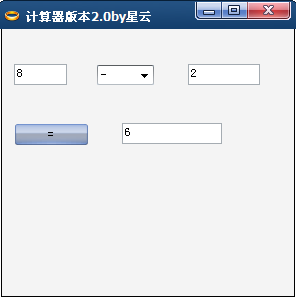

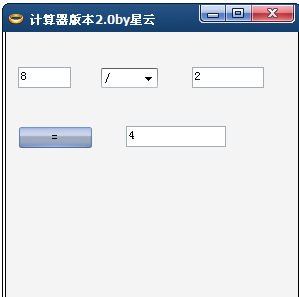





















 587
587











 被折叠的 条评论
为什么被折叠?
被折叠的 条评论
为什么被折叠?








