transform 和 translate
transform的中文翻译是变换、变形,是css3的一个属性,和其他width,height属性一样
translate 是transform的属性值,是指元素进行2D变换,2D变换就是指,元素以当前位置(0,0)按照x轴的方向移动多少,按照y轴的方向移动多少
例如:
transform:translate(0,100%) 表示从元素的当前位置延y轴方向,向下移动整个元素高度的距离
transform:translate(-20px,0) 表示从元素的当前位置延x轴方向,向左移动20px
transform 有很多其它属性值,translate3D(3D变换),scale(2D缩放)等其他的变换方式
transition
transition 在一定时间之内,一组css属性变换到另一组属性的动画展示过程。可以用来实现动态效果,css3的属性
语法 transition:需要变换的属性 变换需要的时间 控制动画速度变化 延期多少时间后开始执行
transition属性写在最初的样式里,而不是放在结束的样式里,即定义动画开始之前的元素外观的样式。只需要给元素设置一次transition,浏览器就会负责以动画展示从一个样式到另一个样式。
例如:
transition:width 2s;
transition:translate 2s;
transtion:all 2s;
实例1:

<html>
<head>
<title></title>
<style>
.bg{
background:red;
width:200px;
height:300px;
position:relative;
overflow:hidden;
}
.top{
color:white;
text-align:center;
padding:10px;
}
#bottomDiv{
background:yellow;
width:100%;
position:absolute;
bottom:0;top:50px;
transition:transform .3s;
}
</style>
<script>
function clickM(){
window.flag = !window.flag;
if(window.flag){
document.getElementById('bottomDiv').style.cssText='transform:translate(0,100%)';
}else{
document.getElementById('bottomDiv').style.cssText='';
}
}
</script>
</head>
<body>
<div class="bg">
<div class="top" οnclick="clickM()">click me</div>
<div id="bottomDiv"></div>
</div>
</body>
</html>
实例2:
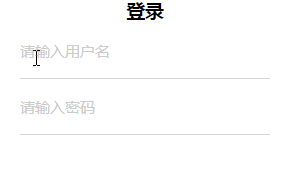
<html>
<head>
<title></title>
<style>
h3{
margin:0;
text-align:center;
}
.box{
width:250px;
margin: auto;
}
.item{
border-style: solid;
border-color: #d4d4d9;
-o-border-image: url(data:image/png;base64,iVBORw0KGgoAAAANSUhEUgAAAAUAAAAFAQMAAAC3obSmAAAABlBMV…k1vE5IAAAAAXRSTlMAQObYZgAAAA5JREFUCNdj+MHQAYY/ABGyA4nEIg1TAAAAAElFTkSuQmCC) 2 stretch;
border-image: url(data:image/png;base64,iVBORw0KGgoAAAANSUhEUgAAAAUAAAAFAQMAAAC3obSmAAAABlBMV…k1vE5IAAAAAXRSTlMAQObYZgAAAA5JREFUCNdj+MHQAYY/ABGyA4nEIg1TAAAAAElFTkSuQmCC) 2 stretch;
border-width: 0 0 1px;
display: flex;
align-items: center;
position: relative;
}
.item input{
width: 100%;
height: 55px;
padding: 18px 0 0;
font-size: 15px;
box-sizing: border-box;
display: block;
position: relative;
z-index: 2;
background-color: transparent; //如果一个元素覆盖在另外一个元素之上,而你想显示下面的元素,这时你就需要把上面这个元素的background设置为transparent
border: 0;
outline:0;
}
.item .placeholder{
width: 100%;
color: #ccc;
font-size: 15px;
position: absolute;
left: 0;
top: 50%;
transform: translateY(-50%) scale(1);
transition: transform .2s linear;
transform-origin: left;
}
</style>
<script>
function xx(e){
e.nextElementSibling.style.cssText='transform:translateY(-110%) scale(.75);';
}
function yy(e){
e.nextElementSibling.style.cssText='';
}
</script>
</head>
<body>
<div class="box">
<h3>登录</h3>
<div class="item">
<input type="text" οnfοcus="xx(this)" οnblur="yy(this)"/>
<span class="placeholder">请输入用户名</span>
</div>
<div class="item">
<input type="text" οnfοcus="xx(this)" οnblur="yy(this)"/>
<span class="placeholder">请输入密码</span>
</div>
</div>
</body>
</html>





















 853
853











 被折叠的 条评论
为什么被折叠?
被折叠的 条评论
为什么被折叠?








