chapter 1 Servlet
4个java 包:

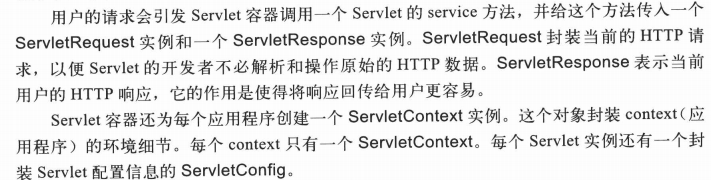
对于每一个http请求,Servlet请求都会创建一个ServletRequest实例,并将它传给Servlet的service方法。ServletRequest封装有关请求的信息。
Chapter 2 Session管理
cookie
Cookie cookie=new Cookie(name,value);
response.addCookie(cookie);
获取cookie:
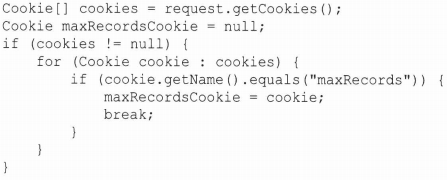
删除cookie(创建一个同名cookie,将它的maxAge属性设置为0,添加到响应中):
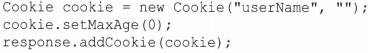
HttpSession
chapter 3 JSP
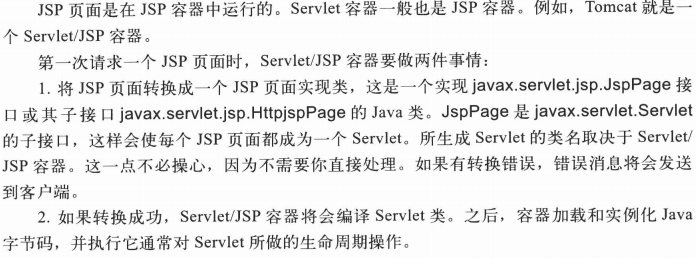
简单的jsp:
<%@ page language="java" contentType="text/html; charset=UTF-8" pageEncoding="ISO-8859-1"%> <%@ page import="java.util.Date" %> <%@ page import="java.text.DateFormat" %> <!DOCTYPE html PUBLIC "-//W3C//DTD HTML 4.01 Transitional//EN" "http://www.w3.org/TR/html4/loose.dtd"> <html> <head> <meta http-equiv="Content-Type" content="text/html; charset=ISO-8859-1"> <title>jsp页面</title> </head> <body> <% DateFormat dateFormat=DateFormat.getDateInstance(DateFormat.LONG); String s=dateFormat.format(new Date()); out.println("Today is " + s); %> </body> </html>
隐式对象
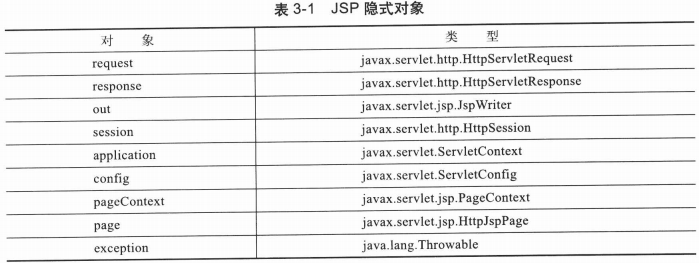
不需要创建,直接拿来使用,例如上例中的out;
脚本元素
- Scriptlet 。写在 <% %>中的代码块。该代码块会编译在servlet的service(_jspService方法)方法中,作为局部变量;
- 表达式。<%=java.util.Calendar.getInstance().getTime()%>,其效果等同于<% out.print(java.util.Calendar.getInstance().getTime()); %>,注意:表达式的后面不能有分号。
- 声明。写在<%! %>中声明的变量和方法。该代码块会编译在servlet类中,作为全局变量或方法。(声明可以放在jsp中的任何位置,可以有多个声明)
<%@ page language="java" contentType="text/html; charset=UTF-8" pageEncoding="ISO-8859-1"%> <%@ page import="java.util.Date" %> <%@ page import="java.text.DateFormat" %> <!DOCTYPE html PUBLIC "-//W3C//DTD HTML 4.01 Transitional//EN" "http://www.w3.org/TR/html4/loose.dtd"> <html> <head> <meta http-equiv="Content-Type" content="text/html; charset=ISO-8859-1"> <title>jsp页面</title> </head> <body> <%! public Date getTodaysDate(){ return new java.util.Date(); } public void jspInit(){ //覆盖servlet的init方法 System.out.println("jspInit......"); } public void jspDestroy(){ //覆盖servlet的destroy方法 System.out.println("jspDestroy......"); } %> <% DateFormat dateFormat=DateFormat.getDateInstance(DateFormat.LONG); String s=dateFormat.format(new Date()); out.println("Today is " + s); %> <br> Now time is <%=getTodaysDate() %> </body> </html>
编译的servlet类:
/* * Generated by the Jasper component of Apache Tomcat * Version: Apache Tomcat/7.0.47 * Generated at: 2018-11-20 01:42:51 UTC * Note: The last modified time of this file was set to * the last modified time of the source file after * generation to assist with modification tracking. */ package org.apache.jsp.page.test; import javax.servlet.*; import javax.servlet.http.*; import javax.servlet.jsp.*; import java.util.Date; import java.text.DateFormat; public final class a_jsp extends org.apache.jasper.runtime.HttpJspBase implements org.apache.jasper.runtime.JspSourceDependent { public Date getTodaysDate(){ return new java.util.Date(); } public void jspInit(){ //è¦çservletçinitæ¹æ³ System.out.println("jspInit......"); } public void jspDestroy(){ //è¦çservletçdestroyæ¹æ³ System.out.println("jspDestroy......"); } private static final javax.servlet.jsp.JspFactory _jspxFactory = javax.servlet.jsp.JspFactory.getDefaultFactory(); private static java.util.Map<java.lang.String,java.lang.Long> _jspx_dependants; private javax.el.ExpressionFactory _el_expressionfactory; private org.apache.tomcat.InstanceManager _jsp_instancemanager; public java.util.Map<java.lang.String,java.lang.Long> getDependants() { return _jspx_dependants; } public void _jspInit() { _el_expressionfactory = _jspxFactory.getJspApplicationContext(getServletConfig().getServletContext()).getExpressionFactory(); _jsp_instancemanager = org.apache.jasper.runtime.InstanceManagerFactory.getInstanceManager(getServletConfig()); } public void _jspDestroy() { } public void _jspService(final javax.servlet.http.HttpServletRequest request, final javax.servlet.http.HttpServletResponse response) throws java.io.IOException, javax.servlet.ServletException { final javax.servlet.jsp.PageContext pageContext; javax.servlet.http.HttpSession session = null; final javax.servlet.ServletContext application; final javax.servlet.ServletConfig config; javax.servlet.jsp.JspWriter out = null; final java.lang.Object page = this; javax.servlet.jsp.JspWriter _jspx_out = null; javax.servlet.jsp.PageContext _jspx_page_context = null; try { response.setContentType("text/html; charset=UTF-8"); pageContext = _jspxFactory.getPageContext(this, request, response, null, true, 8192, true); _jspx_page_context = pageContext; application = pageContext.getServletContext(); config = pageContext.getServletConfig(); session = pageContext.getSession(); out = pageContext.getOut(); _jspx_out = out; out.write("\r\n"); out.write("\r\n"); out.write("\r\n"); out.write("<!DOCTYPE html PUBLIC \"-//W3C//DTD HTML 4.01 Transitional//EN\" \"http://www.w3.org/TR/html4/loose.dtd\">\r\n"); out.write("<html>\r\n"); out.write("<head>\r\n"); out.write("<meta http-equiv=\"Content-Type\" content=\"text/html; charset=ISO-8859-1\">\r\n"); out.write("<title>jsp页é¢</title> \r\n"); out.write("</head>\r\n"); out.write("<body>\r\n"); out.write("\t"); out.write("\r\n"); out.write("\t\t"); DateFormat dateFormat=DateFormat.getDateInstance(DateFormat.LONG); String s=dateFormat.format(new Date()); out.println("Today is " + s); out.write("\r\n"); out.write("\t\t<br>\r\n"); out.write("\t\tNow time is "); out.print(getTodaysDate() ); out.write(" \r\n"); out.write("</body>\r\n"); out.write("</html>"); } catch (java.lang.Throwable t) { if (!(t instanceof javax.servlet.jsp.SkipPageException)){ out = _jspx_out; if (out != null && out.getBufferSize() != 0) try { out.clearBuffer(); } catch (java.io.IOException e) {} if (_jspx_page_context != null) _jspx_page_context.handlePageException(t); else throw new ServletException(t); } } finally { _jspxFactory.releasePageContext(_jspx_page_context); } } }
<%@ page import="com.test.vo.UserVO" %>
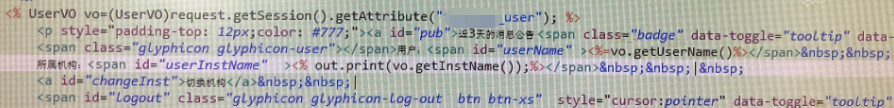
动作
chapter 4 EL
EL表达式格式:${expression}
保留字:
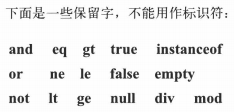
chapter 8 监听器
创建监听器类实现Listener接口。
注册监听器:
- 注解方式:监听器类上添加@WebListener
- 部署描述符:在web.xml中添加<listener><listener-class>fully-qualified listener class</listener-class></listener>
监听器接口种类:
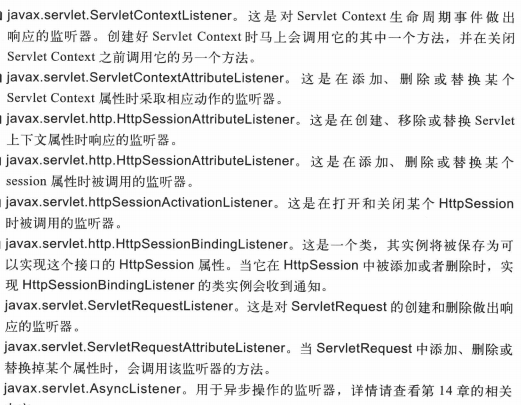
chapter 9 过滤器
chapter 10 程序设计
mvc设计模式:
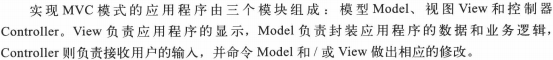




















 2468
2468











 被折叠的 条评论
为什么被折叠?
被折叠的 条评论
为什么被折叠?








