首先要引入依赖的Jar: jsch-0.1.55.jar
maven导入依赖的 jsch-0.1.55.jar包:
com.jcraft
jsch
0.1.55
非maven构建的项目也可以直接去下载 :jsch-0.1.55.jar 导入即可。
一、命令执行工具类
ShellUtil.java
package com.web.util;
import com.jcraft.jsch.*;
import java.io.BufferedReader;
import java.io.IOException;
import java.io.InputStreamReader;
import java.util.*;
import java.util.concurrent.ExecutorService;
import java.util.concurrent.Executors;
public class ShellUtil {
private static final MapSHELL_SESSION_MAP = new HashMap<>();//sessionMap
private static final JSch jsch = new JSch();//session构造器
private static final Integer TIME_OUT_HOUR = 1;//超时时间
private static final Integer DEFAULT_PORT = 22;//默认连接端口
private static final String DEFAULT_CHANNEL_TYPE = "exec"; //默认类别
private static ExecutorService executorQueue = Executors.newSingleThreadExecutor();
public static void runExecute(Runnable paramRunnable) {
executorQueue.submit(paramRunnable);
}
public static final String shellCommand(final String address, final String username, final String password, final String command) {
return ShellUtil.shellCommand(address, username, password, ShellUtil.DEFAULT_CHANNEL_TYPE, command);
}
public static final String shellCommand(final String address, final String username, final String password,
final String channelType, final String command) {
return ShellUtil.shellCommand(address, username, password, ShellUtil.DEFAULT_PORT, channelType, command);
}
public static final String shellCommand(final String address, final String username, final String password,
final Integer port, final String channelType, final String command) {
if (!ShellUtil.checkNotNull(address, username, password, port, channelType, command))
throw new NullPointerException("params cannot be null");
if (!ShellUtil.SHELL_SESSION_MAP.containsKey(address + ":" + username))
ShellUtil.SHELL_SESSION_MAP.put(address + ":" + username, new ShellUtil.ShellSession(address, username, password, port));
ShellSession shellSession = ShellUtil.SHELL_SESSION_MAP.get(address + ":" + username);
shellSession.updateLastExecTime();//更新操作时间
//清除超时session实例
ShellUtil.SHELL_SESSION_MAP.entrySet().removeIf(
entry -> entry.getValue().lastExecTime.getTime() + ShellUtil.TIME_OUT_HOUR * 60 * 60 * 1000 < System.currentTimeMillis() );
}
return shellSession == null ? null : shellSession.execute(channelType, command);
}
private static final Boolean checkNotNull(Object... objects) {
if (objects == null)
return false;
for (Object obj : objects) {
if (obj == null)
return false;
}
return true;
}
static class ShellSession {
Session session;
Date lastExecTime;
private ShellSession(String address, String username, String password, Integer port) {
try {
session = ShellUtil.jsch.getSession(username, address, port);
session.setPassword(password);
session.setConfig("StrictHostKeyChecking", "no");//去掉连接确认的
session.connect(30000);
} catch (JSchException e) {
e.printStackTrace();
}
}
private void updateLastExecTime() {
lastExecTime = Calendar.getInstance().getTime();
}
private String execute(String channelType, String command) {
if (this.session == null)
return null;
Channel channel = null;
//InputStream input = null;
BufferedReader bufferedReader = null;
String resp = "";
try {
channel = this.session.openChannel(channelType);
((ChannelExec) channel).setCommand(command);
channel.setInputStream(null);
((ChannelExec) channel).setErrStream(System.err);
channel.connect();
bufferedReader = new BufferedReader(new InputStreamReader(channel.getInputStream()));
String line = null;
while ((line = bufferedReader.readLine()) != null) {
resp += line + "\n";
}
if (resp != null && !resp.equals("")) {
resp = resp.substring(0, resp.length() - 1);
}
System.out.println(resp);
} catch (JSchException e) {
e.printStackTrace();
} catch (IOException e) {
e.printStackTrace();
} finally {
if (bufferedReader != null) {
try {
bufferedReader.close();
} catch (IOException e) {
e.printStackTrace();
}
}
if (channel != null) {
channel.disconnect();
}
}
return resp;
}
}
}
二、连接服务器,进入目录/home/geiri/deploy/portal/ ,显示当前目录下所有文件 :
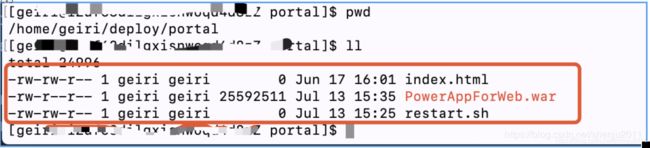
三、测试ShellUtil.java类

执行结果:
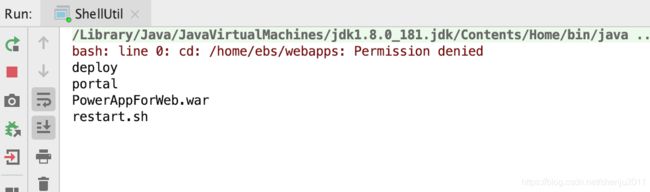




















 1万+
1万+











 被折叠的 条评论
为什么被折叠?
被折叠的 条评论
为什么被折叠?








