阅读目录
- DOM如何动态添加节点
- Ajax异步请求
- Chrome处理本地Ajax异步请求
- 参考:
首先说下问题背景:想要通过异步请求一个文本文件,然后通过该文件的内容动态创建一个DOM节点添加到网页中。
基于这个需要了解:
1 DOM如何动态添加节点
2 Ajax异步请求
3 Chrome浏览器如何处理本地请求
DOM如何动态添加节点
想要动态的添加节点,就需要良好的理解DOM文档。
常用的几个方法:
getElementById() getElementsByTagName() getAttribute() setAttribute()
以及
createElement() createTextNode() appendChild()
等等。
下面看一下创建一个DOM节点的方法过程,首先需要有一个挂载的div,这个div需要设置上一个id,这样方便通过getElementById来获取。
<div id="test"></div>
<script type="text/javascript">
var para = document.createElement("p");//创建一个p标签节点
var txt = document.createTextNode("文本内容");//创建一个文本节点,指定相关的内容
para.appendChild(txt);//把文本节点添加到p标签节点
document.getElementById("test").appendChild(para);//把p标签节点,添加到div中
</script>
这样就完成了动态的创建节点。
Ajax异步请求
首先针对不同的浏览器,创建XMLHttpRequest对象,可以采取下面的方法:
function getHTTPObject(){
if(typeof XMLHttpRequest == "undefined"){
XMLHttpRequest = function(){
try{
return new ActiveXObject("Microsoft.XMLHTTP");
}catch(e){}
return false;
}
}
return new XMLHttpRequest();
}
这样就可以返回浏览器支持的request对象了。然后创建对应的request的open send onreadystatechange方法。
这里直接放在一个方法中:
function getNewContent(){
var request = getHTTPObject();
if(request){
request.open("GET","test.txt",true);
request.onreadystatechange = function(){
if(request.readyState == 4){
//核心代码
}
};
request.send(null);
}else{
console.log("Browser does not support XMLHttpRequest");
}
console.log("Function Done!");
}
然后等待出发getNewContent就可以了。
全部代码:
<!doctype html>
<html>
<head>
<meta http-equiv="Content-Type" content="text/html; charset=utf-8" />
<title>Ajax test</title>
</head>
<body>
<div id="test"></div>
<script type="text/javascript">
function getHTTPObject(){
if(typeof XMLHttpRequest == "undefined"){
XMLHttpRequest = function(){
try{
return new ActiveXObject("Microsoft.XMLHTTP");
}catch(e){}
return false;
}
}
return new XMLHttpRequest();
}
function getNewContent(){
var request = getHTTPObject();
if(request){
request.open("GET","test.txt",true);
request.onreadystatechange = function(){
if(request.readyState == 4){
console.log("Response Received!");
var para = document.createElement("p");
var txt = document.createTextNode(request.responseText);
para.appendChild(txt);
document.getElementById("test").appendChild(para);
}
};
request.send(null);
}else{
console.log("Browser does not support XMLHttpRequest");
}
console.log("Function Done!");
}
function addLoadEvent(func){
var oldonload = window.onload;
if(typeof window.onload != 'function'){
window.onload = func;
}else{
window.onload = function(){
oldonload();
func();
}
}
}
addLoadEvent(getNewContent);
</script>
</body>
</html>
Chrome处理本地Ajax异步请求
由于Chrome不支持本地的异步请求,因此直接通过file://访问文件就会报错!
报错信息如下:
XMLHttpRequest cannot load file:///C:/Users/Administrator/Desktop/test.txt. Cross origin requests are only supported for protocol schemes: http, data, chrome-extension, https, chrome-extension-resource.
Uncaught NetworkError: Failed to execute 'send' on 'XMLHttpRequest': Failed to load'file:///C:/Users/Administrator/Desktop/test.txt'.
所以在Chrome的快捷方式后面添加:--allow-file-access-from-files 即可。注意后面要添加一个空格,不然会提示错误!
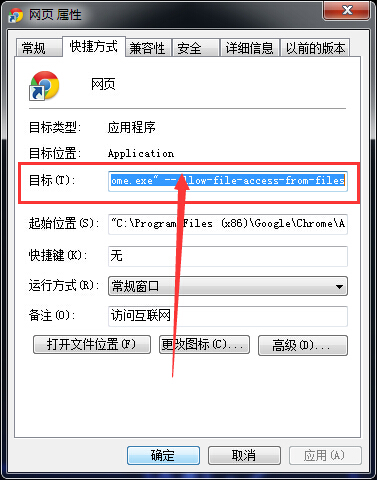
正确的写法:
"C:\Program Files (x86)\Google\Chrome\Application\chrome.exe" --allow-file-access-from-files
这样就可以正确访问了。
转自:http://www.cnblogs.com/xing901022/p/4345508.html#_labelTop




















 1541
1541











 被折叠的 条评论
为什么被折叠?
被折叠的 条评论
为什么被折叠?








