一、新建javaweb项目,并建好相应的包结构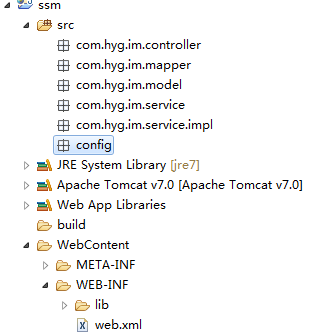
二、添加项目jar到lib目录下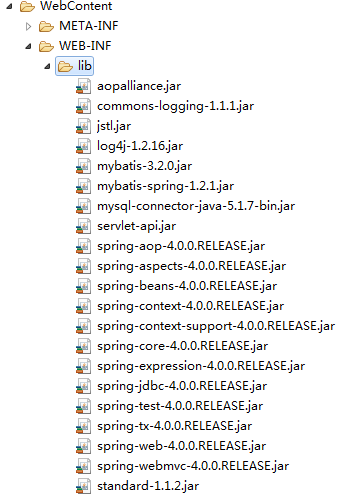
三、在config包中新建配置文件
sping-mvc.xml,内容如下:
<?xml version="1.0" encoding="UTF-8"?>
<beans xmlns="http://www.springframework.org/schema/beans"
xmlns:xsi="http://www.w3.org/2001/XMLSchema-instance" xmlns:context="http://www.springframework.org/schema/context"
xmlns:mvc="http://www.springframework.org/schema/mvc"
xsi:schemaLocation="http://www.springframework.org/schema/beans
http://www.springframework.org/schema/beans/spring-beans.xsd
http://www.springframework.org/schema/context
http://www.springframework.org/schema/context/spring-context-4.0.xsd
http://www.springframework.org/schema/mvc
http://www.springframework.org/schema/mvc/spring-mvc-4.0.xsd">
<!-- 注解扫描包 -->
<context:component-scan base-package="com.hyg.im" />
<!-- 开启注解 -->
<mvc:annotation-driven />
</beans>spring-common.xml内容如下:
<?xml version="1.0" encoding="UTF-8"?>
<beans xmlns="http://www.springframework.org/schema/beans"
xmlns:xsi="http://www.w3.org/2001/XMLSchema-instance" xmlns:p="http://www.springframework.org/schema/p"
xmlns:context="http://www.springframework.org/schema/context" xmlns:tx="http://www.springframework.org/schema/tx"
xsi:schemaLocation="
http://www.springframework.org/schema/beans
http://www.springframework.org/schema/beans/spring-beans-4.0.xsd
http://www.springframework.org/schema/context
http://www.springframework.org/schema/context/spring-context-4.0.xsd
http://www.springframework.org/schema/tx
http://www.springframework.org/schema/tx/spring-tx-4.0.xsd">
<!-- 1. 数据源 : DriverManagerDataSource -->
<bean id="dataSource"
class="org.springframework.jdbc.datasource.DriverManagerDataSource">
<property name="driverClassName" value="com.mysql.jdbc.Driver" />
<property name="url" value="jdbc:mysql://localhost:3306/test" />
<property name="username" value="root" />
<property name="password" value="123456" />
</bean>
<!--
2. mybatis的SqlSession的工厂: SqlSessionFactoryBean dataSource:引用数据源
MyBatis定义数据源,同意加载配置
-->
<bean id="sqlSessionFactory" class="org.mybatis.spring.SqlSessionFactoryBean">
<property name="dataSource" ref="dataSource"></property>
</bean>
<!--
3. mybatis自动扫描加载Sql映射文件/接口 : MapperScannerConfigurer sqlSessionFactory
basePackage:指定sql映射文件/接口所在的包(自动扫描)
-->
<bean class="org.mybatis.spring.mapper.MapperScannerConfigurer">
<property name="basePackage" value="com.hyg.im.mapper"></property>
<property name="sqlSessionFactory" ref="sqlSessionFactory"></property>
</bean>
<!--
4. 事务管理 : DataSourceTransactionManager dataSource:引用上面定义的数据源
-->
<bean id="txManager"
class="org.springframework.jdbc.datasource.DataSourceTransactionManager">
<property name="dataSource" ref="dataSource"></property>
</bean>
<!-- 5. 使用声明式事务
transaction-manager:引用上面定义的事务管理器
-->
<tx:annotation-driven transaction-manager="txManager" />
</beans>四、配置web.xml,内容如下:
<?xml version="1.0" encoding="UTF-8"?>
<web-app version="2.5" xmlns="http://java.sun.com/xml/ns/javaee"
xmlns:xsi="http://www.w3.org/2001/XMLSchema-instance"
xsi:schemaLocation="http://java.sun.com/xml/ns/javaee
http://java.sun.com/xml/ns/javaee/web-app_2_5.xsd">
<!-- 加载Spring容器配置 -->
<listener>
<listener-class>org.springframework.web.context.ContextLoaderListener</listener-class>
</listener>
<!-- 设置Spring容器加载所有的配置文件的路径 -->
<context-param>
<param-name>contextConfigLocation</param-name>
<param-value>classpath*:config/spring-*.xml</param-value>
</context-param>
<!-- 配置SpringMVC核心控制器 -->
<servlet>
<servlet-name>springMVC</servlet-name>
<servlet-class>org.springframework.web.servlet.DispatcherServlet</servlet-class>
<!-- 配置初始配置化文件,前面contextConfigLocation看情况二选一 -->
<init-param>
<param-name>contextConfigLocation</param-name>
<param-value>classpath*:config/spring-mvc.xml</param-value>
</init-param>
<!-- 启动加载一次 -->
<load-on-startup>1</load-on-startup>
</servlet>
<!--为DispatcherServlet建立映射 -->
<servlet-mapping>
<servlet-name>springMVC</servlet-name>
<!-- 此处可以可以配置成*.do,对应struts的后缀习惯 -->
<url-pattern>/</url-pattern>
</servlet-mapping>
<servlet-mapping>
<servlet-name>default</servlet-name>
<url-pattern>*.html</url-pattern>
</servlet-mapping>
<servlet-mapping>
<servlet-name>default</servlet-name>
<url-pattern>*.gif</url-pattern>
</servlet-mapping>
<servlet-mapping>
<servlet-name>default</servlet-name>
<url-pattern>*.css</url-pattern>
</servlet-mapping>
<servlet-mapping>
<servlet-name>default</servlet-name>
<url-pattern>*.js</url-pattern>
</servlet-mapping>
<servlet-mapping>
<servlet-name>default</servlet-name>
<url-pattern>*.jpg</url-pattern>
</servlet-mapping>
<servlet-mapping>
<servlet-name>default</servlet-name>
<url-pattern>*.png</url-pattern>
</servlet-mapping>
<!-- 防止Spring内存溢出监听器 -->
<listener>
<listener-class>org.springframework.web.util.IntrospectorCleanupListener</listener-class>
</listener>
<!-- 解决工程编码过滤器 -->
<filter>
<filter-name>encodingFilter</filter-name>
<filter-class>org.springframework.web.filter.CharacterEncodingFilter</filter-class>
<init-param>
<param-name>encoding</param-name>
<param-value>UTF-8</param-value>
</init-param>
<init-param>
<param-name>forceEncoding</param-name>
<param-value>true</param-value>
</init-param>
</filter>
<filter-mapping>
<filter-name>encodingFilter</filter-name>
<url-pattern>/*</url-pattern>
</filter-mapping>
<welcome-file-list>
<welcome-file>login.jsp</welcome-file>
</welcome-file-list>
</web-app>五、在mysql中创建数据库test,并新建表user_info,字段如下
向user_info中添加几条数据,如下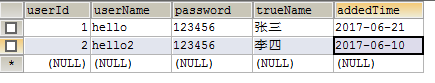
六、用mybatis生成工具,生成实体类、映射文件
实体类UserInfo.java代码如下:
package com.hyg.im.model;
import java.util.Date;
public class UserInfo {
private Integer userId;
private String userName;
private String password;
private String trueName;
private Date addedTime;
public Integer getUserId() {
return userId;
}
public void setUserId(Integer userId) {
this.userId = userId;
}
public String getUserName() {
return userName;
}
public void setUserName(String userName) {
this.userName = userName == null ? null : userName.trim();
}
public String getPassword() {
return password;
}
public void setPassword(String password) {
this.password = password == null ? null : password.trim();
}
public String getTrueName() {
return trueName;
}
public void setTrueName(String trueName) {
this.trueName = trueName == null ? null : trueName.trim();
}
public Date getAddedTime() {
return addedTime;
}
public void setAddedTime(Date addedTime) {
this.addedTime = addedTime;
}
}UserInfoMapper.java代码如下:
package com.hyg.im.mapper;
import com.hyg.im.model.UserInfo;
public interface UserInfoMapper {
int deleteByPrimaryKey(Integer userId);
int insert(UserInfo record);
int insertSelective(UserInfo record);
UserInfo selectByPrimaryKey(Integer userId);
int updateByPrimaryKeySelective(UserInfo record);
int updateByPrimaryKey(UserInfo record);
}UserInfoMapper.xml代码如下:
<?xml version="1.0" encoding="UTF-8" ?>
<!DOCTYPE mapper PUBLIC "-//mybatis.org//DTD Mapper 3.0//EN" "http://mybatis.org/dtd/mybatis-3-mapper.dtd" >
<mapper namespace="com.hyg.im.mapper.UserInfoMapper" >
<resultMap id="BaseResultMap" type="com.hyg.im.model.UserInfo" >
<id column="userId" property="userId" jdbcType="INTEGER" />
<result column="userName" property="userName" jdbcType="VARCHAR" />
<result column="password" property="password" jdbcType="VARCHAR" />
<result column="trueName" property="trueName" jdbcType="VARCHAR" />
<result column="addedTime" property="addedTime" jdbcType="DATE" />
</resultMap>
<sql id="Base_Column_List" >
userId, userName, password, trueName, addedTime
</sql>
<select id="selectByPrimaryKey" resultMap="BaseResultMap" parameterType="java.lang.Integer" >
select
<include refid="Base_Column_List" />
from user_info
where userId = #{userId,jdbcType=INTEGER}
</select>
<delete id="deleteByPrimaryKey" parameterType="java.lang.Integer" >
delete from user_info
where userId = #{userId,jdbcType=INTEGER}
</delete>
<insert id="insert" parameterType="com.hyg.im.model.UserInfo" >
insert into user_info (userId, userName, password,
trueName, addedTime)
values (#{userId,jdbcType=INTEGER}, #{userName,jdbcType=VARCHAR}, #{password,jdbcType=VARCHAR},
#{trueName,jdbcType=VARCHAR}, #{addedTime,jdbcType=DATE})
</insert>
<insert id="insertSelective" parameterType="com.hyg.im.model.UserInfo" >
insert into user_info
<trim prefix="(" suffix=")" suffixOverrides="," >
<if test="userId != null" >
userId,
</if>
<if test="userName != null" >
userName,
</if>
<if test="password != null" >
password,
</if>
<if test="trueName != null" >
trueName,
</if>
<if test="addedTime != null" >
addedTime,
</if>
</trim>
<trim prefix="values (" suffix=")" suffixOverrides="," >
<if test="userId != null" >
#{userId,jdbcType=INTEGER},
</if>
<if test="userName != null" >
#{userName,jdbcType=VARCHAR},
</if>
<if test="password != null" >
#{password,jdbcType=VARCHAR},
</if>
<if test="trueName != null" >
#{trueName,jdbcType=VARCHAR},
</if>
<if test="addedTime != null" >
#{addedTime,jdbcType=DATE},
</if>
</trim>
</insert>
<update id="updateByPrimaryKeySelective" parameterType="com.hyg.im.model.UserInfo" >
update user_info
<set >
<if test="userName != null" >
userName = #{userName,jdbcType=VARCHAR},
</if>
<if test="password != null" >
password = #{password,jdbcType=VARCHAR},
</if>
<if test="trueName != null" >
trueName = #{trueName,jdbcType=VARCHAR},
</if>
<if test="addedTime != null" >
addedTime = #{addedTime,jdbcType=DATE},
</if>
</set>
where userId = #{userId,jdbcType=INTEGER}
</update>
<update id="updateByPrimaryKey" parameterType="com.hyg.im.model.UserInfo" >
update user_info
set userName = #{userName,jdbcType=VARCHAR},
password = #{password,jdbcType=VARCHAR},
trueName = #{trueName,jdbcType=VARCHAR},
addedTime = #{addedTime,jdbcType=DATE}
where userId = #{userId,jdbcType=INTEGER}
</update>
</mapper>注意:UserInfoMapper.java和UserInfoMapper.xml的文件名需要一样,并放入包com.hyg.im.mapper中,UserInfo.java放入包com.hyg.im.model中
七、添加业务层方法,查询所有用户信息
接口UserInfoService.java代码如下:
package com.hyg.im.service;
import java.util.List;
import com.hyg.im.model.UserInfo;
public interface UserInfoService {
/**
* 查询所有用户信息
*/
List<UserInfo> findUserInfoList();
}接口实现类UserInfoServiceImpl.java代码如下:
package com.hyg.im.service.impl;
import java.util.List;
import javax.annotation.Resource;
import org.springframework.stereotype.Service;
import org.springframework.transaction.annotation.Transactional;
import com.hyg.im.mapper.UserInfoMapper;
import com.hyg.im.model.UserInfo;
import com.hyg.im.service.UserInfoService;
@Service
@Transactional //此处不再进行创建SqlSession和提交事务,都已交由spring去管理了。
public class UserInfoServiceImpl implements UserInfoService {
@Resource
private UserInfoMapper mapper;
@Override
public List<UserInfo> findUserInfoList() {
return mapper.findUserInfoList();
}
}八、添加Dao层方法
UserInfoMapper.java中同样加入 findUserInfoList()接口
代码如下:
List<UserInfo> findUserInfoList();UserInfoMapper.xml中加入查询sql语句与之对应
<select id="findUserInfoList" resultMap="BaseResultMap" parameterType="map" >
select
<include refid="Base_Column_List" />
from user_info
</select>九、添加controller层代码
在包com.hyg.im.controller中新建UserInfoController.java,代码如下:
package com.hyg.im.controller;
import java.util.List;
import javax.servlet.http.HttpServletRequest;
import javax.servlet.http.HttpServletResponse;
import org.springframework.beans.factory.annotation.Autowired;
import org.springframework.stereotype.Controller;
import org.springframework.web.bind.annotation.RequestMapping;
import org.springframework.web.servlet.ModelAndView;
import com.hyg.im.model.UserInfo;
import com.hyg.im.service.UserInfoService;
@Controller
//@RequestMapping("/user")
public class UserInfoController{
@Autowired
private UserInfoService userInfoService;
/**
* 查询用户列表
*/
@RequestMapping("/findUserInfoList")
public ModelAndView findUserInfoList(HttpServletRequest request,HttpServletResponse response){
ModelAndView mav = new ModelAndView();
mav.setViewName("/userInfoList.jsp"); //返回的文件路径
List<UserInfo> userInfoList = userInfoService.findUserInfoList();
mav.addObject("userInfoList", userInfoList);
return mav;
}
}十、添加view视图层代码
在WebContent根目录新建文件userInfoList.jsp,用于展示用户数据,代码如下:
<%@ page language="java" contentType="text/html; charset=utf-8" pageEncoding="utf-8"%>
<%@ taglib uri="http://java.sun.com/jsp/jstl/core" prefix="c" %>
<!DOCTYPE html PUBLIC "-//W3C//DTD HTML 4.01 Transitional//EN" "http://www.w3.org/TR/html4/loose.dtd">
<html>
<head>
<meta http-equiv="Content-Type" content="text/html; charset=utf-8">
<title>用户列表</title>
</head>
<body>
<table border="1">
<tr>
<td>用户ID</td><td>用户名</td><td>真实姓名</td>
</tr>
<c:forEach var="row" items="${userInfoList}">
<tr>
<td>${row.userId }</td><td>${row.userName }</td><td>${row.trueName}</td>
</tr>
</c:forEach>
</table>
</body>
</html>十一、发布项目到Tomcat
项目右键/Run As/Run On Server,将项目发布到Tomcat
十二、浏览器访问,查看效果
访问地址:http://localhost:8080/ssm/findUserInfoList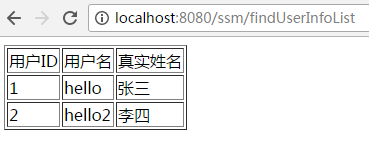
到此,springmvc+spring+mybatis框架搭建成功。
项目最终的目录结构如下图: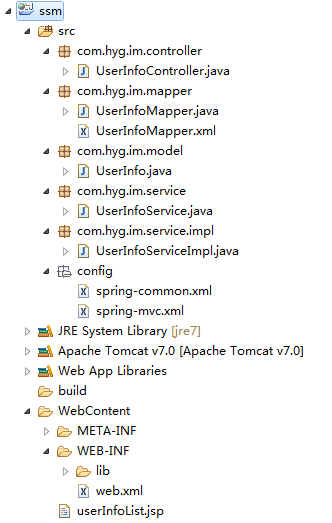




















 63万+
63万+











 被折叠的 条评论
为什么被折叠?
被折叠的 条评论
为什么被折叠?








