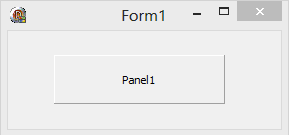
//光标在控件不同位置时的样式
// 由于拐角这点手动精确实在困难 所以用范围 范围+3 这样很容易就找到这一点了 procedure CtrlMouseMove(Ctrl: TWinControl; Shift: TShiftState;X, Y: Integer); begin with Ctrl do begin if (X >= 0) and (X <= 3) then begin if (Y >= 0) and (Y <= 3) then Cursor := crSizeNWSE; if (Y > 3) and (Y < Height - 3) then Cursor := cRsizewe; if (Y >= Height - 3) and (Y <= Height) then Cursor := crSizeNESW; end else if (X > 3) and (X < Width - 3) then begin if (Y >= 0) and (Y <= 3) then Cursor := crSizeNS; if (Y > 3) and (Y < Height - 3) then Cursor := cRarrow; if (Y >= Height - 3) and (Y <= Width) then Cursor := crSizeNS; end else if (X >= Width - 3) and (X <= Width) then begin if (Y >= 0) and (Y <= 3) then Cursor := crSizeNESW; if (Y > 3) and (Y < Height - 3) then Cursor := cRsizewe; if (Y >= Height - 3) and (Y <= Width) then Cursor := crSizeNWSE; end; end; end;
//改变控件的大小
procedure CtrlMouseDown(Ctrl: TWinControl; Button: TMouseButton; Shift: TShiftState; X, Y: Integer); var WParam: Integer; begin with Ctrl do begin if (X >= 0) and (X <= 3) then begin if (Y >= 0) and (Y <= 3) then WParam:=$F004; if (Y > 3) and (Y < Height - 3) then WParam:=$F001; if (Y >= Height - 3) and (Y <= Height) then WParam:=$F007; end else if (X > 3) and (X < Width - 3) then begin if (Y >= 0) and (Y <= 3) then WParam:=$F003; if (Y > 3) and (Y < Height - 3) then WParam:=$F012; if (Y >= Height - 3) and (Y <= Width) then WParam:=$F006; end else if (X >= Width - 3) and (X <= Width) then begin if (Y >= 0) and (Y <= 3) then WParam:=$F005; if (Y > 3) and (Y < Height - 3) then WParam:=$F002; if (Y >= Height - 3) and (Y <= Width) then WParam:=$F008; end; ReleaseCapture; SendMessage(Handle,WM_SYSCOMMAND,WParam,0); end; end;
使用
procedure TForm1.Panel1MouseDown(Sender: TObject; Button: TMouseButton; Shift: TShiftState; X, Y: Integer); begin CtrlMouseDown(Panel1, Button, Shift, X, Y); end; procedure TForm1.Panel1MouseMove(Sender: TObject; Shift: TShiftState; X, Y: Integer); begin CtrlMouseMove(Panel1, Shift, X, Y); end;





















 609
609











 被折叠的 条评论
为什么被折叠?
被折叠的 条评论
为什么被折叠?








