又遇到了在B/S系统中打印,打印格式要求比较高,打印出的效果要求高大上。用VS2013中微软自带的报表,实在难以实现应用的效果,主要问题表现在:
1.不能插入用Word做好的打印模板,自己按照模板来做感觉比较费事,实现不了Word的打印效果,一旦打印模板改变,调整格式比较麻烦。
2.在火狐、谷歌浏览器中打印按钮不显示。
想试试水晶报表,无奈VS2013中已经不集成该报表了。需要单独下载安装http://scn.sap.com/docs/DOC-7824。大家可以根据自己的VS版本下载合适的水晶报表插件。但是一定要注意下载exe可安装文件,而不是msi安装文件,否则VS里面找不到添加水晶报表的项。即下图中红色方框内的说明。同时也要下载一个clickonce32/64,在服务器部署是需要。
安装好之后,在VS的新建项中发现了熟悉的Crystal Reports如下图:
在详细资料处【右键】--【插入】--【OLE对象】--【由文件创建】选中要打印的模板。拖动鼠标,放置。
在字段资源管理器中【参数字段】--【右键】--【新建参数】。
把参数拖放到要动态获取数据的地方。
新建Web窗体,拖放CrystalReportViewer控件,设置相关属性。其中如果不需要左侧的组树,需要设置ToolPanelView=“None”。这是与当时在VS2008中用水晶报表不同的地方。
在页面后台代码动态设置字段值。如下:
protected void Page_Load(object sender, EventArgs e) { if (!IsPostBack) { ReportDocument testReport = new ReportDocument(); //取到报表文件物理路径 string reportPath = Server.MapPath("~/CrystalReport1.rpt"); //加载报表文件 testReport.Load(reportPath); this.CrystalReportViewer1.ReportSource = testReport; ParameterFields pfs = new ParameterFields(); ParameterField pf = new ParameterField(); ParameterDiscreteValue pv = new ParameterDiscreteValue(); pf.ParameterFieldName = "SQR"; pv.Value = "一衣孤行"; pf.CurrentValues.Add(pv); pfs.Add(pf); this.CrystalReportViewer1.ParameterFieldInfo = pfs; } }
在VS中运行调试,打印模板不见了,只有“图像”二字,结果如下:
右键图片属性,看到图片的路径是:http://localhost:/CrystalImageHandler.aspx?dynamicimage=cr_tmp_image_3ab921d0-cd7d-4fb9-a724-fd12c580b18d.png。问题是我的项目中也没有CrystalImageHandler.aspx啊。新增空白CrystalImageHandler.aspx页面。重新运行,OK。效果如下:
在IIS中发布。首先出现如下错误:
未能加载文件或程序集“log4net, Version=1.2.10.0, Culture=neutral, PublicKeyToken=692fbea5521e1304”或它的某一个依赖项。系统找不到指定的文件。
问题是我也没用到log4net啊。按照网上的方法把C:\Windows\assembly\GAC_32\log4net\1.2.10.0__692fbea5521e1304\log4net.dll (不同的版本log4net的版本可能不同,可以用dos命令符在C:\Windows\assembly文件夹下用dir命令逐级找到)copy出来,放到部署之后的程序bin文件夹下。刷新页面,出现如下错误:
未能加载文件或程序集“log4net”或它的某一个依赖项。试图加载格式不正确的程序。
这个错误很熟悉吧,64位操作系统IIS应用程序池未启用32位应用程序,设为True。刷新页面,出现如下错误:
不支持的操作。无法在 C++ 堆栈中打开由 JRC 引擎处理的文档。
发现在发布的时候VS不会把rpt文件发布过来,直接把rpt拷贝过来。刷新页面,OK了。







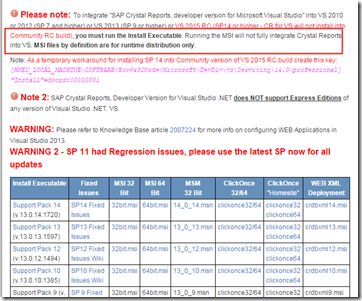
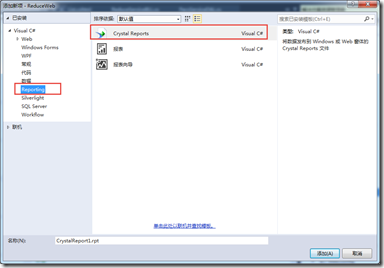
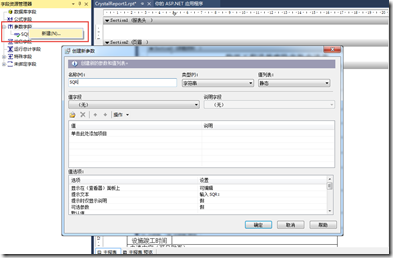
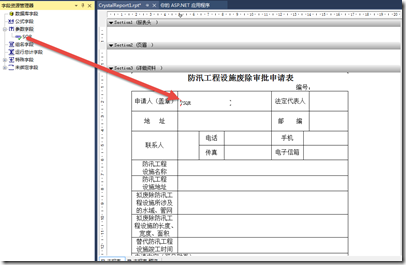
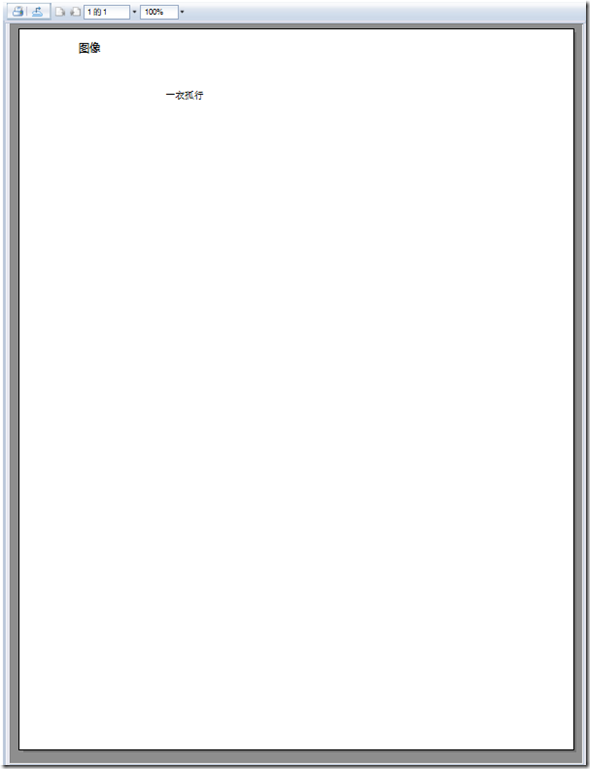
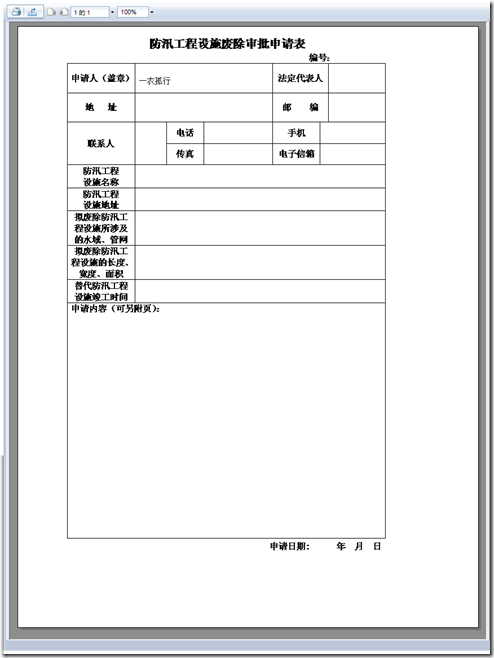














 1772
1772











 被折叠的 条评论
为什么被折叠?
被折叠的 条评论
为什么被折叠?








