1. 新建项目
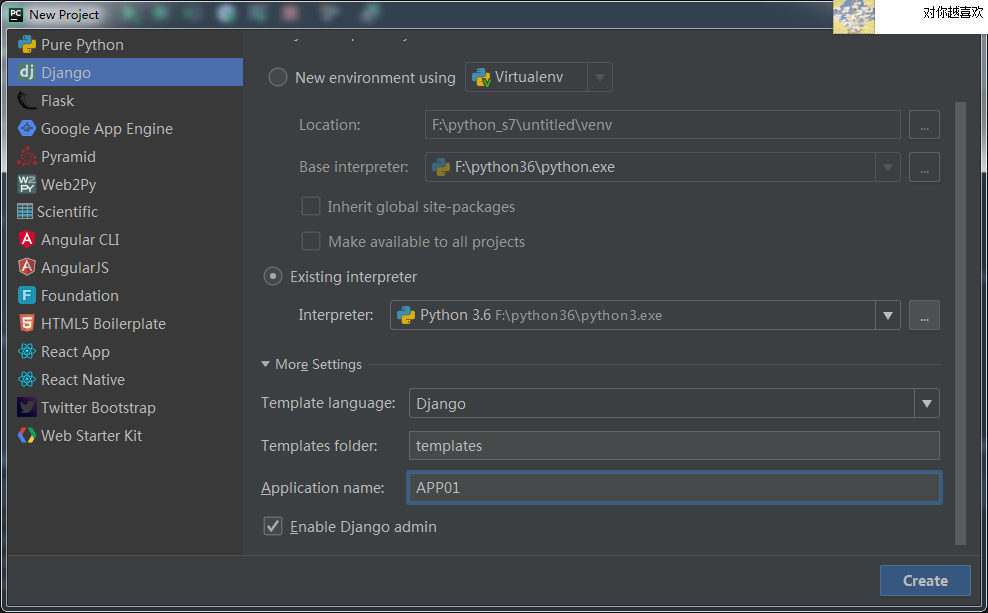
2、新建静态文件夹,在settings 中配置静态文件,配置数据库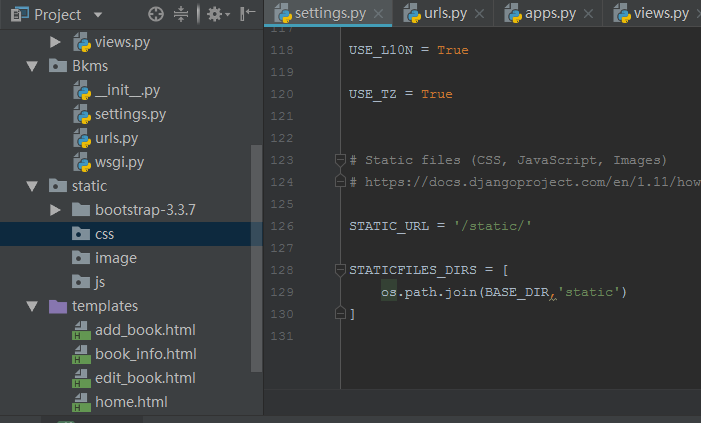

3、配置 路由

4、各功能
4.1返回主页面
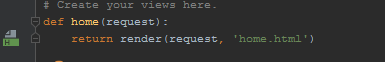
4.2 查看
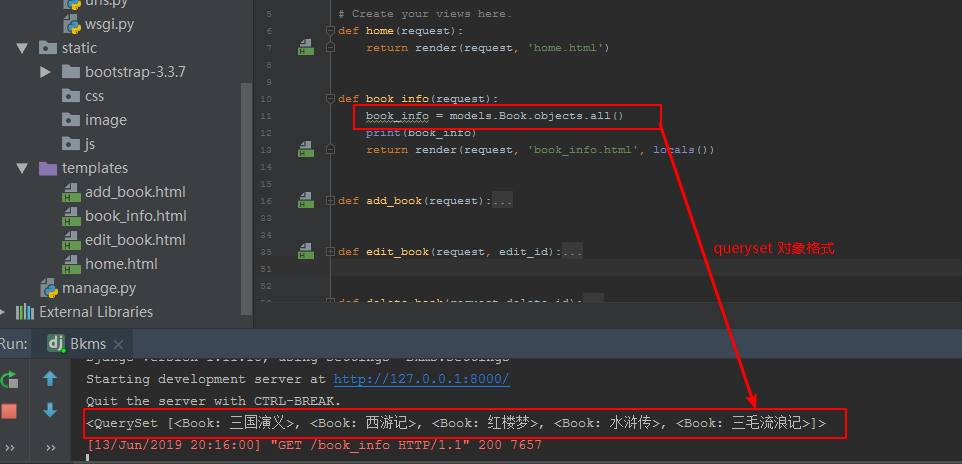


{% extends 'home.html' %}
{% block content %}
<a href="{% url 'add_book' %}" class="btn btn-success">添加</a>
<table class="table table-striped table-bordered table-hover">
<thead>
<tr>
<th>id</th>
<th>书名</th>
<th>价格</th>
<th>出版时间</th>
<th>出版社</th>
<th>作者</th>
<th>操作</th>
</tr>
</thead>
<tbody>
{% for book_obj in book_info %}
<tr>
<td>{{ book_obj.pk }}</td>
<td>{{ book_obj.title }}</td>
<td>{{ book_obj.price }}</td>
<td>{{ book_obj.publish_time|date:'Y-m-d' }}</td>
<td>{{ book_obj.publish.name }}</td>
<td>{% for author_obj in book_obj.authors.all %}
{% if forloop.last %}
{{ author_obj.name }}
{% else %}
{{ author_obj.name }},
{% endif %}
{% endfor %}
</td>
<td><a href="{% url 'edit_book' book_obj.pk %}" class="btn btn-warning">编辑</a>
<a href="{% url 'delete_book' book_obj.pk %}" class="btn btn-danger">删除</a></td>
</tr>
{% endfor %}
</tbody>
</table>
{% endblock %}
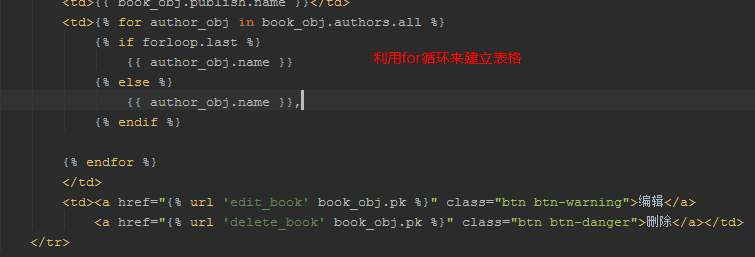
4.3 新增书籍


def add_book(request): if request.method == 'POST': title = request.POST.get('title') price = request.POST.get('price') publish_time = request.POST.get('publish_time') publish = request.POST.get('publish') authors = request.POST.getlist('authors') # 新增数据 book_obj = models.Book.objects.create(title=title, price=price, publish_id=publish, publish_time=publish_time) # 手动新增book和author之间的外键关系 book_obj.authors.add(*authors) return redirect('book_info') # 把作者列表和出版社列表传递给前端 publish_list = models.Publish.objects.all() author_list = models.Author.objects.all() return render(request, 'add_book.html', locals())
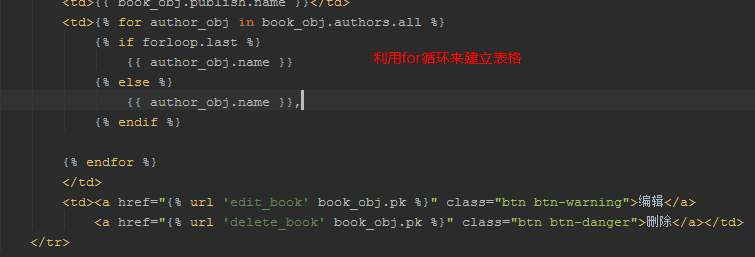
4.4 修改书籍


{% extends 'home.html' %}
{% block content %}
<h1 class="text-center">编辑书籍</h1>
<form action="" method="post">
<p>书名:<input type="text" class="form-control" name="title" value="{{ edit_obj.title }}"></p>
<p>价格:<input type="text" class="form-control" name="price" value="{{ edit_obj.price }}"></p>
<p>出版时间:<input type="date" class="form-control" name="publish_time" value="{{ edit_obj.publish_time|date:'Y-m-d' }}" >
</p>
<p>出版社:
<select name="publish" id="" class="form-control">
{% for publish_obj in publish_list %}
{% if edit_obj.publish == publish_obj %}
<option value="{{ publish_obj.pk }}" class="form-control"
selected>{{ publish_obj.name }}</option>
{% else %}
<option value="{{ publish_obj.pk }}" class="form-control">{{ publish_obj.name }}</option>
{% endif %}
{% endfor %}
</select>
</p>
<p>作者:
<select name="authors" id="" class="form-control" multiple>
{% for author_obj in author_list %}
{% if author_obj in edit_obj.authors.all %}
<option value="{{ author_obj.pk }}" selected>{{ author_obj.name }}</option>
{% else %}
<option value="{{ author_obj.pk }}">{{ author_obj.name }}</option>
{% endif %}
{% endfor %}
</select>
</p>
<p>
<input type="submit" class="btn btn-success pull-right">
</p>
</form>
{% endblock %}

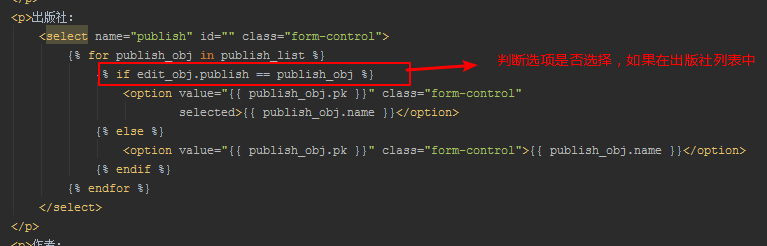





















 8256
8256











 被折叠的 条评论
为什么被折叠?
被折叠的 条评论
为什么被折叠?








