java发送邮件方法,总是报错,报错信息如下:javax.mail.AuthenticationFailedException
连接不上smtp服务器,原因是stmp服务器没有授权,比如说你用qq发邮件:927xxxxx@qq.com 你就必须对当前邮箱进行授权,授权步骤百度很简单,需要发送一个短信就开了授权。
Transport transport = mailSession.getTransport("smtp"); transport.connect(smtpHost, "xxxxx@163.com", "密码");//密码是授权码 transport.sendMessage(testMessage, testMessage.getAllRecipients()); transport.close();
这样之后就不会报这个错了:javax.mail.AuthenticationFailedException。
我在继续进行测试的时候,发现报另外一个错误
javax.mail.AuthenticationFailedException: 530 Error: A secure connection is requiered(such as ssl). More information at http://service.mail.qq.com/cgi-bin/help?id=28 at com.sun.mail.smtp.SMTPTransport$Authenticator.authenticate(SMTPTransport.java:823) at com.sun.mail.smtp.SMTPTransport.authenticate(SMTPTransport.java:756) at com.sun.mail.smtp.SMTPTransport.protocolConnect(SMTPTransport.java:673) at javax.mail.Service.connect(Service.java:295) at javax.mail.Service.connect(Service.java:176) at com.ab.itws.common.SendHtmlMail.sendMessage(SendHtmlMail.java:43) at com.ab.itws.common.SendHtmlMail.main(SendHtmlMail.java:61)
发现原来是端口的问题
// SMTP 服务器的端口 (非 SSL 连接的端口一般默认为 25, 可以不添加, 如果开启了 SSL 连接, // /* 需要改为对应邮箱的 SMTP 服务器的端口, 具体可查看对应邮箱服务的帮助, // QQ邮箱的SMTP(SLL)端口为465或587, */
System.out.println("Configuring mail session for: " + smtpHost);
java.util.Properties props = new java.util.Properties();
props.setProperty("mail.smtp.auth", "true");// 指定是否需要SMTP验证
props.setProperty("mail.smtp.host", smtpHost);// 指定SMTP服务器
props.put("mail.transport.protocol", "smtp");
props.put("mail.smtp.port", "587");//SMTP的端口号
Session mailSession = Session.getDefaultInstance(props);
mailSession.setDebug(true);// 是否在控制台显示debug信息
端口改好之后,终于解决了问题。
邮件成功发出
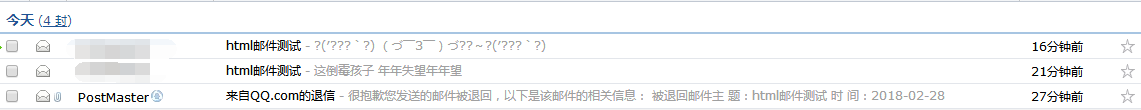




















 51万+
51万+











 被折叠的 条评论
为什么被折叠?
被折叠的 条评论
为什么被折叠?








