1、 编译安装php需要的模块:
yum install libxml2-devel libxml2 curl curl-devel libpng-devel libpng openssl openssl-devel -y
yum install php-mcrypt libmcrypt libmcrypt-devel freetype* libjpeg-devel
2、编译
下载php ,也可自行去官网下载
链接:https://pan.baidu.com/s/1yC6v6dhubJYwjjS5EUvmxw
提取码:wcbw
./configure --prefix=/usr/local/php --with-config-file-path=/usr/local/php/etc --enable-libxml --enable-xml --enable-bcmath --enable-shmop --enable-sysvsem --enable-inline-optimization --enable-opcache --enable-mbregex --enable-fpm --enable-mbstring=all --enable-gd-native-ttf --with-openssl --enable-pcntl --enable-sockets --with-xmlrpc --enable-zip --enable-soap --without-pear --with-gettext --enable-session --with-curl --enable-ctype --enable-shared --with-gd --with-jpeg-dir=/usr/local/jpeg --with-freetype-dir=/usr/include/freetype2/freety --with-mysql=mysqlnd --with-mysqli=mysqlnd --with-pdo-mysql=mysqlnd --with-mcrypt
3、安装make && make install
4、配置文件cp php.ini-production /usr/local/php/etc/php.ini
cd /usr/local/php/etc && cp php-fpm.conf.default php-fpm.conf
5、配置php-fpm启动脚本
[root@iZbp1f922lx535jt6fpxm5Z sbin]# vim /lib/systemd/system/php-fpm.service
[Unit]
Description=The PHP FastCGI Process Manager
After=syslog.target network.target
[Service]
Type=simple
PIDFile=/run/php-fpm/php-fpm.pid
ExecStart=/usr/local/php/sbin/php-fpm --nodaemonize --fpm-config=/usr/local/php/etc/php-fpm.conf
ExecReload=/bin/kill -s HUP $MAINPID
ExecStop=/bin/kill -SIGINT $PIDFILE
[Install]
WantedBy=multi-user.target
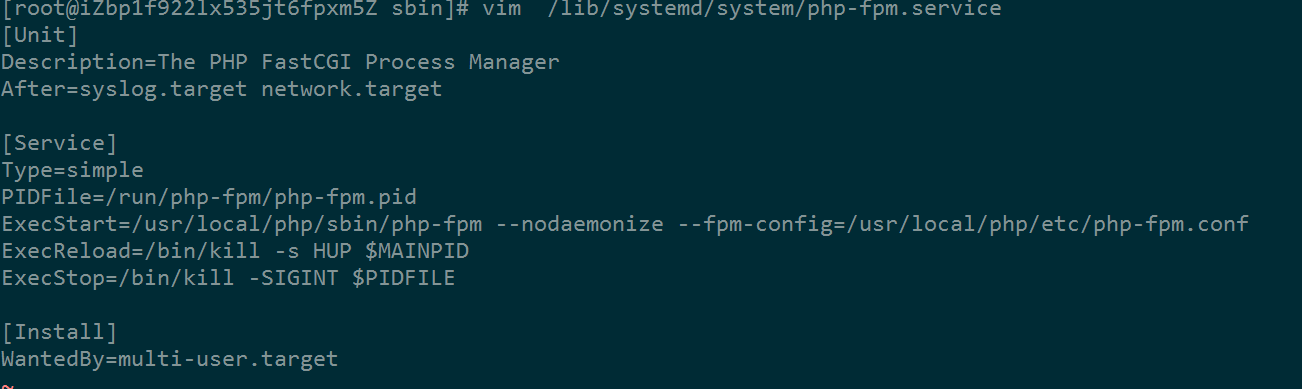
配置环境变量 /etc/profile最后加上如下这句
export PATH=$PATH:/usr/local/php/bin
至此已编译ok
下面是利用phpize安装php扩展gd模块
1、进入gd目录执行phpize命令后,当前目录会生成一个新的configure文件,如果没有可能是没有autoconf,yum -y install autoconf安装一下
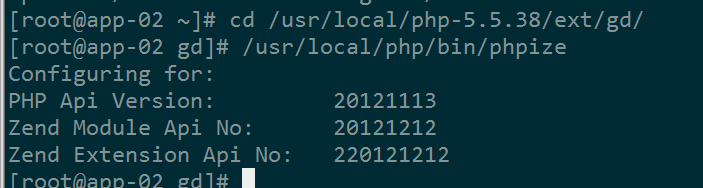
然后执行./configure --with-php-config=/usr/local/php/bin/php-config
然后make && make install
执行结束后,会出现下面画面,表示安装成功

2、配置php.ini
去掉extension=php_gd2.dll 前面的分号取消注释
修改php.ini中 extension_dir = "ext" 为绝对路径 extension_dir = "/usr/local/src/php-5.5.38/ext/"
在php.ini最后加上下面这句
extension = /usr/local/php/lib/php/extensions/no-debug-zts-20121212/gd.so
3、重启nginx php-fpm
systemctl restart php-fpm
systemctl restart nginx
4、验证安装是否成功
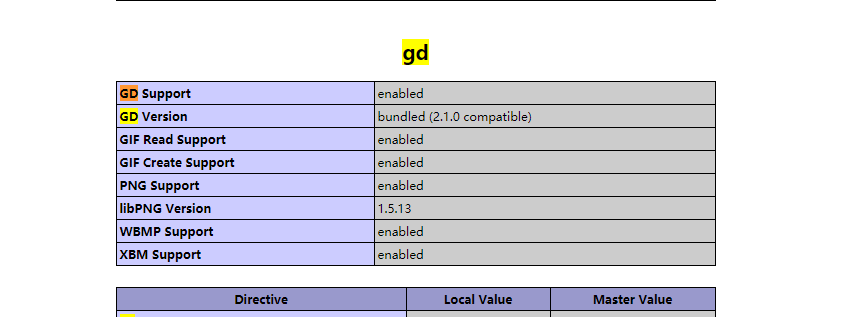
其他gd库
JPEG https://blog.csdn.net/zzzxxbird/article/details/53609783
freetype
先yum install freetype*
再找到freetype位置,find / -name freetype
最后重新编译php
./configure --prefix=/usr/local/php --with-config-file-path=/usr/local/php/etc --enable-libxml --enable-xml --enable-bcmath --enable-shmop --enable-sysvsem --enable-inline-optimization --enable-opcache --enable-mbregex --enable-fpm --enable-mbstring=all --enable-gd-native-ttf --with-openssl --enable-pcntl --enable-sockets --with-xmlrpc --enable-zip --enable-soap --without-pear --with-gettext --enable-session --with-curl --enable-ctype --enable-shared --with-gd --with-jpeg-dir=/usr/local/jpeg --with-freetype-dir=/usr/include/freetype2/freety --with-mysql=mysqlnd --with-mysqli=mysqlnd --with-pdo-mysql=mysqlnd --with-mcrypt
zlib https://blog.csdn.net/azh89125/article/details/78464784
redis https://www.cnblogs.com/doseoer/p/6161110.html
解决yum 安装没有libphp5.so
1、安装
yum install httpd
yum install httpd-devel
2、找到apsx 所在路径
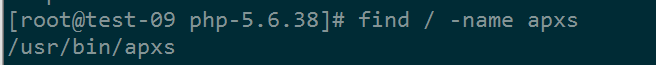
3、加上apsx后重新编译php
./configure --prefix=/usr/local/php --with-config-file-path=/usr/local/php/etc --enable-libxml --enable-xml --enable-bcmath --enable-shmop --enable-sysvsem --enable-inline-optimization --enable-opcache --enable-mbregex --enable-fpm --enable-mbstring=all --enable-gd-native-ttf --with-openssl --enable-pcntl --enable-sockets --with-xmlrpc --enable-zip --enable-soap --without-pear --with-gettext --enable-session --with-curl --enable-ctype --enable-shared --with-gd --with-jpeg-dir=/usr/local/jpeg --with-freetype-dir=/usr/include/freetype2/freety --with-mysql=mysqlnd --with-mysqli=mysqlnd --with-pdo-mysql=mysqlnd --with-mcrypt --with-apxs2=/usr/bin/apxs
make && make install
4. 修改apache配置文件,Centos7.4 下的apache2.4的配置文件路径为
vim /etc/httpd/conf/httpd.conf
//在LoadModule后面添加:LoadModule php5_module modules/libphp5.so //不添加则访问.php文件将会变成下载
//在DirectoryIndex后面添加:index.php
//在AddType application/x-gzip .gz .tgz后面添加:AddType application/x-httpd-php .php //.php前面有一个空格
5、重启httpd





















 1132
1132











 被折叠的 条评论
为什么被折叠?
被折叠的 条评论
为什么被折叠?








