在这篇blog中,我将给出一个demo演示:
当我们按下键盘的‘f’键的时候,演示的窗口会切换到全屏显示和默认显示两种显示模式
并且在后台我们可以看到相关的信息输出:
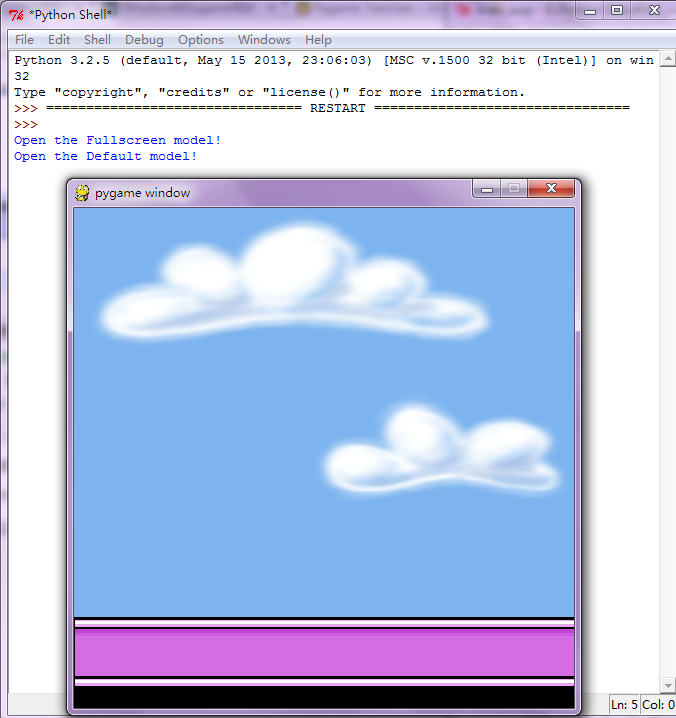
上面给出了一个简单的例子,当然在pygame的官方文档中有对显示策略的更权威的说明:
http://www.pygame.org/docs/ref/display.html#pygame.display.set_mode
''' pygame.FULLSCREEN create a fullscreen display pygame.DOUBLEBUF recommended for HWSURFACE or OPENGL pygame.HWSURFACE hardware accelerated, only in FULLSCREEN pygame.OPENGL create an opengl renderable display pygame.RESIZABLE display window should be sizeable pygame.NOFRAME display window will have no border or controls '''
==========================================================
代码部分:
==========================================================
1 #pygame fullscreen
2
3 import os, pygame
4 from pygame.locals import *
5 from sys import exit
6
7 '''
8 pygame.display.set_mode():
9 pygame.FULLSCREEN create a fullscreen display
10 pygame.DOUBLEBUF recommended for HWSURFACE or OPENGL
11 pygame.HWSURFACE hardware accelerated, only in FULLSCREEN
12 pygame.OPENGL create an opengl renderable display
13 pygame.RESIZABLE display window should be sizeable
14 pygame.NOFRAME display window will have no border or controls
15 '''
16
17 __author__ = {'name' : 'Hongten',
18 'mail' : 'hongtenzone@foxmail.com',
19 'blog' : 'http://www.cnblogs.com/hongten',
20 'Version' : '1.0'}
21
22 BG_IMAGE = 'bg.png'
23 SCREEN_DEFAULT_SIZE = (500, 500)
24 pygame.init()
25
26 #create the image path
27 bg_path = os.path.join('data', BG_IMAGE)
28 if not os.path.exists(bg_path):
29 print('The BackGround Image does not exist!')
30
31 screen = pygame.display.set_mode(SCREEN_DEFAULT_SIZE, 0, 32)
32 bg = pygame.image.load(bg_path).convert()
33
34 #full screen flag
35 full_screen = False
36
37 while 1:
38 for event in pygame.event.get():
39 if event.type == QUIT:
40 exit()
41 if event.type == KEYDOWN:
42 #when press the 'f',then change the screen display model
43 if event.key == K_f:
44 full_screen = not full_screen
45 if full_screen:
46 print('Open the Fullscreen model!')
47 else:
48 print('Open the Default model!')
49 if full_screen:
50 #full screen display model
51 screen = pygame.display.set_mode(SCREEN_DEFAULT_SIZE, FULLSCREEN, 32)
52 else:
53 #default model
54 screen = pygame.display.set_mode(SCREEN_DEFAULT_SIZE, 0, 32)
55
56 screen.blit(bg, (0, 0))
57 pygame.display.update()






















 3719
3719











 被折叠的 条评论
为什么被折叠?
被折叠的 条评论
为什么被折叠?








