一直用C++来做,现在也用C#来试一下。
1.主要是C# 版本下载,尽量最新吧!
在这里 http://www.gisinternals.com/sdk/ 点击打开链接 下了 适合自己的版本。我下载的是\release-1600-gdal-1-10-mapserver-6-2版本,
把所需要的C#的的dll库,\release-1600-gdal-1-10-mapserver-6-2\bin\gdal\csharp在这里找到。
主要的DLL有8个DLL文件gdal_csharp,gdal_wrap,gdalconst_csharp,gdalconst_wrap,ogr_csharp,ogr_warp,osr_csharp,osr_wrap 拷贝到VS项目的程序文件夹bin中。
当然\release-1600-gdal-1-10-mapserver-6-2\bin 下面的那么多DLL也做好拷贝到你的工程的bin下,因为里面的依赖关系我也分不清。
2. 写了个简单的读取类,名称为GdalRead.cs。当然,要在工程里引用四个含有*-csharp的DLL。
来个截图:
using System;
using System.Collections.Generic;
using System.Linq;
using System.Text;
using System.Windows.Forms;
//
using System.IO;
using OSGeo.GDAL;
using OSGeo.OGR;
using OSGeo.OSR;
using System.Collections;
namespace GdalReadSHP
{
/// <summary>
/// 定义SHP解析类
/// </summary>
public class ShpRead
{
/// 保存SHP属性字段
public OSGeo.OGR.Driver oDerive;
public List<string> m_FeildList;
private Layer oLayer;
public string sCoordiantes;
public ShpRead()
{
m_FeildList = new List<string>();
oLayer = null;
sCoordiantes = null;
}
/// <summary>
/// 初始化Gdal
/// </summary>
public void InitinalGdal()
{
// 为了支持中文路径
Gdal.SetConfigOption("GDAL_FILENAME_IS_UTF8", "YES");
// 为了使属性表字段支持中文
Gdal.SetConfigOption("SHAPE_ENCODING", "");
Gdal.AllRegister();
Ogr.RegisterAll();
oDerive = Ogr.GetDriverByName("ESRI Shapefile");
if (oDerive == null)
{
MessageBox.Show("文件不能打开,请检查");
}
}
/// <summary>
/// 获取SHP文件的层
/// </summary>
/// <param name="sfilename"></param>
/// <param name="oLayer"></param>
/// <returns></returns>
public bool GetShpLayer(string sfilename)
{
if (null == sfilename || sfilename.Length <= 3)
{
oLayer = null;
return false;
}
if (oDerive == null)
{
MessageBox.Show("文件不能打开,请检查");
}
DataSource ds = oDerive.Open(sfilename, 1);
if (null == ds)
{
oLayer = null;
return false;
}
int iPosition = sfilename.LastIndexOf("\\");
string sTempName = sfilename.Substring(iPosition + 1, sfilename.Length - iPosition - 4 - 1);
oLayer = ds.GetLayerByName(sTempName);
if (oLayer == null)
{
ds.Dispose();
return false;
}
return true;
}
/// <summary>
/// 获取所有的属性字段
/// </summary>
/// <returns></returns>
public bool GetFeilds()
{
if (null == oLayer)
{
return false;
}
m_FeildList.Clear();
wkbGeometryType oTempGeometryType = oLayer.GetGeomType();
List<string> TempstringList = new List<string>();
//
FeatureDefn oDefn = oLayer.GetLayerDefn();
int iFieldCount = oDefn.GetFieldCount();
for (int iAttr = 0; iAttr < iFieldCount; iAttr++)
{
FieldDefn oField = oDefn.GetFieldDefn(iAttr);
if (null != oField)
{
m_FeildList.Add(oField.GetNameRef());
}
}
return true;
}
/// <summary>
/// 获取某条数据的字段内容
/// </summary>
/// <param name="iIndex"></param>
/// <param name="FeildStringList"></param>
/// <returns></returns>
public bool GetFeildContent(int iIndex, out List<string> FeildStringList)
{
FeildStringList = new List<string>();
Feature oFeature = null;
if ((oFeature = oLayer.GetFeature(iIndex)) != null)
{
FeatureDefn oDefn = oLayer.GetLayerDefn();
int iFieldCount = oDefn.GetFieldCount();
// 查找字段属性
for (int iAttr = 0; iAttr < iFieldCount; iAttr++)
{
FieldDefn oField = oDefn.GetFieldDefn(iAttr);
string sFeildName = oField.GetNameRef();
#region 获取属性字段
FieldType Ftype = oFeature.GetFieldType(sFeildName);
switch (Ftype)
{
case FieldType.OFTString:
string sFValue = oFeature.GetFieldAsString(sFeildName);
string sTempType = "string";
FeildStringList.Add(sFValue);
break;
case FieldType.OFTReal:
double dFValue = oFeature.GetFieldAsDouble(sFeildName);
sTempType = "float";
FeildStringList.Add(dFValue.ToString());
break;
case FieldType.OFTInteger:
int iFValue = oFeature.GetFieldAsInteger(sFeildName);
sTempType = "int";
FeildStringList.Add(iFValue.ToString());
break;
default:
//sFValue = oFeature.GetFieldAsString(ChosenFeildIndex[iFeildIndex]);
sTempType = "string";
break;
}
#endregion
}
}
return true;
}
/// <summary>
/// 获取数据
/// </summary>
/// <returns></returns>
public bool GetGeometry(int iIndex)
{
if (null == oLayer)
{
return false;
}
int iFeatureCout = oLayer.GetFeatureCount(0);
Feature oFeature = null;
oFeature = oLayer.GetFeature(iIndex);
// Geometry
Geometry oGeometry = oFeature.GetGeometryRef();
wkbGeometryType oGeometryType = oGeometry.GetGeometryType();
switch (oGeometryType)
{
case wkbGeometryType.wkbPoint:
oGeometry.ExportToWkt(out sCoordiantes);
sCoordiantes = sCoordiantes.ToUpper().Replace("POINT (", "").Replace(")", "");
break;
case wkbGeometryType.wkbLineString:
case wkbGeometryType.wkbLinearRing:
oGeometry.ExportToWkt(out sCoordiantes);
sCoordiantes = sCoordiantes.ToUpper().Replace("LINESTRING (", "").Replace(")", "");
break;
default:
break;
}
return false;
}
}//END class
}
3. 在program.cs中调用。
using System;
using System.Collections.Generic;
using System.Linq;
using System.Text;
using System.IO;
using System.Windows.Forms;
using OSGeo.GDAL;
using OSGeo.OGR;
using OSGeo.OSR;
using System.Collections;
namespace GdalReadSHP
{
class Program
{
static void Main(string[] args)
{
string sShpFileName = @"D:\VRMap6_Data\line92\RainMainPipe.shp";
ShpRead m_Shp = new ShpRead();
// 初始化GDAL和OGR
m_Shp.InitinalGdal();
//
m_Shp.GetShpLayer(sShpFileName);
// 获取所有属性字段名称,存放在m_FeildList中
m_Shp.GetFeilds();
List<string> FeildStringList = null;
m_Shp.GetFeildContent(0, out FeildStringList);
// 获取某条FID的数据
m_Shp.GetGeometry(0);
MessageBox.Show(m_Shp.sCoordiantes);
}
}
}
一开始自己疏忽了,总是报错。最后才发现,自己没初始化GDAL和OGR,我类个去!!
/// <summary>
/// 初始化Gdal
/// </summary>
public void InitinalGdal()
{
// 为了支持中文路径
Gdal.SetConfigOption("GDAL_FILENAME_IS_UTF8", "NO");
// 为了使属性表字段支持中文
Gdal.SetConfigOption("SHAPE_ENCODING", "");
Gdal.AllRegister();
Ogr.RegisterAll();
oDerive = Ogr.GetDriverByName("ESRI Shapefile");
if (oDerive == null)
{
MessageBox.Show("文件不能打开,请检查");
}
}至于对SHP用C#写,目前咩有用到。
说明:
网上好多Gdal支持中文路径说需要:
Gdal.SetConfigOption("GDAL_FILENAME_IS_UTF8", "NO");我试了一下,貌似用YES才行。 // 为了支持中文路径
Gdal.SetConfigOption("GDAL_FILENAME_IS_UTF8", "YES");若中文名称的SHP文件,用GetLayerByName(stirng sName); 我测试是不行的。
需要改为Layer oLayer = ds.GetLayerByIndex(0);
不足之处,多多指点!
源码地址:http://download.csdn.net/detail/cartzhang/5590957
免分下载! GdalC#读取SHP文件







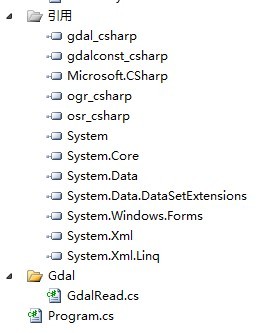














 5302
5302

 被折叠的 条评论
为什么被折叠?
被折叠的 条评论
为什么被折叠?








