参数描述
appId公众号的唯一标识 应用id
timestamp生成签名的时间戳
nonceStr生成签名的随机串
signature签名
上述表格中的四个参数是初始化调用微信jsapi的凭证,咱们在前几节已经反复说明如何使用了,在这里就不在贴出如何生成上述四个参数了
完整的jsp代码如下:
String path = request.getContextPath();
String basePath = request.getScheme()+"://"+request.getServerName()+":"+request.getServerPort()+path+"/";
%>
微信jsapi测试-V型知识库欢迎来到微信jsapi测试界面-V型知识库
基础接口之判断当前客户端是否支持指定的js接口
图像接口
拍照或从手机相册中选图接口
chooseImage
预览图片接口
previewImage
上传图片接口
uploadImage
下载图片接口
downloadImage
显示图片
wx.config({
debug: true, // 开启调试模式,调用的所有api的返回值会在客户端alert出来,若要查看传入的参数,可以在pc端打开,参数信息会通过log打出,仅在pc端时才会打印。
appId: '${appId}', // 必填,公众号的唯一标识
timestamp: '${ timestamp}' , // 必填,生成签名的时间戳
nonceStr: '${ nonceStr}', // 必填,生成签名的随机串
signature: '${ signature}',// 必填,签名,见附录1
jsApiList: ['checkJsApi',
'chooseImage',
'previewImage',
'uploadImage',
'downloadImage'
] // 必填,需要使用的JS接口列表,所有JS接口列表见附录2
});
wx.ready(function(){
// 5 图片接口
// 5.1 拍照、本地选图
var images = {
localId: [],
serverId: []
};
document.querySelector('#chooseImage').onclick = function () {
wx.chooseImage({
success: function (res) {
images.localId = res.localIds;
alert('已选择 ' + res.localIds.length + ' 张图片');
$("#faceImg").attr("src", res.localIds[0]);//显示图片到页面上
}
});
};
// 5.2 图片预览
document.querySelector('#previewImage').onclick = function () {
wx.previewImage({
current: 'http://www.vxzsk.com/upload//bf04c9b5-5699-421d-900e-3b68bbe58a8920160816.jpg',
urls: [
'http://www.vxzsk.com/upload//bf04c9b5-5699-421d-900e-3b68bbe58a8920160816.jpg',
'http://www.vxzsk.com/upload//bf04c9b5-5699-421d-900e-3b68bbe58a8920160816.jpg',
'http://www.vxzsk.com/upload//bf04c9b5-5699-421d-900e-3b68bbe58a8920160816.jpg'
]
});
};
// 5.3 上传图片
document.querySelector('#uploadImage').onclick = function () {
if (images.localId.length == 0) {
alert('请先使用 chooseImage 接口选择图片');
return;
}
var i = 0, length = images.localId.length;
images.serverId = [];
function upload() {
wx.uploadImage({
localId: images.localId[i],
success: function (res) {
i++;
//alert('已上传:' + i + '/' + length);
images.serverId.push(res.serverId);
if (i < length) {
upload();
}
},
fail: function (res) {
alert(JSON.stringify(res));
}
});
}
upload();
};
// 5.4 下载图片
document.querySelector('#downloadImage').onclick = function () {
if (images.serverId.length === 0) {
alert('请先使用 uploadImage 上传图片');
return;
}
var i = 0, length = images.serverId.length;
images.localId = [];
function download() {
wx.downloadImage({
serverId: images.serverId[i],
success: function (res) {
i++;
alert('已下载:' + i + '/' + length);
images.localId.push(res.localId);
if (i < length) {
download();
}
}
});
}
download();
};
});
//初始化jsapi接口 状态
wx.error(function (res) {
alert("调用微信jsapi返回的状态:"+res.errMsg);
});
1,上述代码html按钮代码功能已经描述的很清楚了,每点击一个按钮触发一个js功能函数。
2、点击上传图片按钮之前首先要点击选择图片按钮功能,上传图片成功后会返回serverid,所以本人认为这里非常梗,调用微信jsapi上传接口,我的图片到底上传到哪里去了呢?实际上我们把图片上传到微信服务器上了也就是临时素材里面去了,可登陆微信官方管理平台查看,你也可以调用微信临时素材接口获取图片。
3、通过以上代码,我们就已经把图片上传到微信服务器了,但是我们上传到微信服务器的图片只能保存3天,所以上传完之后我们要把图片下载到我们的本地服务器,这里用到微信下载多媒体接口http://file.api.weixin.qq.com/cgi-bin/media/get?access_token=ACCESS_TOKEN&media_id=MEDIA_ID 其中media_id就是我们上面的serverId
,所以我们就可以把图片下载到本地了,代码如下package com.test.weixin;
import net.sf.json.JSONObject;
import org.apache.log4j.Level;
import org.apache.log4j.LogManager;
import org.apache.log4j.Logger;
import org.apache.log4j.Priority;
import org.springframework.util.StringUtils;
import java.io.*;
import java.net.HttpURLConnection;
import java.net.MalformedURLException;
import java.net.URL;
import java.net.URLConnection;
/****
*
* @author V型知识库 www.vxzsk.com
*
*/
public class DloadImgUtil {
/**
* 根据内容类型判断文件扩展名
*
* @param contentType 内容类型
* @return
*/
public static String getFileexpandedName(String contentType) {
String fileEndWitsh = "";
if ("image/jpeg".equals(contentType))
fileEndWitsh = ".jpg";
else if ("audio/mpeg".equals(contentType))
fileEndWitsh = ".mp3";
else if ("audio/amr".equals(contentType))
fileEndWitsh = ".amr";
else if ("video/mp4".equals(contentType))
fileEndWitsh = ".mp4";
else if ("video/mpeg4".equals(contentType))
fileEndWitsh = ".mp4";
return fileEndWitsh;
}
/**
* 获取媒体文件
* @param accessToken 接口访问凭证
* @param mediaId 媒体文件id
* @param savePath 文件在本地服务器上的存储路径
* */
public static String downloadMedia(String accessToken, String mediaId, String savePath) {
try {
accessToken = DloadImgUtil.getAccessToken();
} catch (IOException e) {
e.printStackTrace();
}
String filePath = null;
// 拼接请求地址
String requestUrl = "http://file.api.weixin.qq.com/cgi-bin/media/get?access_token=ACCESS_TOKEN&media_id=MEDIA_ID";
requestUrl = requestUrl.replace("ACCESS_TOKEN", accessToken).replace("MEDIA_ID", mediaId);
try {
URL url = new URL(requestUrl);
HttpURLConnection conn = (HttpURLConnection) url.openConnection();
conn.setDoInput(true);
conn.setRequestMethod("GET");
if (!savePath.endsWith("/")) {
savePath += "/";
}
// 根据内容类型获取扩展名
String fileExt = DloadImgUtil .getFileexpandedName(conn.getHeaderField("Content-Type"));
// 将mediaId作为文件名
filePath = savePath + mediaId + fileExt;
BufferedInputStream bis = new BufferedInputStream(conn.getInputStream());
FileOutputStream fos = new FileOutputStream(new File(filePath));
byte[] buf = new byte[8096];
int size = 0;
while ((size = bis.read(buf)) != -1)
fos.write(buf, 0, size);
fos.close();
bis.close();
conn.disconnect();
String info = String.format("下载媒体文件成功,filePath=" + filePath);
System.out.println(info);
} catch (Exception e) {
filePath = null;
String error = String.format("下载媒体文件失败:%s", e);
System.out.println(error);
}
return filePath;
}
/***
* 获取acess_token
* 来源www.vxzsk.com
* @return
*/
public static String getAccessToken(){
String appid="你公众号基本设置里的应用id";//应用ID
String appSecret="你公众号基本设置里的应用密钥";//(应用密钥)
String url ="https://api.weixin.qq.com/cgi-bin/token?grant_type=client_credential&appid="+appid+"&secret="+appSecret+"";
String backData=DloadImgUtil.sendGet(url, "utf-8", 10000);
String accessToken = (String) JSONObject.fromObject(backData).get("access_token");
return accessToken;
}
/***
* 模拟get请求
* @param url
* @param charset
* @param timeout
* @return
*/
public static String sendGet(String url, String charset, int timeout)
{
String result = "";
try
{
URL u = new URL(url);
try
{
URLConnection conn = u.openConnection();
conn.connect();
conn.setConnectTimeout(timeout);
BufferedReader in = new BufferedReader(new InputStreamReader(conn.getInputStream(), charset));
String line="";
while ((line = in.readLine()) != null)
{
result = result + line;
}
in.close();
} catch (IOException e) {
return result;
}
}
catch (MalformedURLException e)
{
return result;
}
return result;
}
}
效果图如下:
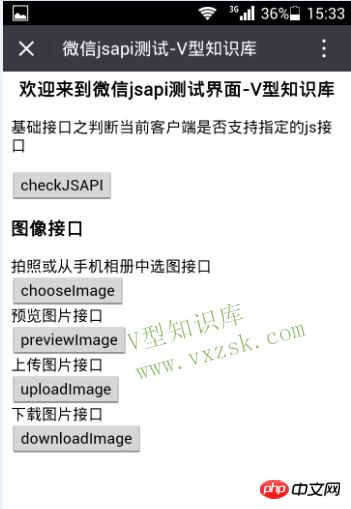
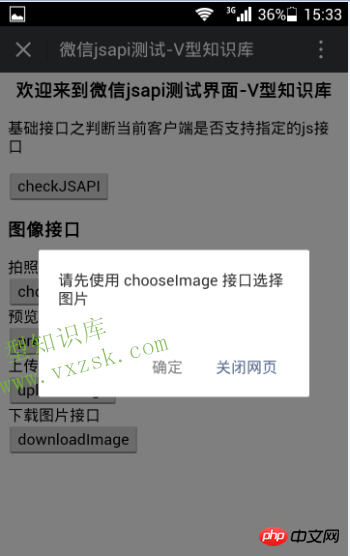
选择图片弹出的图片详情
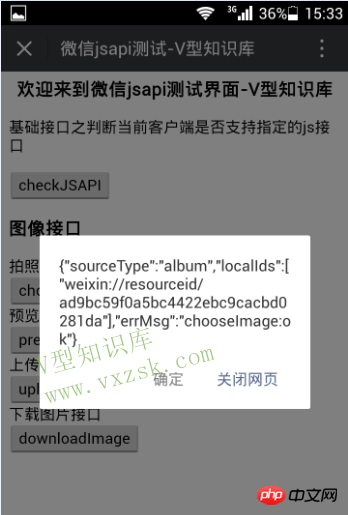
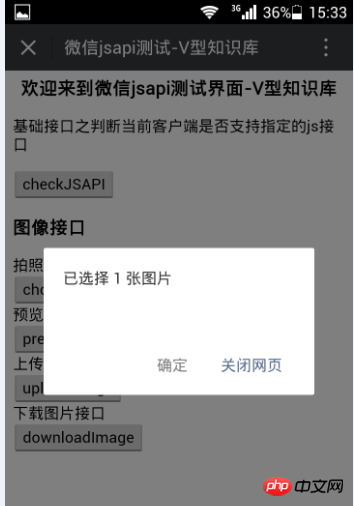
上传成功后返回的serverId
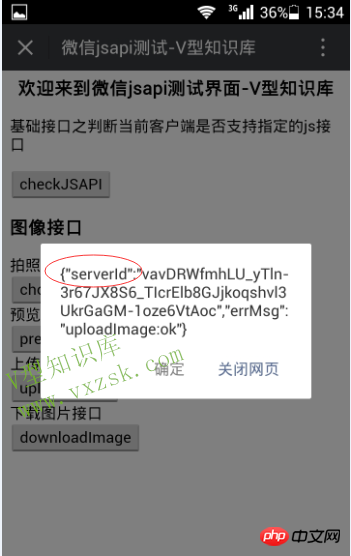





















 315
315











 被折叠的 条评论
为什么被折叠?
被折叠的 条评论
为什么被折叠?








