本篇以一个简单的demo示范一下在d3中实现曲线的区域填充。
clip-path
clip-path:创建一个只有元素的部分区域可以显示的剪切区域。显示clip-path内部的区域,而外部的区域不可见。
区域填充也主要以clip-path为基础来实现。
区域填充
1.1 先画一条曲线
<!DOCTYPE html>
<html>
<head>
<meta charset="UTF-8">
<title></title>
</head>
<body>
<div id="test-svg">
</div>
</body>
<script src="https://d3js.org/d3.v5.js"></script>
<script type="text/javascript" src="js/2D.js"></script>
<script>
window.onload = function() {
// 数据
var data = [{
date: new Date(2019, 3, 24),
value: 23.24
}, {
date: new Date(2019, 3, 25),
value: 72.15
}, {
date: new Date(2019, 3, 26),
value: 38.84
}, {
date: new Date(2019, 3, 27),
value: 58.62
}, {
date: new Date(2019, 3, 30),
value: 10.80
}, {
date: new Date(2019, 4, 1),
value: 85.47
}];
var width = 800,
height = 400,
padding = {
top: 40,
right: 40,
bottom: 40,
left: 40
};
var colors = d3.schemeSet2;
var svg = d3.select("#test-svg")
.append('svg')
.attr('width', width + 'px')
.attr('height', height + 'px');
// x轴:时间轴
var xScale = d3.scaleTime()
.domain(d3.extent(data, function(d) {
return d.date;
}))
.range([padding.left, width - padding.right]);
var xAxis = d3.axisBottom()
.scale(xScale)
.tickSize(10);
svg.append('g')
.call(xAxis)
.attr("transform", "translate(0," + (height - padding.bottom) + ")")
.selectAll("text")
.attr("font-size", "10px")
.attr("dx", "50px");
var ymax = d3.max(data, function(d) {
return d.value;
});
// y轴
var yScale = d3.scaleLinear()
.domain([0, ymax])
.range([height - padding.bottom, padding.top]);
var yAxis = d3.axisLeft()
.scale(yScale)
.ticks(10);
svg.append('g')
.call(yAxis)
.attr("transform", "translate(" + padding.left + ",0)");
var curveLine = d3.line()
.x(function(d) {
return xScale(d.date);
})
.y(function(d) {
return yScale(d.value);
})
.curve(d3.curveCatmullRom.alpha(0.5));
svg.append("path")
.datum(data)
.attr("fill", "none")
.attr("stroke", "steelblue")
.attr("stroke-width", 1.5)
.attr("stroke-linejoin", "round")
.attr("stroke-linecap", "round")
.attr("d", curveLine);
}
</script>
</html>
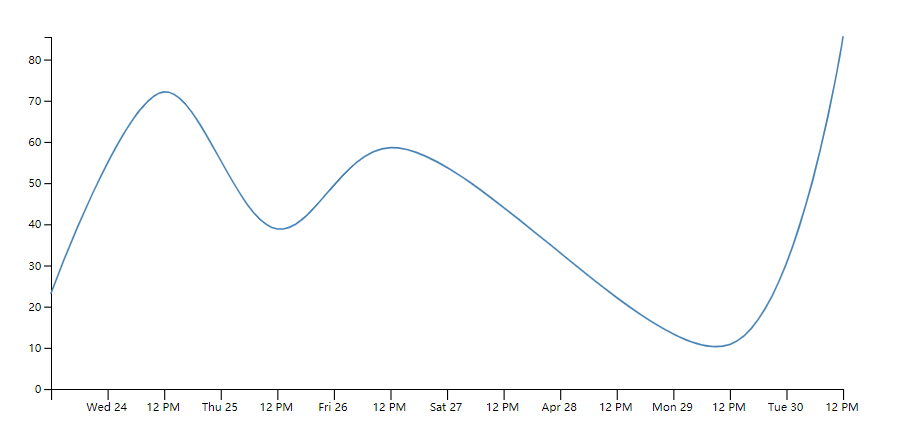
2.2 添加一条水平的阈值线
// 水平阈值
svg.append('line')
.attr('x1', 0)
.attr('y1', yScale(45))
.attr('x2', width)
.attr('y2', yScale(45))
.attr('stroke', '#FFA354')
.attr('stroke-width', 1.5)
.attr('stroke-dasharray', '6,4');
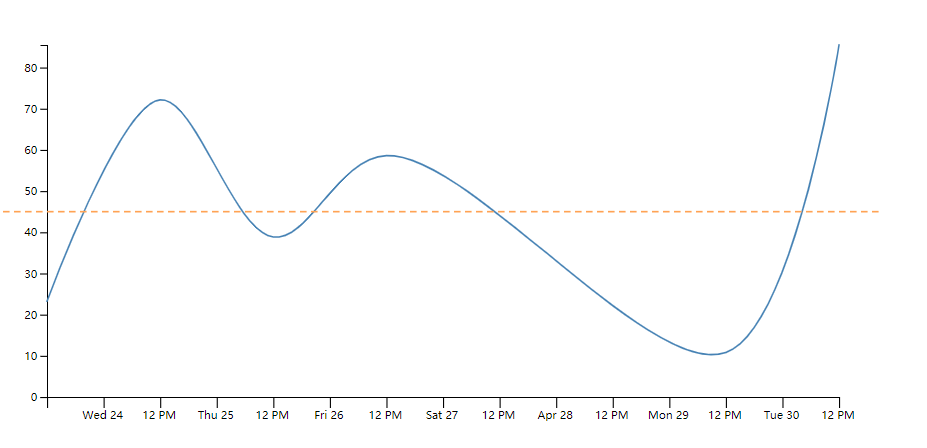
3.3 填充阈值线上面部分
// 添加一个clipPath
svg.append("clipPath")
.attr("id", "clip-th")
.append("rect")
.attr("x", 0)
.attr("y", padding.top)
.attr("width", width)
.attr("height", yScale(45) - yScale(ymax));
// 再次添加一条曲线并填充区域
svg.append("path")
.datum(data)
.attr("fill", "steelblue")
.attr("fill-opacity", 0.5)
.attr("stroke", "none")
.attr("d", curveLine)
.attr('clip-path', "url(#clip-th)");
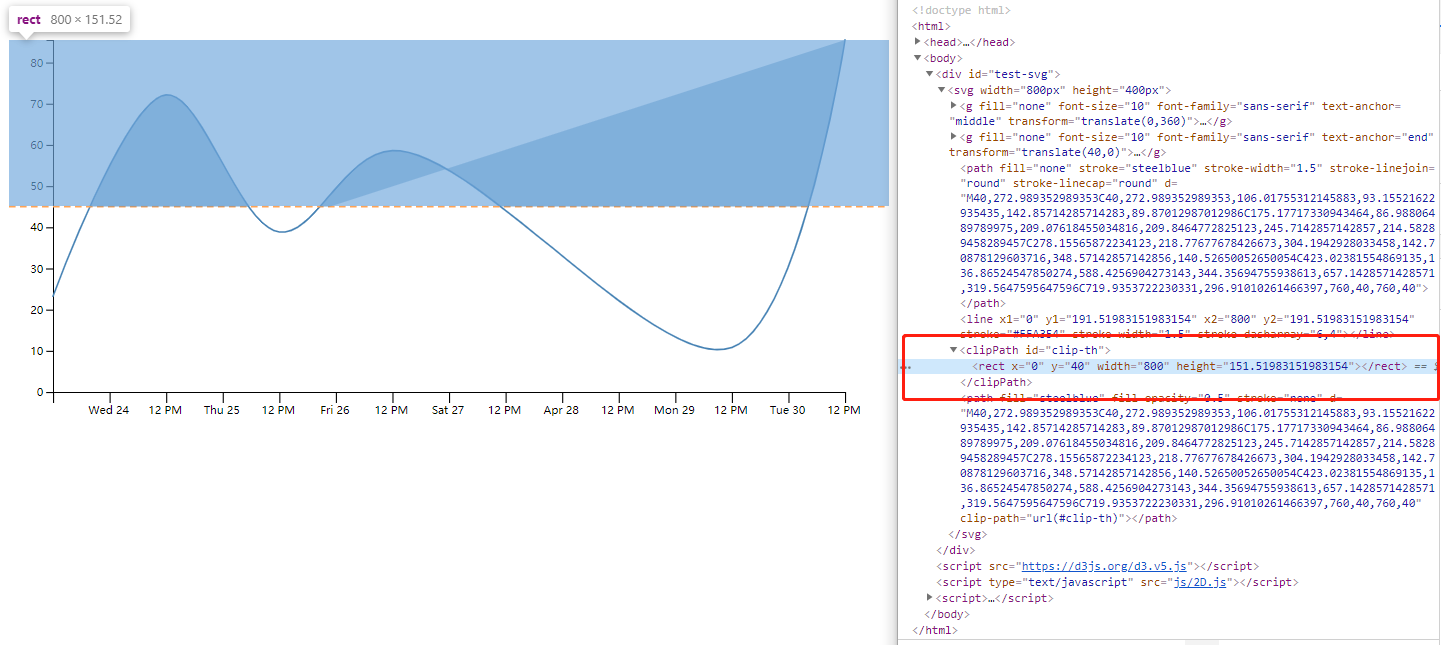
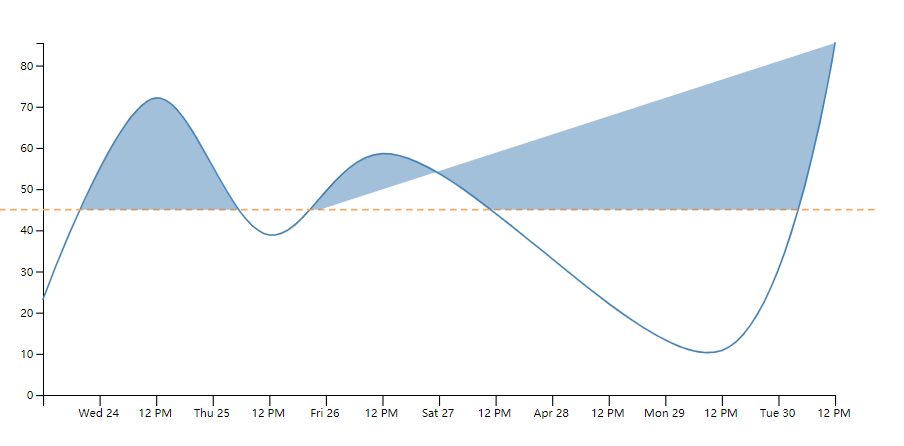
path填充的时候会把首尾点连起来,并不是我们想要的效果。所以我们再首尾都添加一个点,来控制填充区域。
4.4 修改数据,重新绘制填充区域
data.unshift({
date: new Date(2019, 3, 24),
value: 0
});
data.push({
date: new Date(2019, 4, 1),
value: 0
});
svg.append("path")
.datum(data)
.attr("fill", "steelblue")
.attr("fill-opacity", 0.5)
.attr("stroke", "none")
.attr("d", curveLine)
.attr('clip-path', "url(#clip-th)");
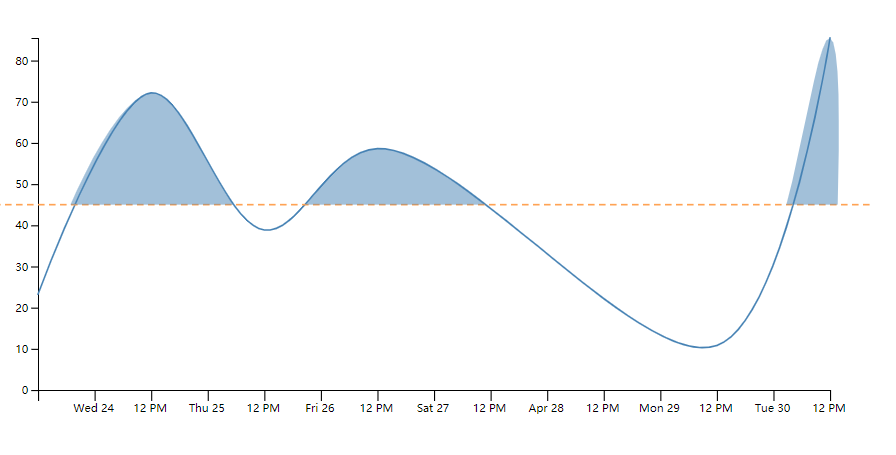
- 目的是达到了但是效果并不是很理想。由于额外的添加了两个点生成的曲线和原曲线产生了偏差。个人觉得比较理想的做法是
再添加一条红线所示的正常直线path。然后将两个直线和曲线组合起来进行填充。
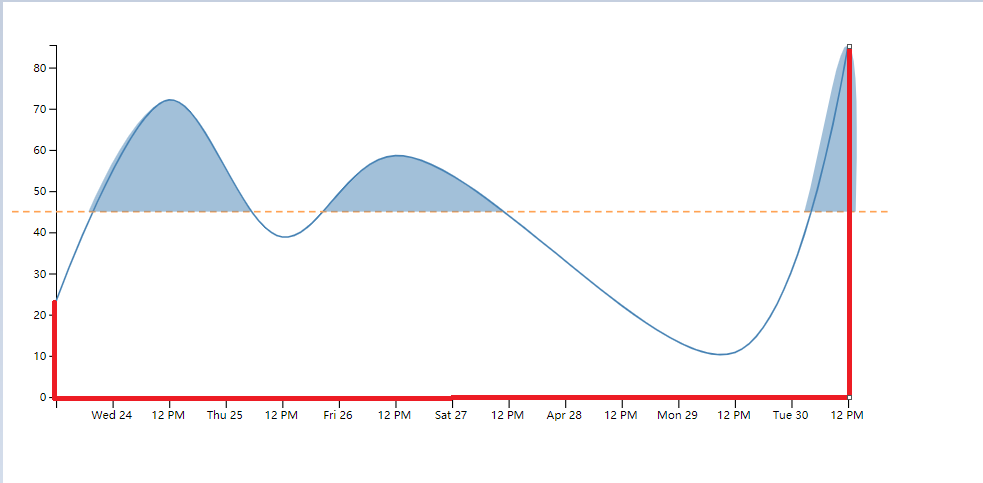
5.5 再次修改数据,重新绘制
// 红线所示直线数据
var data2 = [{
date: new Date(2019, 3, 24),
value: 23.24
}, {
date: new Date(2019, 3, 24),
value: 0
}, {
date: new Date(2019, 4, 1),
value: 0
}, {
date: new Date(2019, 4, 1),
value: 85.47
}];
// 添加直线生成器
var line = d3.line()
.x(function(d) {
return xScale(d.date);
})
.y(function(d) {
return yScale(d.value);
});
// 绘制两个path
container.append("path")
.datum(data)
.attr("fill", "none")
.attr("d", curveLine);
container.append("path")
.datum(data2)
.attr("fill", "none")
.attr("d", line);
// 将两个path合并
var combined = "";
container.selectAll("path")
.each(function() {
combined += d3.select(this).attr("d");
});
container.selectAll("path").remove();
// 绘制合并后的path
container.append("path")
.attr("stroke", "none")
.attr("d", combined)
.attr("fill", "steelblue")
.attr("fill-opacity", 0.5)
.attr("fill-rule", "evenodd")
.attr('clip-path', "url(#clip-th)");
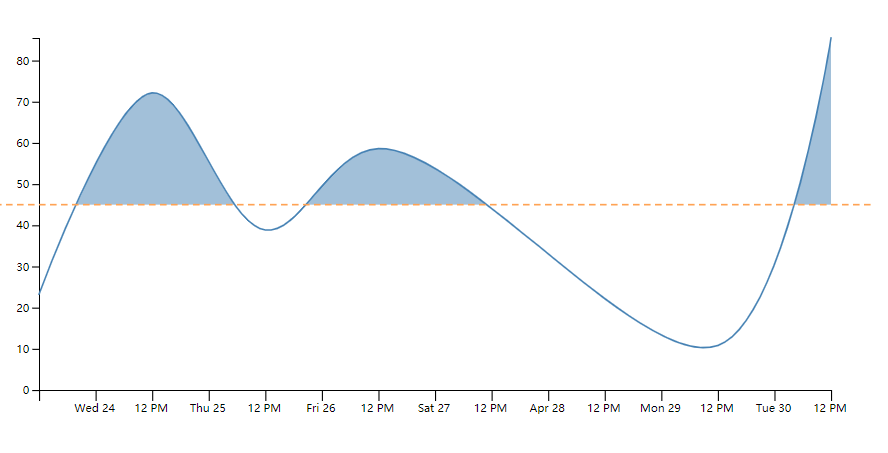
- 我们就能看到完全的区域填充了。切记要使用
fill-rule来约定填充的区域。
6.6 添加两条垂直的阈值
// 垂直阈值线
svg.append('line')
.attr('x1', xScale(new Date(2019, 3, 26)))
.attr('y1', yScale(ymax))
.attr('x2', xScale(new Date(2019, 3, 26)))
.attr('y2', yScale(0))
.attr('stroke', '#FFA354')
.attr('stroke-width', 1.5)
.attr('stroke-dasharray', '6,4')
svg.append('line')
.attr('x1', xScale(new Date(2019, 3, 28)))
.attr('y1', yScale(ymax))
.attr('x2', xScale(new Date(2019, 3, 28)))
.attr('y2', yScale(0))
.attr('stroke', '#FFA354')
.attr('stroke-width', 1.5)
.attr('stroke-dasharray', '6,4')
// clip-path
svg.append("clipPath")
.attr("id", "clip-th2")
.append("rect")
.attr("x", xScale(new Date(2019, 3, 26)))
.attr("y", yScale(45))
.attr("width", xScale(new Date(2019, 3, 28)) - xScale(new Date(2019, 3, 26)))
.attr("height", yScale(0) - yScale(45));
container.append("path")
.attr("stroke", "none")
.attr("d", combined)
.attr("fill", "yellowgreen")
.attr("fill-opacity", 0.5)
.attr("fill-rule", "evenodd")
.attr('clip-path', "url(#clip-th2)");
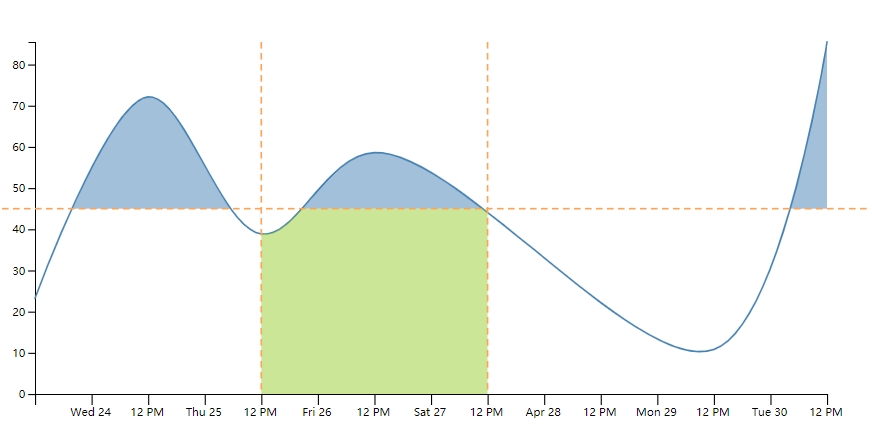
- 这下就大功告成了!




















 704
704











 被折叠的 条评论
为什么被折叠?
被折叠的 条评论
为什么被折叠?








