Linux系统网络高级配置--网桥网络接口(bondteam)
Linux系统网络高级配置--网桥、网络接口(bond、team)
网络高级配置
本次博文主要介绍网络桥接、bond网络接口、Team网络接口的功能演示。
(一)配置网络桥接
网络桥接的管理命令
brctl 桥接管理命令
show 显示
addbr 添加网桥
delbr 删除网桥
addif 添加网桥连接
delif 删除网桥连接
初始化的时候是没有br0的
[[email protected] ~]# ifconfig
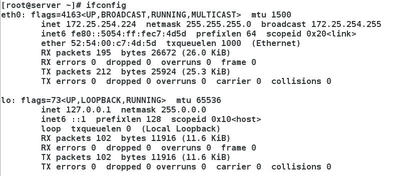
桥接br0
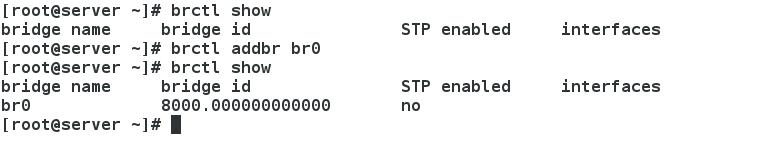
[[email protected] ~]# ifconfig
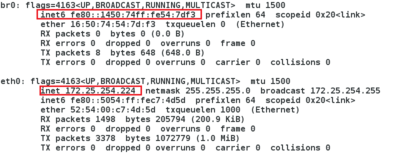
[[email protected] ~]# ifconfig br0 172.25.254.124 netmask 255.255.255.0
[[email protected] ~]# ifconfig
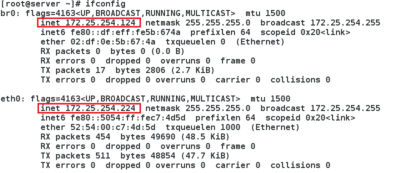
图形化界面删除eth0
[[email protected] ~]# nm-connection-editor
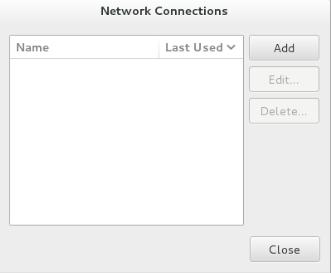
[[email protected] ~]#brctl addif br0 eth0
[[email protected] ~]#brctl show
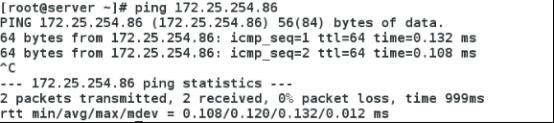
删除br0

(二)配置bond网络接口
Red Hat Enterprise Linux允许管理员使用 bonding内核模块和称为通道绑定接口的特殊网络接口将多个网络接口绑定到一个通道。根据选择的绑定模式,通道绑定使两个或更多网络接口作为一个网络接口,从而增加逮狂和/提供冗余性。
bond 只支持两块网卡
选择Llinux 以太网绑定模式:
模式一:平衡轮循,所有接口都使用采用轮循方式在所有Slave中传输封包;任何Slave都可以接收。
模式二:主动备份,一次只能使用一个Slave接口,但是如果该接口出现故障,另一个Slave将接替它。
模式三:广播,所有封包都通过所有Slave接口广播。
演示举例:
创建bond0
[[email protected] Desktop]# nmcli connection add con-name bond0 ifname bond0 type bond mode active-backup ip4 172.25.254.124/24
只留下bond0
[[email protected] Desktop]# nm-connection-editor

添加网卡eth0和eth1
[[email protected] Desktop]# nmcli connection add con-name eth0 ifname eth0 type bond-slave master bond0
[[email protected] Desktop]# nmcli connection add con-name eth1 ifname eth1 type bond-slave master bond0
监控命令
[[email protected] Desktop]# watch -n 1 cat /proc/net/bonding/bond0

调试命令:
[[email protected] Desktop]# ifconfig eth0 down

[[email protected] Desktop]# ifconfig eth0 up

[[email protected] Desktop]# ifconfig eth1 down

[[email protected] Desktop]# ifconfig eth1 up
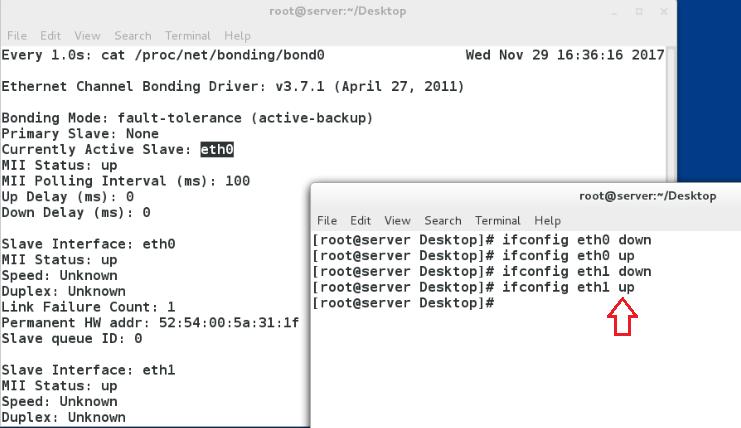
删除bond0的网卡

(三)配置Team网络接口
Team的特性:
Team和bond0功能类似
Team不需要手动加载相应内核模块
Team有更强的拓展性
支持8块网卡
Team的种类:
broadcast 广播容错
roundrobin 平衡轮叫
activebackup 主备
loadbalance 负载均衡
创建Team0
[[email protected] Desktop]# nmcli connection add con-name team0 type team ifname team0 config '{"runner":{"name":"activebackup"}}' ip4 172.25.254.124/24

监控命令:
[[email protected] Desktop]# watch -n 1 teamdctl team0 state
增添网卡eth0和eth1:
[[email protected] Desktop]# nmcli connection add con-name eth1 ifname eth1 type team-slave master team0
[[email protected] Desktop]# nmcli connection add con-name eth0 ifname eth0 type team-slave master team0
调试:
[[email protected] Desktop]# ifconfig eth1 down
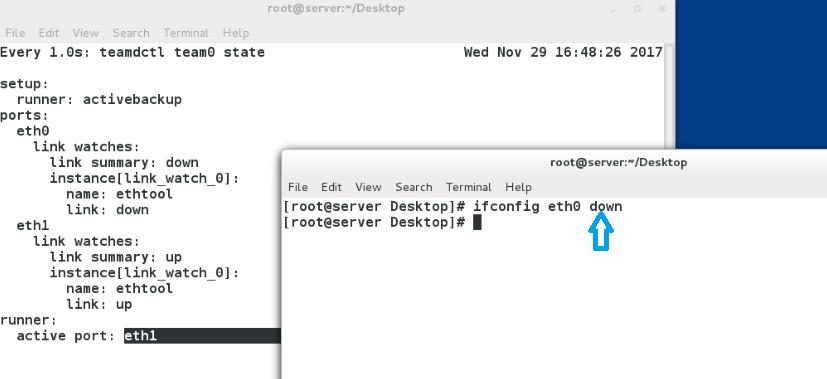
[[email protected] Desktop]# ifconfig eth0 up
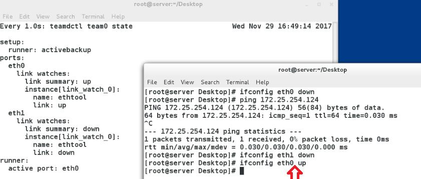
附录:
桥接基础尝试
(一)去掉br0(模拟安装系统后原始的状态)
[[email protected] ~]# cd /etc/sysconfig/network-scripts/
[[email protected] network-scripts]# mv ifcfg-br0 ifcfg-enp0s25 /mnt/
[[email protected] network-scripts]vim ifcfg-enp0s25
DEVICE=enp0s25
ONBOOT=yes
BOOTPROTO=none
IPADDR=172.25.254.24
NETWASK=255.255.255.0
[[email protected] network-scripts] reboot
[[email protected] network-scripts]ifconfig
(二)配置网桥,br0
[[email protected] network-scripts]# pwd
/etc/sysconfig/network-scripts
[[email protected] network-scripts]# vim ifcfg-enp0s25
DEVICE=enp0s25
ONBOOT=yes
BOOTPROTO=none
BRIDGE=br0
[[email protected] network-scripts]# vim ifcfg-br0
DEVICE=br0
ONBOOT=yes
BOOTPROTO=none
IPADDR=172.25.254.24
NETMASK=255.255.255.0
TYPE=Bridge
[[email protected] network-scripts]# systemctl restart network
[[email protected] ~]# cd /etc/sysconfig/network-scripts/
[[email protected] network-scripts] # mv ifcfg-br0 ifcfg-enp0s25 /mnt/
[[email protected] network-scripts]vim ifcfg-enp0s25
DEVICE=enp0s25
ONBOOT=yes
BOOTPROTO=none
IPADDR=172.25.254.24
NETWASK=255.255.255.0
Linux系统网络高级配置--网桥网络接口(bondteam)相关教程





















 701
701











 被折叠的 条评论
为什么被折叠?
被折叠的 条评论
为什么被折叠?








