UIAlertController有两种样式 preferredStyle:
UIAlertControllerStyleAlert (位于屏幕的中部)
UIAlertControllerStyleActionSheet(位于屏幕的下方)
UIAlertController *alert = [UIAlertController alertControllerWithTitle:@"标题" message:@"默罕默德~本拉登" preferredStyle:UIAlertControllerStyleAlert]; //UIAlertController的创建
UIAlertAction是UIAlertController的按钮样式
title按钮的名称,style按钮的样式,handler处理层序(点击按钮执行的代码)
UIAlertAction *cancelAction = [UIAlertAction actionWithTitle:@"取消cancel" style:UIAlertActionStyleCancel handler:nil];
UIAlertAction *defaultAction = [UIAlertAction actionWithTitle:@"默认" style:UIAlertActionStyleDefault handler:nil];
UIAlertAction *resetAction = [UIAlertAction actionWithTitle:@"重置" style:UIAlertActionStyleDestructive handler:nil];
//添加按钮到UIAlertController上
[alert addAction:cancelAction];
[alert addAction:defaultAction];
[alert addAction:resetAction];
1、文本输入框只能添加到Alert的风格中,ActionSheet是不允许的;
2、UIAlertController具有只读属性的textFields数组,需要可直接按自己需要的顺序添加;
3、添加方式是使用block,参数是UITextField;
4、添加UITextField监听方法和实现方法。
//添加文本输入框
[alert addTextFieldWithConfigurationHandler:^(UITextField *textField){
textField.placeholder = @"登陆";
//可以为textField添加事件
}];
[alert addTextFieldWithConfigurationHandler:^(UITextField *textField){
textField.placeholder = @"密码";
textField.secureTextEntry = YES;
//可以为textField添加事件
}];
添加一个事件可以用来输出用户名和密码(textFields是属性,是一个数组)
UIAlertAction *getAction = [UIAlertAction actionWithTitle:@"确定" style:UIAlertActionStyleDefault handler:^(UIAlertAction *action){
UITextField *login = alert.textFields[0];
UITextField *passWord = alert.textFields[1];
NSLog(@"登陆:%@ 密码:%@",login.text,passWord.text);
}];//获取textField的文本内容
[alert addAction:getAction];
如果要监听textField开始,结束,改变状态,需要添加监听代码
[alert addTextFieldWithConfigurationHandler:^(UITextField *textField){
textField.placeholder = @"添加监听代码";
[[NSNotificationCenter defaultCenter]addObserver:self selector:@selector(alertTextFieldDidChange:) name:UITextFieldTextDidChangeNotification object:textField];
}];
[self presentViewController:alert animated:YES completion:^{
}]; //模态推送到页面上
//监听的方法
-(void)alertTextFieldDidChange:(NSNotification *)notification{
UIAlertController *alertController = (UIAlertController *)self.presentedViewController;
if (alertController) {
//为textFields数组中下标为2的textField为监听对象
//也是alertController.textFields.lastObject
UITextField *listen = alertController.textFields[2];
//限制,如果listen限制输入长度在5个字符内,否则不允许点击默认Defult键
//当UITextField输入字数超过5个,按钮变灰色,enable为NO
UIAlertAction *action = alertController.actions.lastObject;
action.enabled = listen.text.length<=5;
}







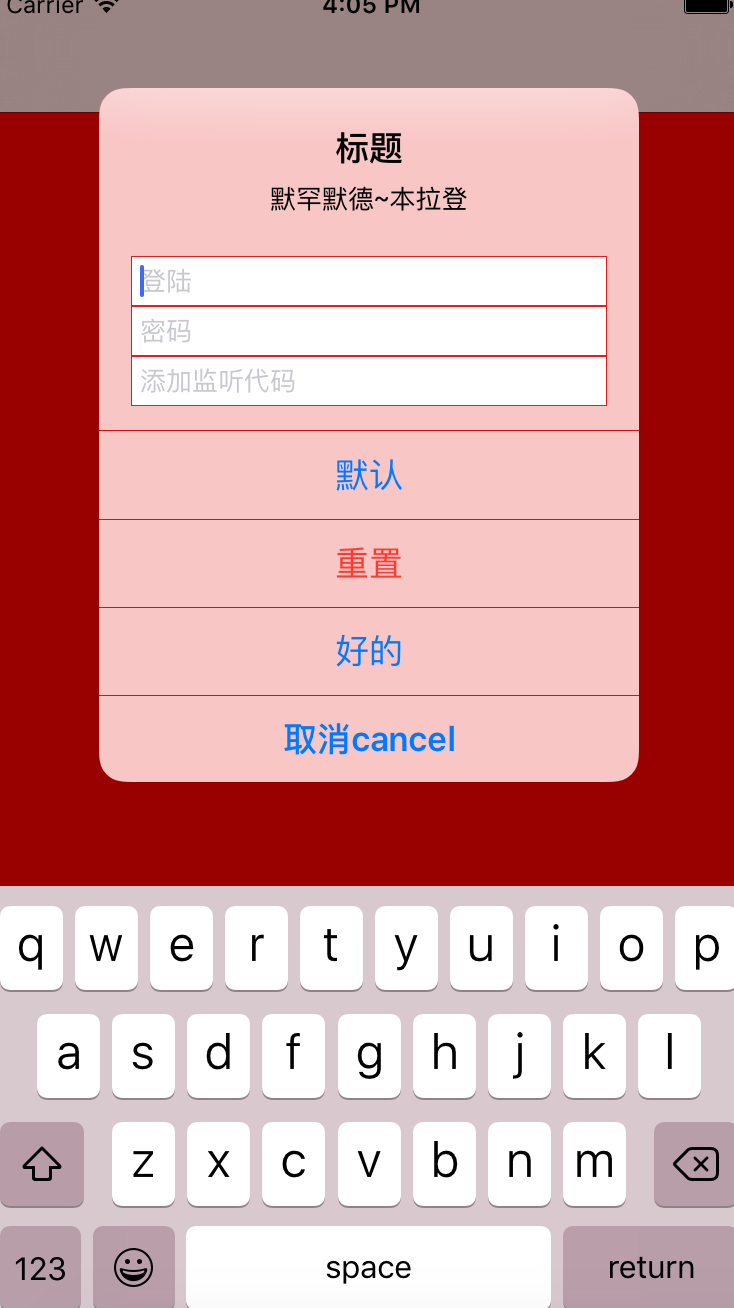
























 被折叠的 条评论
为什么被折叠?
被折叠的 条评论
为什么被折叠?








