下面我们就在win7 64bit上就用32bit的PL/SQL Developer来进行连接oracle11G。
首先,我们去oracle官方把绿色版的客户端下载下来,应为我们的PL/SQL是32bit的所以需要oracle32bit的客户端类库来支持。我们选择Windows32位版本的客户端
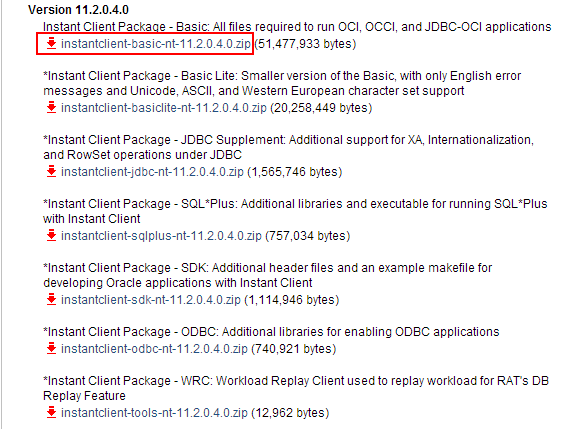
把下载下来的instantclient-basic-nt-11.2.0.4.0.zip文件解压缩D:\instantclient-basic-nt-11.2.0.2.0\instantclient_11_2(可以选择自己的目录)
PL/SQL 32位客户端连接ORACLE还需要配置一下两处,
第一处就是plsql developer 的配置 打开plsql developer ,找到Tools->preference 其中oracle 目录和OCI库配置如下
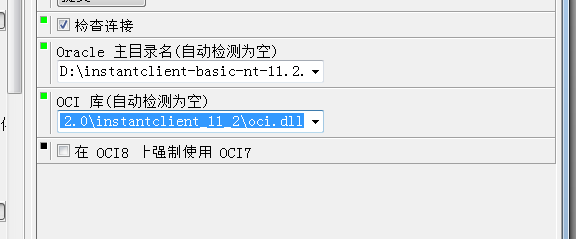
set TNS_ADMIN=D:\instantclient-basic-nt-11.2.0.2.0\instantclient_11_2
set NLS_LANG=SIMPLIFIED CHINESE_CHINA.ZHS16GBK
start plsqldev.exe
?1. 下载32位Oracle InstantClient,并展开到某目录,例如C:\instantclient-basic-nt-11.2.0.2.0;
?2. 将系统的tnsnames.ora拷贝到该目录下;
tnsnames.ora中主要是配置下服务名跟服务地址和端口,如下
OCP =
(DESCRIPTION =
(ADDRESS_LIST =
(ADDRESS = (PROTOCOL = TCP)(HOST = 192.168.137.11)(PORT = 1521))//oracle服务器地址和监听所用的端口
)
(CONNECT_DATA =
(SERVICE_NAME = dog)//ORACLE服务器上的监听服务名和服务端的监听对应(listener.ora)
)
)
?3. 在PLSQL Developer中设置Oracle_Home和OCI Library:
Tools?Preferences?Oracle?Connection:
Oracle_Home: D:\instantclient-basic-nt-11.2.0.2.0
OCI Library: C:\instantclient-basic-nt-11.2.0.2.0\oci.dll
4. 在PLSQL Developer目录下新建如下bat文件,替换其快捷方式,启动PLSQL Developer:
@echo off
set path=D:\instantclient-basic-nt-11.2.0.2.0 (可有可无)
set ORACLE_HOME=D:\instantclient-basic-nt-11.2.0.2.0(可有可无)
set TNS_ADMIN=D:\instantclient-basic-nt-11.2.0.2.0
set NLS_LANG=AMERICAN_AMERICA.ZHS16GBK
start plsqldev.exe





















 1544
1544











 被折叠的 条评论
为什么被折叠?
被折叠的 条评论
为什么被折叠?








