QT5.1以上版本自带QtSerialPort集成库,只要在头文件中集成
#include <QtSerialPort/QSerialPort>
#include <QtSerialPort/QSerialPortInfo>
这两个库,后续只需要调用函数,对串口名,读写方式,波特率,验证方式,数据位数,结束位进行相应设置,便可以连接相应串口进行通信。
部分代码:
if(ui->pushButton->text()==tr("打开串口")){
my_serialport= new QSerialPort();
my_serialport->setPortName(ui->comboBox->currentText());
my_serialport->open(QIODevice::ReadWrite);
my_serialport->setBaudRate(ui->comboBox_2->currentText().toInt());
switch(ui->comboBox_3->currentIndex()){
case 0: my_serialport->setParity(QSerialPort::NoParity);break;
case 1: my_serialport->setParity(QSerialPort::OddParity);break;
case 2: my_serialport->setParity(QSerialPort::EvenParity);break;
default: break;
}
switch(ui->comboBox_4->currentIndex()){
case 0: my_serialport->setDataBits(QSerialPort::Data8);break;
case 1: my_serialport->setDataBits(QSerialPort::Data7);break;
case 2: my_serialport->setDataBits(QSerialPort::Data6);break;
default: break;
}
switch(ui->comboBox_5->currentIndex()){
case 0: my_serialport->setStopBits(QSerialPort::OneStop);break;
case 1: my_serialport->setStopBits(QSerialPort::TwoStop);break;
default: break;
}
my_serialport->setFlowControl(QSerialPort::NoFlowControl);
connect(my_serialport,SIGNAL(readyRead()),this,SLOT(my_readuart()));
ui->comboBox->setEnabled(false);
ui->comboBox_2->setEnabled(false);
ui->comboBox_3->setEnabled(false);
ui->comboBox_4->setEnabled(false);
ui->comboBox_5->setEnabled(false);
ui->label_6->setStyleSheet("background-color:red");
ui->pushButton->setText(tr("关闭串口"));
ui->pushButton_2->setEnabled(true);
}
else {
my_serialport->clear();
my_serialport->deleteLater();
// my_serialport->deleteLater();
ui->comboBox->setEnabled(true);
ui->comboBox_2->setEnabled(true);
ui->comboBox_3->setEnabled(true);
ui->comboBox_4->setEnabled(true);
ui->comboBox_5->setEnabled(true);
// ui->label_6->setStyleSheet("background-color:none");
ui->label_6->setStyleSheet("background-color:rgb(130,130,130)");
ui->pushButton->setText(tr("打开串口"));
ui->pushButton_2->setEnabled(false);
}
其中参考于csdn的yh_1988。
void serial::on_pushButton_2_clicked()
{
my_serialport->write(ui->lineEdit->text().toLatin1());
}
值得注意的是,在用于串口通信时,上述函数中只讲lineEdit中的text传递给串口,但是这样是缺少换行符/n的。如果是用在有uboot系统上通过串口进行交互时,应该修改为:
void serial::on_pushButton_2_clicked()
{
my_serialport->write(ui->lineEdit->text().toLatin1());
my_serialport->write("/n");
}
这样就可以正常的通信啦。
系统启动过程打印

输入?弹出帮助菜单
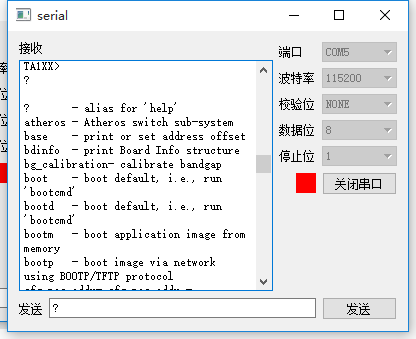
最近用Qt5.9重新编辑了一个Demo,需要下载的同学可以在下面的网址下载
https://github.com/dong930623/Qt/tree/master/SerialPortToolDemo




















 1080
1080











 被折叠的 条评论
为什么被折叠?
被折叠的 条评论
为什么被折叠?








