1 主机名配置
主机hd1配置(后面配置为名字服务器)
| [grid_hd@hd1 Desktop]$ cat /etc/sysconfig/network NETWORKING=yes HOSTNAME=hd1.asn.cn #主机名为hd1.asn.cn (asn.cn为搜索域)
[grid_hd@hd1 Desktop]$ cat /etc/hosts 127.0.0.1 localhost localhost.localdomain |
客户机hd2配置:
| [grid_hd@hd2 Desktop]$ cat /etc/sysconfig/network NETWORKING=yes HOSTNAME=hd2.asn.cn
[grid_hd@hd2 Desktop]$ cat /etc/hosts 127.0.0.1 localhost localhost.localdomain |
客户机hd3配置:
| [grid_hd@hd3 Desktop]$ hostname hd3.asn.cn [grid_hd@hd3 Desktop]$ cat /etc/hosts 127.0.0.1 localhost localhost.localdomain |
2 名字服务配置
dnsmasq
[grid_hd@hd1 Desktop]$ sudo find / -name *dnsmasq*
/var/lock/subsys/dnsmasq
/var/run/dnsmasq.pid #进程PID文件
/var/lib/dnsmasq
/etc/dnsmasq.d ##放入该目录的文件将作为配置文件自动加载
/etc/dnsmasq ##自己创建的目录,用于存放上游名字服务列表文件resolv.conf和主机名到IP的映射文件hosts
/etc/dbus-1/system.d/dnsmasq.conf
/etc/selinux/targeted/modules/active/modules/dnsmasq.pp
/etc/dnsmasq.conf ##dnsmasq的主配置文件
/etc/rc.d/rc0.d/K50dnsmasq ##指向脚本文件/etc/rc.d/init.d/dmsmasq的软连接
/etc/rc.d/rc1.d/K50dnsmasq
/etc/rc.d/rc2.d/K50dnsmasq
/etc/rc.d/rc3.d/K50dnsmasq
/etc/rc.d/rc4.d/K50dnsmasq
/etc/rc.d/rc5.d/K50dnsmasq
/etc/rc.d/rc6.d/K50dnsmasq
/etc/rc.d/init.d/dnsmasq ##dnsmasq的启停控制Shell脚本文件{start|stop|restart|reload|condrestart|status}
/usr/sbin/dnsmasq ##dnsmasq服务程序二进制文件
[grid_hd@hd1 ~]$ ll /etc/rc.d/rc5.d/K50dnsmasq
lrwxrwxrwx. 1 root root 17 Jul 18 21:11 /etc/rc.d/rc5.d/K50dnsmasq -> ../init.d/dnsmasq ##指向脚本文件/etc/rc.d/init.d/dmsmasq
启动脚本文件/etc/rc.d/init.d/dnsmasq
| #!/bin/sh # # Startup script for the DNS caching server # # chkconfig: - 49 50 # description: This script starts your DNS caching server 该脚本启动你的DNS缓存服务 # processname: dnsmasq # pidfile: /var/run/dnsmasq.pid
# Source function library. . /etc/rc.d/init.d/functions
# Source networking configuration. . /etc/sysconfig/network
# Check that networking is up. [ ${NETWORKING} = "no" ] && exit 0
dnsmasq=/usr/sbin/dnsmasq #定义dnsmasq变量 [ -f $dnsmasq ] || exit 0
DOMAIN_SUFFIX=`dnsdomainname` if [ ! -z "${DOMAIN_SUFFIX}" ]; then OPTIONS="-s $DOMAIN_SUFFIX" #定义OPTIONS变量 fi
RETVAL=0 #定义RETVAL变量
PIDFILE="/var/run/dnsmasq.pid" #定义PIDFILE变量
# See how we were called. case "$1" in #$0为程序名,$1代表第一参数 #如果输入参数是start start) if [ $UID -ne 0 ] ; then echo "User has insufficient privilege." exit 4 fi echo -n "Starting dnsmasq: " daemon $dnsmasq $OPTIONS RETVAL=$? echo [ $RETVAL -eq 0 ] && touch /var/lock/subsys/dnsmasq ;; #如果输入参数是stop stop) if test "x`pidfileofproc dnsmasq`" != x; then echo -n "Shutting down dnsmasq: " killproc dnsmasq fi RETVAL=$? echo [ $RETVAL -eq 0 ] && rm -f /var/lock/subsys/dnsmasq $PIDFILE ;;
status) status -p $PIDFILE dnsmasq RETVAL=$? ;;
reload) if test "x`pidfileofproc dnsmasq`" != x; then echo -n "Reloading dnsmasq: " killproc dnsmasq -HUP fi RETVAL=$? echo ;;
force-reload) # new configuration takes effect only after restart $0 stop $0 start RETVAL=$? ;;
restart) $0 stop $0 start RETVAL=$? ;;
condrestart) if test "x`pidfileofproc dnsmasq`" != x; then $0 stop $0 start RETVAL=$? fi ;;
*) echo "Usage: $0 {start|stop|restart|reload|condrestart|status}" exit 2
esac #
exit $RETVAL |
/etc
├── dnsmasq
│ ├── hosts
│ ├── resolv.conf
├── dnsmasq.conf
├── dnsmasq.d
配置
/etc/dnsmasq.conf
| [grid_hd@hd1 ~]$ cat /etc/dnsmasq.conf # Change this line if you want dns to get its upstream servers from somewhere other that /etc/resolv.conf # 如果你想让dns从某个地方(而不是/etc/resolv.conf)获得上游服务 resolv-file=/etc/dnsmasq/resolv.conf ##从/etc/dnsmasq/resolv.conf文件中获得上游DNS服务的IP地址
# By default, dnsmasq will send queries to any of the upstream servers it knows about # 默认dnsmasq会把查询请求发送到它知道的任意一个上游DNS服务器 # and tries to favour servers to are known to be up. # Uncommenting this forces dnsmasq to try each query with each server strictly in the order they appear in /etc/resolv.conf # 解注该行,强制dnsmasq严格以/etc/resolv.conf文件中每个服务的出现顺序尝试查询 strict-order
# Or which to listen on by address (remember to include 127.0.0.1 if you use this.) listen-address=192.168.145.151,127.0.0.1
# For debugging purposes, log each DNS query as it passes through dnsmasq. log-queries
# If you don't want dnsmasq to read /etc/hosts, uncomment the following line. no-hosts
# or if you want it to read another file, as well as /etc/hosts, use this. addn-hosts=/etc/dnsmasq/hosts |
/etc/dnsmasq/resolv.conf 配置上游名字服务的IP地址
| [grid_hd@hd1 ~]$ cat /etc/dnsmasq/resolv.conf nameserver 192.168.145.2 nameserver 8.8.8.8 nameserver 8.8.4.4 |
/etc/dnsmasq/hosts 自定义的域名(主机名,名字)到IP映射
| [grid_hd@hd1 ~]$ cat /etc/dnsmasq/hosts 192.168.145.151 hd1.asn.cn hd1 192.168.145.152 hd2.asn.cn hd2 192.168.145.153 hd3.asn.cn hd3 |
查看/etc/resolv.conf
[grid_hd@hd1 ~]$ cat /etc/resolv.conf
# Generated by NetworkManager
search asn.cn
nameserver 127.0.0.1 ##遇到不认识的名字,首先本地解释,然后再找上游服务器
重启
[grid_hd@hd1 ~]$ sudo service dnsmasq restart
Shutting down dnsmasq: [ OK ]
Starting dnsmasq: [ OK ]
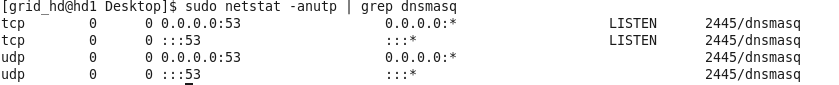
设置开机自启
[grid_hd@hd1 ~]$ sudo chkconfig --list dnsmasq
dnsmasq 0:off 1:off 2:off 3:off 4:off 5:off 6:off
[grid_hd@hd1 ~]$ sudo chkconfig dnsmasq on
[grid_hd@hd1 ~]$ sudo chkconfig --list dnsmasq
dnsmasq 0:off 1:off 2:on 3:on 4:on 5:on 6:off
本机测试
[grid_hd@hd1 ~]$ dig archive.cloudera.com
; <<>> DiG 9.8.2rc1-RedHat-9.8.2-0.37.rc1.el6_7.2 <<>> archive.cloudera.com
;; global options: +cmd
;; Got answer:
;; ->>HEADER<<- opcode: QUERY, status: NOERROR, id: 56484
;; flags: qr rd ra; QUERY: 1, ANSWER: 2, AUTHORITY: 4, ADDITIONAL: 4
;; QUESTION SECTION:
;archive.cloudera.com. IN A
;; ANSWER SECTION:
archive.cloudera.com. 5 IN CNAME j.global-ssl.fastly.net.
j.global-ssl.fastly.net. 5 IN A 199.27.79.68
;; AUTHORITY SECTION:
fastly.net. 5 IN NS ns3.p04.dynect.net.
fastly.net. 5 IN NS ns4.p04.dynect.net.
fastly.net. 5 IN NS ns1.p04.dynect.net.
fastly.net. 5 IN NS ns2.p04.dynect.net.
;; ADDITIONAL SECTION:
ns1.p04.dynect.net. 5 IN A 208.78.70.4
ns2.p04.dynect.net. 5 IN A 204.13.250.4
ns3.p04.dynect.net. 5 IN A 208.78.71.4
ns4.p04.dynect.net. 5 IN A 204.13.251.4
;; Query time: 337 msec
;; SERVER: 127.0.0.1#53(127.0.0.1)
;; WHEN: Sun Aug 9 22:24:29 2015
;; MSG SIZE rcvd: 238
[grid_hd@hd1 ~]$ dig archive.cloudera.com
; <<>> DiG 9.8.2rc1-RedHat-9.8.2-0.37.rc1.el6_7.2 <<>> archive.cloudera.com
;; global options: +cmd
;; Got answer:
;; ->>HEADER<<- opcode: QUERY, status: NOERROR, id: 24829
;; flags: qr rd ra; QUERY: 1, ANSWER: 2, AUTHORITY: 4, ADDITIONAL: 4
;; QUESTION SECTION:
;archive.cloudera.com. IN A
;; ANSWER SECTION:
archive.cloudera.com. 5 IN CNAME j.global-ssl.fastly.net.
j.global-ssl.fastly.net. 5 IN A 199.27.79.68
;; AUTHORITY SECTION:
fastly.net. 5 IN NS ns4.p04.dynect.net.
fastly.net. 5 IN NS ns1.p04.dynect.net.
fastly.net. 5 IN NS ns2.p04.dynect.net.
fastly.net. 5 IN NS ns3.p04.dynect.net.
;; ADDITIONAL SECTION:
ns1.p04.dynect.net. 5 IN A 208.78.70.4
ns2.p04.dynect.net. 5 IN A 204.13.250.4
ns3.p04.dynect.net. 5 IN A 208.78.71.4
ns4.p04.dynect.net. 5 IN A 204.13.251.4
;; Query time: 5 msec
;; SERVER: 127.0.0.1#53(127.0.0.1) ##从本地获得解释
;; WHEN: Sun Aug 9 22:24:38 2015
;; MSG SIZE rcvd: 238
客户机hd2配置、使用

[grid_hd@hd2 Desktop]$ dig archive.cloudera.com
; <<>> DiG 9.8.2rc1-RedHat-9.8.2-0.37.rc1.el6_7.2 <<>> archive.cloudera.com
;; global options: +cmd
;; Got answer:
;; ->>HEADER<<- opcode: QUERY, status: NOERROR, id: 43528
;; flags: qr rd ra; QUERY: 1, ANSWER: 2, AUTHORITY: 4, ADDITIONAL: 4
;; QUESTION SECTION:
;archive.cloudera.com. IN A
;; ANSWER SECTION:
archive.cloudera.com. 5 IN CNAME j.global-ssl.fastly.net.
j.global-ssl.fastly.net. 5 IN A 23.235.47.68
;; AUTHORITY SECTION:
fastly.net. 5 IN NS ns4.p04.dynect.net.
fastly.net. 5 IN NS ns3.p04.dynect.net.
fastly.net. 5 IN NS ns2.p04.dynect.net.
fastly.net. 5 IN NS ns1.p04.dynect.net.
;; ADDITIONAL SECTION:
ns1.p04.dynect.net. 5 IN A 208.78.70.4
ns2.p04.dynect.net. 5 IN A 204.13.250.4
ns3.p04.dynect.net. 5 IN A 208.78.71.4
ns4.p04.dynect.net. 5 IN A 204.13.251.4
;; Query time: 192 msec
;; SERVER: 192.168.145.151#53(192.168.145.151) ##从配置的主机hd1获得解释
;; WHEN: Sun Aug 9 22:30:14 2015
;; MSG SIZE rcvd: 238





















 被折叠的 条评论
为什么被折叠?
被折叠的 条评论
为什么被折叠?








