Scenario for Using this Guide
During reproduce FR, you might want to startup an Application that we have never used it before. But you don’t know which component is associated with this Application, so that we can’t startup it.
Now, I found a good method to solve this issue.
Process of Finding
1. Login an Application (CallCenter)
2. Go to Administration - Server Configuration > Enterprises and open “Component Definitions” Sub View.
3. Query record in ‘Alias’ Field. Keyword format like this:
AppName+ ObjMgr+_+lang_code
e.g. If you want to startup “ePharma Application”, the keyword should be “ePharmaObjMgr_enu”
Tip:
a) If you are not sure your App name, please go to Web Server (IIS) to find it.
b) Usually, the Query Function could not identify “_”. So, you can query “ePharmaObjMgr*” instead of “ePharmaObjMgr_enu”
4. Copy ‘Component Group’ (e.g. ‘Siebel Life Sciences’).
5. Go to Sub-View ‘Component Group’ and do query in ‘Name’ Field with Keyword that we copied before.
6. Then you can find all the components that belong to this Comp Group have been shown in the Components List Applet.
Select the component what you want to startup and click “Enable” button.
Now, after you restart Service, you can log on your Application by hyperlink:
If you have any question, please contact me.
Xianyi.Ye







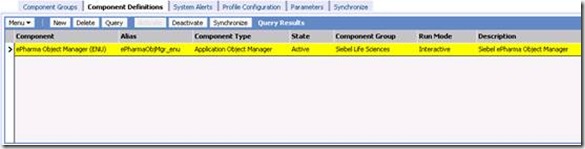
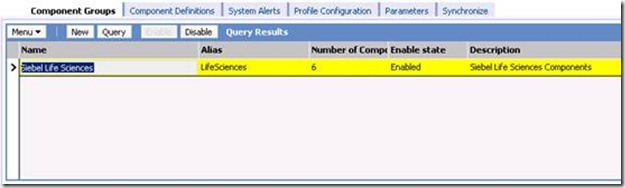
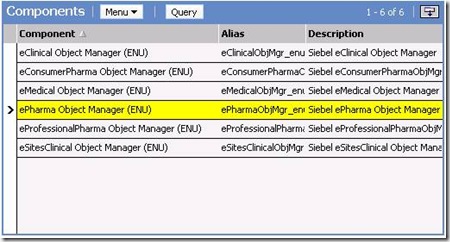
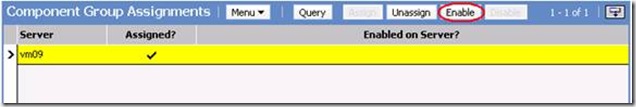














 1215
1215

 被折叠的 条评论
为什么被折叠?
被折叠的 条评论
为什么被折叠?








