一、ORM版增删改查
1、ORM的语句
1、类名.objects.all() --> 返回一个列表
2、类名.objects.filter() --> 返回一个列表
3、类名.objects.get() --> 返回一个对象
4、类名.objects.create(name='') --> 创建一个对象,返回的就是刚创建的对象
5、类名.objects.filter(id='').delete() --> 删除
6、obj = 类名.objects.get(id='')
obj.name = '新值' --> 修改对象的属性
obj.save() --> 把修改后的值同步到数据库
2、Django模板语言
1、for循环
{% for i in ret %}
{{ i }}
{{ forloop.counter }} --> for 循环从1开始计数
{{ forloop.counter0 }} --> for 循环从0开始计数
{% endfor %}
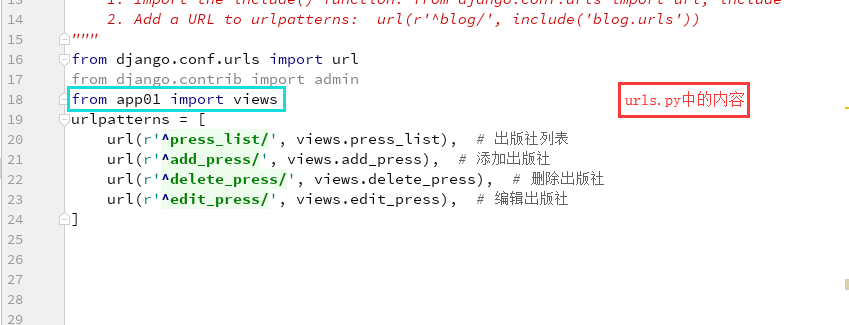




1 from django.shortcuts import render,redirect 2 from app01.models import Press 3 4 # Create your views here. 5 6 7 # 出版社列表函数 8 def press_list(request): 9 # 获取出版社数据库中的所有数据 10 ret = Press.objects.all() 11 # 用html展示出版社列表 12 return render(request,'press_list.html',{'ret':ret}) 13 14 15 # 添加出版社函数 16 def add_press(request): 17 # 判断是不是POST请求方法(form表单中) 18 if request.method == 'POST': 19 # 获取要添加的名字 20 new_name = request.POST.get('name') 21 # 在数据库中创建新的出版社 22 Press.objects.create(name=new_name) 23 # 跳转到出版社列表页面 24 return redirect('/press_list/') 25 # 跳转到添加页面 26 return render(request,'add_press.html') 27 28 29 # 删除出版社函数 30 def delete_press(request): 31 # 获取要删除出版社的ID 32 delete_id = request.GET.get('id') 33 # 根据获取的ID来删除数据库中对应的出版社 34 Press.objects.get(id=delete_id).delete() 35 # 跳转到出版社列表 36 return redirect('/press_list/') 37 38 39 # 编辑出版社函数 40 def edit_press(request): 41 # 获取要编辑的ID 42 edit_id = request.GET.get('id') 43 # 通过ID来获取对象 44 press_obj = Press.objects.get(id=edit_id) 45 # 判断是不是POST请求(form表单中) 46 if request.method == 'POST': 47 # 获取修改以后的name 48 edit_name = request.POST.get('name') 49 # 重新给name赋值 50 press_obj.name = edit_name 51 # 把修改以后的name更新到数据库 52 press_obj.save() 53 # 跳转到出版社列表 54 return redirect('/press_list/') 55 # 跳转到编辑页面 56 return render(request,'edit_press.html',{'press_obj': press_obj}) 57 58 views.py中所写的内容



1 <!DOCTYPE html> 2 <html lang="en"> 3 <head> 4 <meta charset="UTF-8"> 5 <meta name="viewport" content="width=device-width, initial-scale=1"> 6 <title>出版社页面</title> 7 <link rel="stylesheet" href="/static/bootstrap-3.3.7/css/bootstrap.css"> 8 <link rel="stylesheet" href="/static/font-awesome-4.7.0/css/font-awesome.css"> 9 <link rel="stylesheet" href="/static/bootstrap-sweetalert-master/dist/sweetalert.css"> 10 <script src="/static/bootstrap-sweetalert-master/dist/sweetalert.js"></script> 11 <script src="/static/jquery-3.3.1.min.js"></script> 12 <script src="/static/bootstrap-3.3.7/js/bootstrap.js"></script> 13 <style> 14 table { 15 16 border-spacing: 2px; 17 border-collapse: unset; 18 } 19 body{ 20 font-size: 16px; 21 } 22 </style> 23 </head> 24 <body> 25 <table border="1"> 26 <thead> 27 <tr> 28 <th>序号</th> 29 <th>id</th> 30 <th>name</th> 31 <th>操作</th> 32 </tr> 33 </thead> 34 <tbody> 35 {% for foo in ret %} 36 <tr> 37 <td>{{ forloop.counter }}</td> 38 <td>{{ foo.id }}</td> 39 <td>{{ foo.name }}</td> 40 <td> 41 <a href="/edit_press/?id={{ foo.id }}">编辑</a> 42 <a href="/delete_press/?id={{ foo.id }}">删除</a> 43 </td> 44 </tr> 45 {% endfor %} 46 </tbody> 47 </table> 48 <button class="btn-success btn"><a href="/add_press/" style="text-decoration: none;color: blue;">添加出版社</a></button> 49 </body> 50 </html>

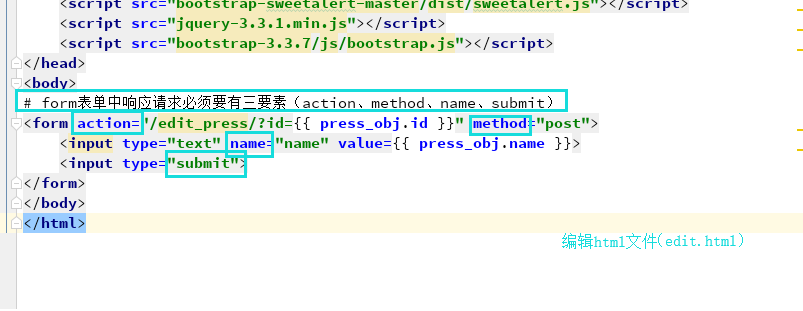





















 5452
5452











 被折叠的 条评论
为什么被折叠?
被折叠的 条评论
为什么被折叠?








