今天帮一个新来的同事看他的一段代码中按钮的背景图片不能正确显示,我调了好大一会儿才发现问题的根源。
问题如下:
html部分:
<form id="form1" name="form1" method="post" action="">
<input type="text" name="textfield" id="textfield" class="inp_srh"/>
<input type="submit" name="button" id="botton" class="btn_srh" value="查询" />
</form>
定义的css文件:
.inp_srh {width:140px; height:17px; padding-left:20px; background:url(../images/srh_bg.gif) 0 0 no-repeat; border:1px solid #cbcbcb;}
.btn_srh {width:58px; height:23px; background:url(../images/btn_srh.gif)0 0 no-repeat; border:none; cursor:pointer; text-indent:-999em;}
效果是这样的,在FF,遨游,Chrome下都能够正常显示,但是在IE-8下显示的效果不正确.
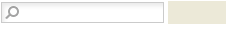
看了好长一段时间,没发现有什么问题,最后突然发现,background:url(../images/btn_srh.gif)0 0 no-repeat; url()的后括号与后面的0之间没有用空格隔开。中间添加一个空格就可以了 background:url(../images/btn_srh.gif) 0 0 no-repeat;
最终效果:
给我的启示:对待技术一定要保持严谨、敬畏的态度。







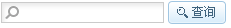














 177
177

 被折叠的 条评论
为什么被折叠?
被折叠的 条评论
为什么被折叠?








