一、配置集群storm.yaml文件,配置drpc.server


二、部署到linux上,开启nimbus,drpc,supervisor 等服务
/opt/module/storm-1.1.0/bin/storm nimbus &
/opt/module/storm-1.1.0/bin/storm drpc &
/opt/module/storm-1.1.0/bin/storm supervisor &
/opt/module/storm-1.1.0/bin/storm ui &
三、编写DrpcTopology程序。如下:


/** * Licensed to the Apache Software Foundation (ASF) under one * or more contributor license agreements. See the NOTICE file * distributed with this work for additional information * regarding copyright ownership. The ASF licenses this file * to you under the Apache License, Version 2.0 (the * "License"); you may not use this file except in compliance * with the License. You may obtain a copy of the License at * * http://www.apache.org/licenses/LICENSE-2.0 * * Unless required by applicable law or agreed to in writing, software * distributed under the License is distributed on an "AS IS" BASIS, * WITHOUT WARRANTIES OR CONDITIONS OF ANY KIND, either express or implied. * See the License for the specific language governing permissions and * limitations under the License. */ package com.eyecool.framework.olive.compute; import org.apache.storm.Config; import org.apache.storm.LocalCluster; import org.apache.storm.LocalDRPC; import org.apache.storm.StormSubmitter; import org.apache.storm.drpc.LinearDRPCTopologyBuilder; import org.apache.storm.utils.Utils; import com.eyecool.framework.olive.compute.bolt.ExclamationBolt; public class XFaceTopologyTest { public static void main(String[] args) throws Exception { run(args); } public static String spout_name = "raw-spout"; protected static int run(String[] args) throws Exception { LinearDRPCTopologyBuilder builder = new LinearDRPCTopologyBuilder("lookup"); builder.addBolt(new ExclamationBolt(),3); Config conf = new Config(); conf.setDebug(false); conf.setNumWorkers(1); if (args != null && args.length > 0) { StormSubmitter.submitTopologyWithProgressBar(args[0], conf, builder.createRemoteTopology()); } else { LocalDRPC drpc = new LocalDRPC(); LocalCluster cluster = new LocalCluster(); cluster.submitTopology("drpc-XFace", conf, builder.createLocalTopology(drpc)); System.out.println("Results for 'hello':" + drpc.execute("lookup", "hello")); System.out.println("Results for 'hello':" + drpc.execute("lookup", "hello12")); Utils.sleep(1000000000); cluster.killTopology("drpc-XFace"); cluster.shutdown(); } return 0; } }


package com.eyecool.framework.olive.compute.bolt; import org.apache.storm.topology.BasicOutputCollector; import org.apache.storm.topology.OutputFieldsDeclarer; import org.apache.storm.topology.base.BaseBasicBolt; import org.apache.storm.tuple.Fields; import org.apache.storm.tuple.Tuple; import org.apache.storm.tuple.Values; public class ExclamationBolt extends BaseBasicBolt { @Override public void declareOutputFields(OutputFieldsDeclarer declarer) { declarer.declare(new Fields("id", "return-info")); } @Override public void execute(Tuple tuple, BasicOutputCollector collector) { Object arg = tuple.getValue(0); String retInfo = tuple.getString(1); System.out.println("v0: "+arg +" v1: "+retInfo); collector.emit(new Values(arg, retInfo + "!!!")); } }
四、提交执行任务
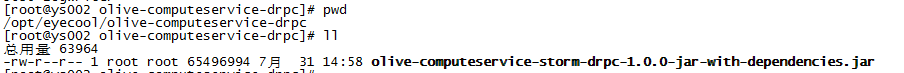
/opt/module/storm-1.1.0/bin/storm jar olive-computeservice-storm-drpc-1.0.0-jar-with-dependencies.jar com.eyecool.framework.olive.compute.XFaceTopologyTest olive
五、页面可以看到系统成功运行

六、客户端代码调用测试,常遇到以下错误:
java.lang.RuntimeException: java.lang.RuntimeException: java.lang.NullPointerException
at org.apache.storm.security.auth.ThriftClient.reconnect(ThriftClient.java:108)
at org.apache.storm.security.auth.ThriftClient.<init>(ThriftClient.java:69)
at org.apache.storm.utils.DRPCClient.<init>(DRPCClient.java:44)
at org.apache.storm.utils.DRPCClient.<init>(DRPCClient.java:39)
at ClientTest.main(ClientTest.java:16)
Caused by: java.lang.RuntimeException: java.lang.NullPointerException
at org.apache.storm.security.auth.AuthUtils.GetTransportPlugin(AuthUtils.java:267)
at org.apache.storm.security.auth.ThriftClient.reconnect(ThriftClient.java:89)
... 4 more
Caused by: java.lang.NullPointerException
at java.lang.Class.forName0(Native Method)
at java.lang.Class.forName(Class.java:264)
at org.apache.storm.security.auth.AuthUtils.GetTransportPlugin(AuthUtils.java:263)
... 5 more



import java.util.Map; import org.apache.storm.Config; import org.apache.storm.utils.DRPCClient; import org.apache.storm.utils.Utils; public class ClientTest { public static void main(String[] args) { // TODO Auto-generated method stub try { Config conf = new Config(); conf.setDebug(false); Map config = Utils.readDefaultConfig(); @SuppressWarnings("resource") DRPCClient client = new DRPCClient(conf, "192.168.0.188", 3772);// drpc String result = client.execute("lookup", "hello world ");// 调用drpcTest函数,传递参数为hello System.out.println(result); } catch (Exception e) { // TODO Auto-generated catch block e.printStackTrace(); } } }
正确的读取storm yaml 默认配置文件
Map config = Utils.readDefaultConfig();
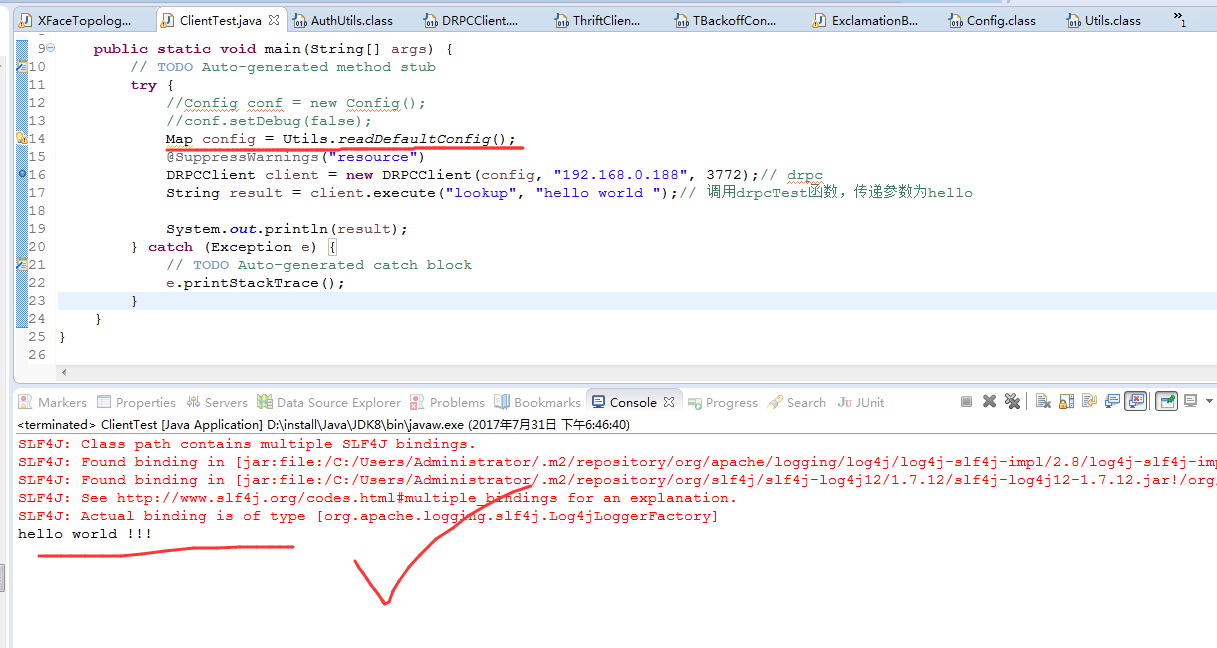
就这么简单,完成!!!





















 1万+
1万+











 被折叠的 条评论
为什么被折叠?
被折叠的 条评论
为什么被折叠?








