OpenFlashChart之折线图开发
新建开发ASP.NET应用程序:OFCDemo
引用OFC类库。
新建展示页面:Line.aspx
写布局控件
<ofc:Chart ID="ofcLine" runat="server" Url="../data/linedata.aspx" Width="400px" Height="400px"/>
其中Url 为数据源所在的页面。
然后编写数据源页面:linedata.aspx
using System;
using System.Collections.Generic;
using System.Web;
using System.Web.UI;
using System.Web.UI.WebControls;
using OpenFlashChart;
public partial class data_linedata : System.Web.UI.Page
{
protected void Page_Load(object sender, EventArgs e)
{
Graph graph = new Graph();
//图表名,字体,字体颜色。
graph.LegendX = new LegendX("折线图", 12, "#000000");
//y轴的步长
graph.StepsY = 20;
//y轴的最大值
graph.MaxY = 100;
//构造报表数据
OpenFlashChart.Charts.ChartData temp;
// 摘要:
// Creates an instance of the AreaHollow object.
//
// 参数:
// width:
// 线的宽度
//
// dotsize:
// 点的宽度
//
// 折线的颜色:
// 折线的颜色十六进制值
//
// alpha:
// 线下区域的透明度
//
// text:
// 统计线说明的文本字符串.
//
// fontsize:
// 统计线说明字体的大小.
//
// 填充颜色:
// 折线下面填充的颜色十六进制值
temp = new OpenFlashChart.Charts.AreaHollow(4, 5, "#000000", 10, "1月业绩(万元)", 12, "#000000");
//加点值
temp.Data.Add(20);
temp.Data.Add(30);
temp.Data.Add(40);
temp.Data.Add(10);
temp.Data.Add(80);
temp.Data.Add(0);
temp.Data.Add(100);
graph.Data.Add(temp);
//输出数据
Response.Clear();
Response.Write(graph.ToString());
Response.End();
}
}
编译运行即可。







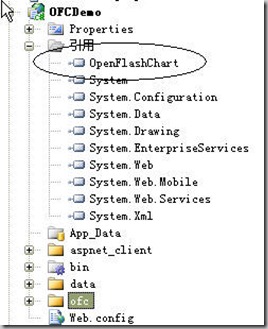














 3114
3114











 被折叠的 条评论
为什么被折叠?
被折叠的 条评论
为什么被折叠?








